NAS (Network Attached Storage) - Get to Know the Basic Information
What is NAS?
What is NAS? NAS is short for Network Attached Storage and is a term applies to an external storage device that attaches to your network hence enables multiple users and computers to store and share their data in a central place.

NAS devices make it easy for files sharing between a variety of connected clients. Also, it enables faster data access when compared to file servers. What's more, NAS drives provides easier administration as well as a more basic and straightforward configuration than file servers. It can also act as an external backup device if needed, in this case by using a NAS you can easily get additional storage for all your networked computers which can be quite cost effective in the long run and many NAS devices allow you to add additional hard disk for extra storage easily.
Why do you need a NAS?
When hear of NAS for the first time, people rarely think of home scenario. But if you have multiple computers as well as own a simple network in your house, a NAS will make a lot of sense even in a small office environment. It helps prevent you from losing data if a hard drive were to fail. It works out a lot cheaper than all the other cloud services available in the long run.
NAS systems are mainly used to securely store your data. This is essential for anyone who collects movies, music, or simply stores all of their important files. It is extremely important for those in the photography industry to utilize NAS systems as it allows them to store their clients photos and edit them directly on the NAS. This can prevent them from losing the pictures that they have worked so hard on.
How does NAS work?
NAS stands for Network Attached Storage, which is a sort of data storage device. NAS can provide local area network (known as LAN) users with centralized and consolidated disk storage through a standard Ethernet connection. NAS devices are independently connected to the LAN and are assigned with their respective IP address. The most obvious advantage of NAS device is that you will no longer worry about the limitation of the storage capacity. What's more, a number of NAS products support Redundant Array of Independent Disks (known as RAID) by holding plentiful disks, and you can connect these NAS appliances for storage expansion.
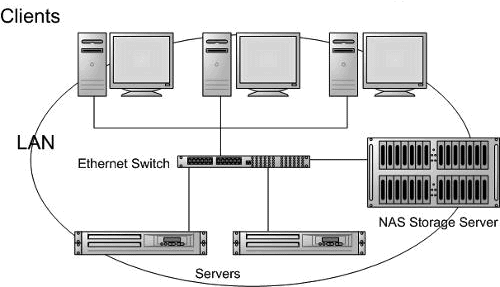
How to choose the right NAS?
There are many NAS manufacturers in the industry today and it can be rather confounded to determine who you should go to when looking to purchase a NAS. If you are thinking about buying a NAS, may be you can take buying a NAS that supports RAID into account. RAID stands for Redundant Array of Independent Disks. It combines two or more hard disks into a single logical unit and provides users with a transparent and virtual view of the state of data storage. RAID fully takes advantages of multiple hard drives in NAS devices. RAID has many levels. RAID 0 (striping) is fast but if a disk fails your data is in a bad condition. So many users go for RAID 1. RAID 1 is better known as mirroring where the same data is written to more than one hard disk drive in case one may fail.
In choosing a NAS device, you are expected to take the following things into account: storage capacity, media features, user access, web service, downloading service, read and write performance, and gigabit ethernet network. You should consider all there factors before you pay the bill, and get the right NAS device in the end.