Incremental VS Differential Backup: Backup Speed, Storage Space
There are three main types of backup - full backup, differential backup and incremental backup. Compared with each other, each of them out-weight the other two in different aspects - backup speed, space occupation and restoration speed.
Types of backup
- Full backup: A backup which deals with all the files & folders, partitions or disks.
- Differential backup: It refers to the backup of the changed or new-added data since the last full backup.
- Incremental backup: Only back up the changed or newly added data since the last backup which may be a full backup or an incremental backup.
Backup speed: it displays how fast a backup is
According to the principals of the three backups, full backup is the slowest one while incremental backup is the fastest one. As for differential backup, it lies between full backup and incremental backup and is of moderate speed. However, this is not always true. For example, if the new-added or changed files contain more data than the original ones, incremental backup and differential backup are both slower than the first full backup. Besides, after the first full backup, if there are only new files included in and are not any original file bearing data deletion, then, differential backup and incremental backup will cost same amount of time. Generally, yet, from full backup to differential backup, then to incremental backup, the speed gets higher and higher.
Storage space: It indicates the space used to save image files
Similarly, the principals of the three types of backups determine that differential backup requires more space to store its image files than incremental backup but requires less than full backup. Also, this cannot be applied in every situation; example situations are the same as mentioned above.
Restoration speed: it shows how fast a recovery is
To our surprise, the backup speed rank of the three types of backups is same when it comes to restoration. Nevertheless, it is not difficult to understand. If we restore our computers from the image files of full backups (every time when we make a backup, we choose full backup), we only need to add the latest image file into restoration list. If we restore from differential backup, we need to add both the first full backup image file and the latest differential backup image file into the restoration list. And, if restore from incremental backup, we have to include not only the first full backup image file but also all the later incremental backup image files in the restoration list. But the data that need to be restore is same. Therefore, full backup, incremental backup falls into the same speed. It is because They deals with same data.
There is a table which compares the three kinds of backups in general situation.
| Full backup | Differential backup | Incremental backup | |
|---|---|---|---|
| Backup Speed | Slowest | Moderate | Fastest |
| Storage Space | Most | Moderate | Least |
| Restoration Speed | Same | Same | Same |
Generally speaking, all the three kinds of backups have their own advantages and disadvantages. For which one should we choose, it depends on the very situation and also personal preference. No matter which one you pick, QILING Disk Master can play as a good assistant.
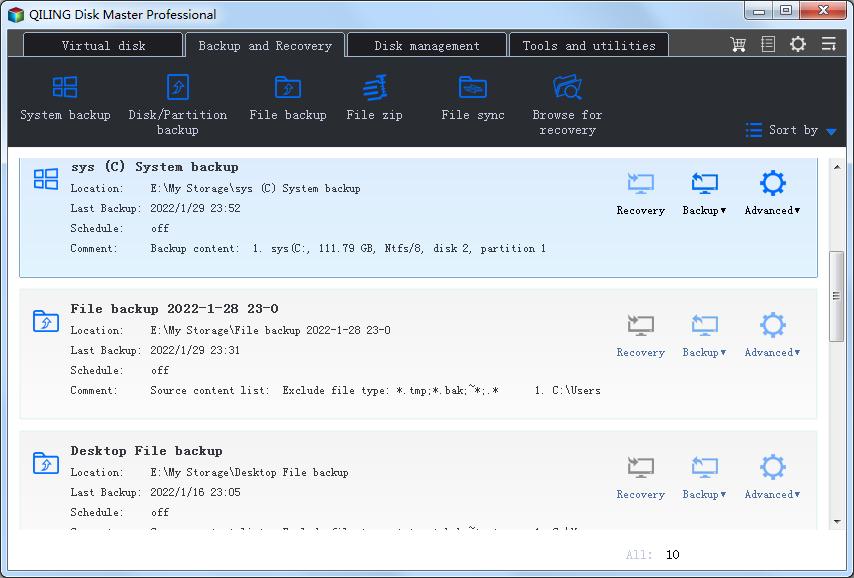
To learn how to do incremental or differential backup with QILING Disk Master, please go to How to Do Incremental Backup and Differential Backup?
Related Articles
- How to Do System Recovery, System Reinstallation
- Faster Backup Computer with Incremental Backup Program
- Free Incremental Backup and Differential Backup Software