How to Completely Erase SD Card
Quick Navigation:
- Part 1: How to Erase SD Card by Formatting
- Part 2: How to Completely Erase SD Card with File Shredder
- What is the Qiling File Shredder?
- Step-by-step Guide on How to Erase SD Card on Computer
- How to make sure that the SD Card is Completely Erased
Deleting files on an SD card does not mean erasing SD card. There are two ways for how to erase SD card. One is by making use of formatting and another is using professional data eraser software. Download the professional Data Eraser software now.
SD card is used for storing documents, audio files, images, and email messages, among others. The common method of deleting files from this device is to click and delete. However, some files may still be accessible with a recovery tool. People have different reasons why they may want to delete files completely from their SD cards. Some of these reasons include virus infection, error reading SD card, and for privacy reasons. This post shares how to erase an SD card.
Part 1: How to Erase SD Card by Formatting
The common method to erase files from an SD card is using the formatting method. This is a simple process and doesn't require any special tool. Here's how to erase the SD card using the formatting process:
- Step 1: Switch on your PC and insert the SD card into the opening for the SD card Reader. The PC will detect the card immediately as an external storage device.
- Step 2: Click the "Start" button in Windows and select "Computer". This will open the Windows file manager.
- Step 3: You will see all the drives available on your PC. Browse through to locate the SD card. This can be found under the "Removable Drive" menu.
- Step 4: Right-click on the SD card and select the "Format" option from the drop-down menu. You will be prompted to confirm if you want to format the SD card. Click on "Format" again to launch the formatting process. Depending on the size and content of the card, the erase memory card process may take a while.
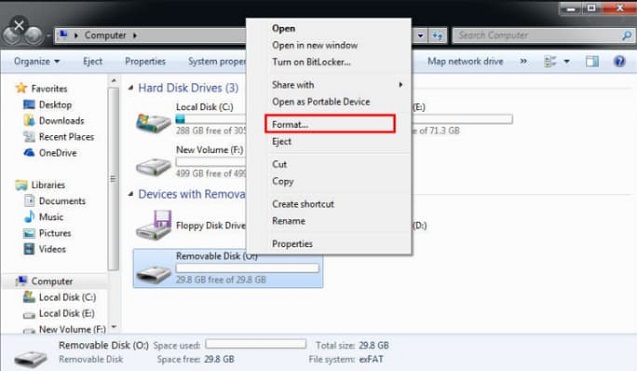
These are the steps to erasing data from an SD card using the formatting method. It's important to note that although the formatting method can erase all data from an SD card but the files can still be recovered. With an advanced recovery tool, the data is recoverable. Part two of this guide shows how to completely erase an SD card.
Part 2: How to Completely Erase SD Card with File Shredder
It's possible to completely erase data from an SD Card. All you need is a professional data eraser to get the job done. Without a doubt, a couple of options are available in the market. However, we'll recommend the QILING File Shredder. This is the best software in the market that can completely erase files from an SD card.
What is the Qiling File Shredder?
The QILING File Shredder is an advanced data erasure tool. It offers easy, safe, and secure data erasure that permanently deletes data from your SD card without the possibility of recovery. Using this tool helps you to destroy data from your storage device without any negative impact on your device and no chance of recovery. The erase SD card tool is very easy to use and you don't have to be a tech guru to use the software. So, how do I erase an SD card with the Qiling File Shredder? We'll share the step-by-step guide with you in this section. Before delving into this, it's important to talk about the features of the data erasure software.
Your Effective Erase SD Card Software
- Supports complete file destruction on SD card, USB flash drive, hard drive, external disk, SSD, and more.
- Excellent user-interface for ease-of-use.
- Built-in wizards that make the memory card file deletion process an easy task.
- Uses advanced technology to shred and destroy files, making them unrecoverable
Step-by-step Guide on How to Erase SD Card on Computer
In this part, we'll look at the simple guide on how to erase a write-protected SD card with Qiling File Shredder. The first thing to do is to download the software on your system. When the download has been completed, double click on the .exe file to install it on your PC. It's compatible with all versions of Windows and Mac. After successfully installing the software, follow the steps below on how to erase micro SD card:
Step #1: Click the "Tools and utilities" tab in the best file eraser tool window, and then click "File shredder" on it.
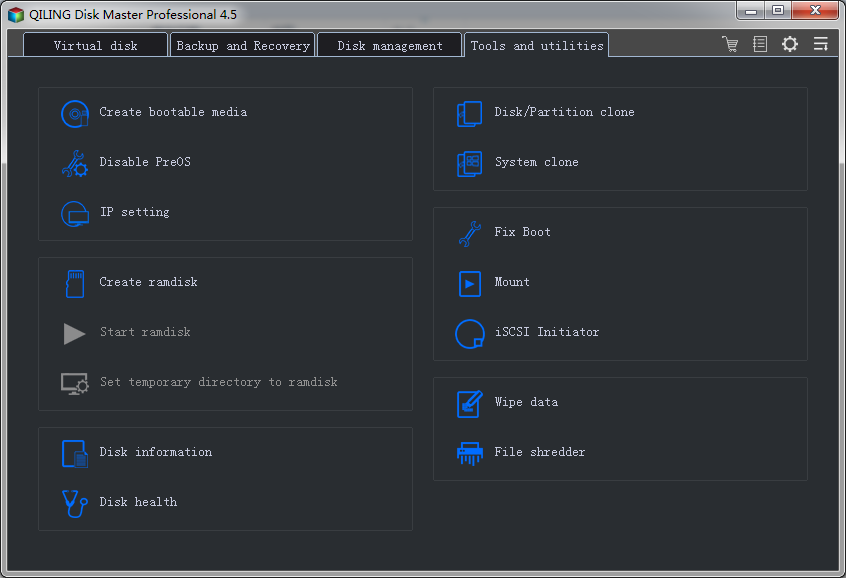
Step #2: Next, you select the files or folder to permanently delete in the SD card. You can select multiple files and folders, and you can also select all data on the card.. Next, click the "Proceed" button to delete the selected files permanently on your SD card. This process can take a few seconds, depending on the size of the files and folders.
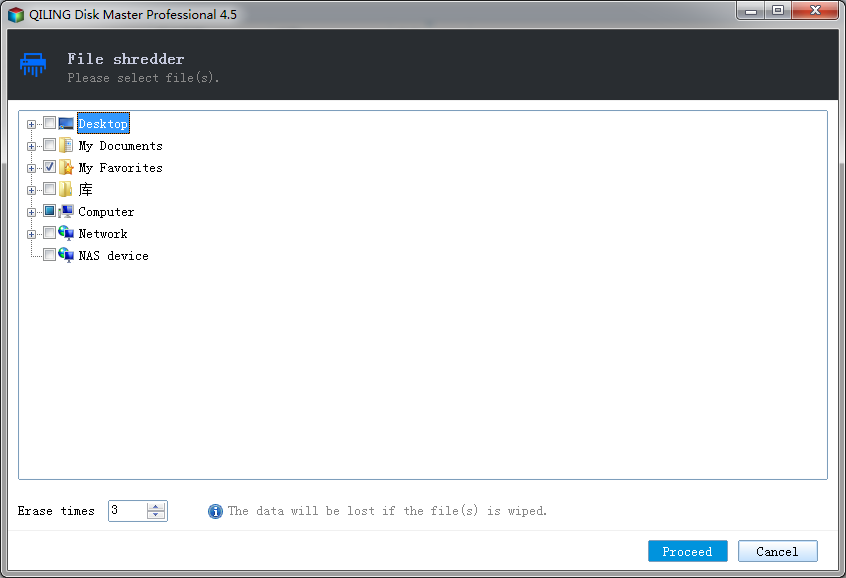
Step #3: Check to see that the target files have been permanently deleted. After the erasure, it becomes impossible to restore the files as the software permanently destroys the data.
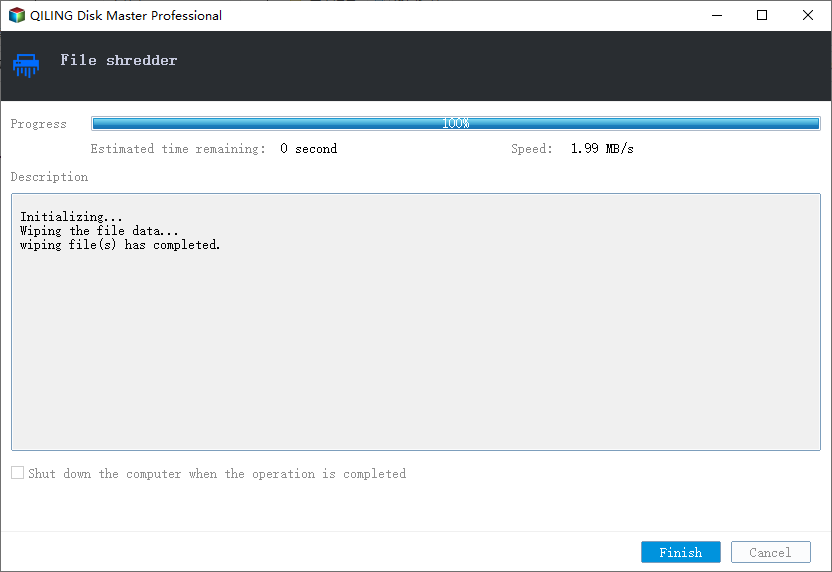
How to make sure that the SD Card is Completely Erased
It's recommended that you confirm the permanent deletion of data from your SD card to put your mind at rest. Of course, if you check your SD card after using any method of deletion, it will show that there's no data on the card. However, you can use an advanced recovery tool to confirm the complete erasure.
We recommend the Deep Data Recovery tool as the best software to carry out this test. You can use the data recovery software to scan the SD card on your PC. If no data is found by the software after the scanning process, you can be sure that the SD card has been completed erased. With this, it's not possible to recover the data again.
In this guide, we've explored how to erase memory cards using the formatting method and the advanced Qiling File Shredder. To permanently delete sensitive data from your SD card, we strongly recommend the Qiling File Shredder. This is a professional data erasure tool that you can trust. To confirm that this software works, you can use the Deep Data Recovery tool to restore the deleted files. If you've used the recommended file shredder, the recovery tool will come up with no data. With this, you're sure that the deleted files are unrecoverable.
Try Qiling File Shredder to erase SD card completely on your computer!!!
Related Articles
- How to Recover Deleted Hidden Files in Windows 10
- How to Permanently Delete Files from Thumb Drive/Pen Drive
- How to Permanently Delete Files from Hard Drive
- How to Repair and Use Mac Recovery Disk [Full Guide]
We will introduce what is a Mac recovery disk to you first. This guide helps you to use the Mac recovery disk and to repair the Mac recovery disk. - [2022 Guide] macOS High Sierra Download and Install
You will learn about macOS High Sierra download and install in this post. Read the steps below to easily download macOS High Sierra 10.13 for your MacBook and iMac. Besides, if you lose data during the DMG download process, run Qiling Mac data recovery software to restore data on macOS High Sierra. - What Is MTBF? Mean Time Between Failures Explained
In today's fast-paced world, breakdowns and technical failures matter more than ever. These flaws result in missed deadlines, late deliveries, financial losses, and project delays. To avoid that, you should have a sound understanding of MTBF.