How to Migrate User Profiles to New Server 2021
You may not want to move the Server at times but only want to move the user accounts along with all the files. If you go by Windows Server tools, it cannot be effortless if you are new to it. Instead, it is best to use software that can make things easier. In this post, we are looking at an easy way to migrate user profiles to another server.
How Do I Move a User Profile to Another Server?
If you want to migrate your user profile to a new server, then it is tedious work. Before that, let's understand the user profile and why the migration is a tedious job. Generally, a user profile is a collection of data created by the user, comprising documents, desktop, and user account settings. The user's account data is available in the C drive.
Here in this post, we will give you complete and exact steps and information regarding a reliable data migration tool that will help you in user profile migration to a new server. Now let's follow the given guide properly to transfer user profiles hassle-free effectively.
#1. Free Download Windows Server Data Migration Software
When it comes to the Windows Server data migration software, several tools are available in the market. Still, the Qiling Disk Master tool is the most popular and most reliable. Let's discuss more details on this fantastic tool.
Qiling Disk Master Technician is a perfect tool for server data migration which comes with a user-friendly interface and unique features. This tool is free to download and easy to use. When it comes to the elements, you will get several special and helpful features like:
- Supports PC to PC transfer of files, data, apps, settings, and account
- Data backup and restore - transfer files, data, account, and settings without network
- App migration - free up C drive space, move installed programs to a new drive without reinstallation
- Cleanup features - system cleanup + large file cleanup
- Product key - oneclick to find the product key of Office 2016-2019
- Users can directly transfer programs without even installing the tool
- 24/7 hours free technical support assistance
It is one of the best tools to easily migrate your profile to a new server quickly without any issue. It ensures all aspects are covered when transferring.
#2. How to Move or Migrate User Profile to New Windows Server
Be it moving servers or moving user profiles; it should not be a complex method. While IT admins are good at the terminal, it doesn't mean the terminal is the way to get everything. It offers flexibility that in-house tools don't offer, but then some tools provide both.
When it comes to How to move or migrate a user profile to a new server easily, then follow the exact steps given below.
Step 1.Open Qiling Disk Master on both of your computers. Choose "File sync" to go to the next step.

Step 2. Connect two PCs via the network by entering the password or verification code of the target PC. Besides, make sure you have chosen the right transfer direction and click "Connect" to continue.
The verification code is on the right top of the "PC to PC" main screen on the target computer.
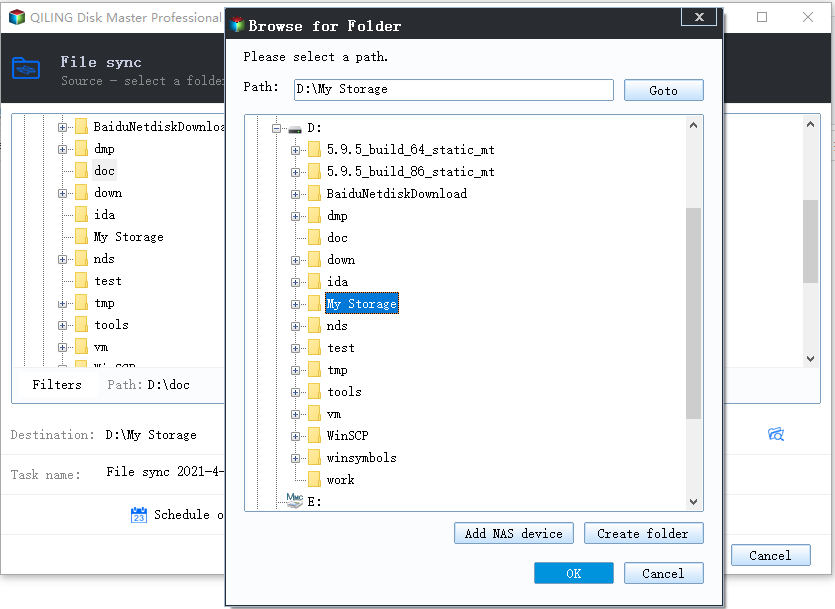
Step 3. Then,choose "Files"to select files to transfer.Select the specific files as you want. What's more, you can click the Edit icon to customize the storage path for transferred data.
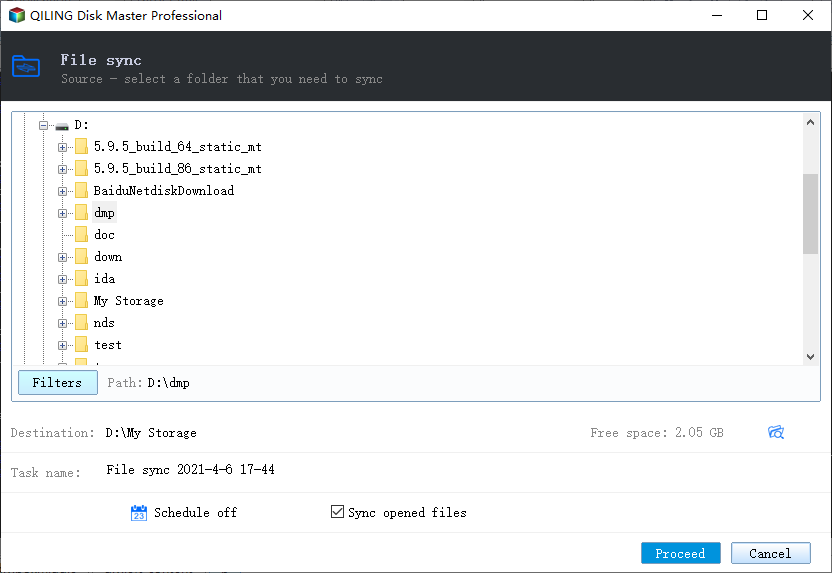
Step 4. Now, click "Proceed" to begin to transfer files from PC to PC. The size of the file determines the transfer time. Wait patiently.
Conclusion
Migration of user profiles to a new server is a tedious job, but when it comes to data migration tools, Qiling Disk Master make it simpler. We highly recommend this tool for profile migration to a new server. This tool has several unique features that help users safely and quickly migrate their profiles from one server to a new server without any problem. Another best part of this tool is it's free to download, and new users also can get a free trial for testing purposes.
Related Articles
- Can I Transfer Kindle Books to Another Device? Sure!
- 5 Best Tools to Clean Up C Drive in Windows 11
- How to Transfer Files from Dropbox to Google Photos [2022 New Guide]
- Complete Guide: Windows 11 File Sharing Without HomeGroup