How to Fix "This Copy of Windows Is Not Genuine" [2021]
Quick Navigation:
- Back up data before you fix Windows 7 this copy of windows is not genuine.
- How to Fix "This Copy of Windows Is Not Genuine"
- Method #1: Uninstall the update
- Method #2: Turn off Updates
- Method #3: Use SLMGRE-REARM Command
- Method #4: Register Genuine Windows
One of the common Windows errors that you would likely experience as you use the Windows OS is "Windows 7 this Copy of Windows is not Genuine". This often occurs when you install updates on your system. The desktop background usually goes black when this happens. It can be very annoying when you get interrupted by this message. If you experience this error message, you don't have to fret. This post shares 4 different ways to fix the "this copy of Windows is not genuine 7601" error.
Before looking at steps to fix "Windows 7 this copy of Windows is not genuine build 7601", let us see how to protect your data from data loss. When something goes wrong with your computer system, the first cause for worry is data loss. This means you have to consistently backup data with a foolproof backup tool to avoid any data disaster. When you get the Windows 7 this copy of Windows is not a genuine fix error, you should have your data backed up before you resolve the issue. This will prevent data loss and keep your document intact. QILING Disk Master is the most recommended tool to use for backing up files, folders, and hard drive data on a PC.
QILING Disk Master is designed to maximize backup protection for partitions, disk, files, and the complete operating system. It also functions as a drive cone and when a system disaster occurs, it makes it easy and fast to restore everything. the best Windows 7 disk image backup software is very fast and reliable. It has automatic backup options that make it highly efficient and easy to use.
Your Safe & Reliable File/Drive Backup Software
- Complete backup of files, hard drive/partition, external drives, and operating systems.
- All-in-one backup and clone software covering multiple backup modes, schedule backup, standalone backup, and clone drive and migration
- Fast recovery of data in Windows PC.
Back up data before you fix Windows 7 this copy of windows is not genuine.
This tool offers a comprehensive backup solution with built-in navigation that makes backing up of data/system/drive easy and simple. It allows you to schedule a backup time and select the specific backup function to use. To get started with QILING Disk Master, follow these easy steps:
Step 1: Download and install the QILING Disk Master from the official file. Launch the software and click your preferred backup mode. You can select "System Backup", "File Backup", or "Disk/Partition Backup".
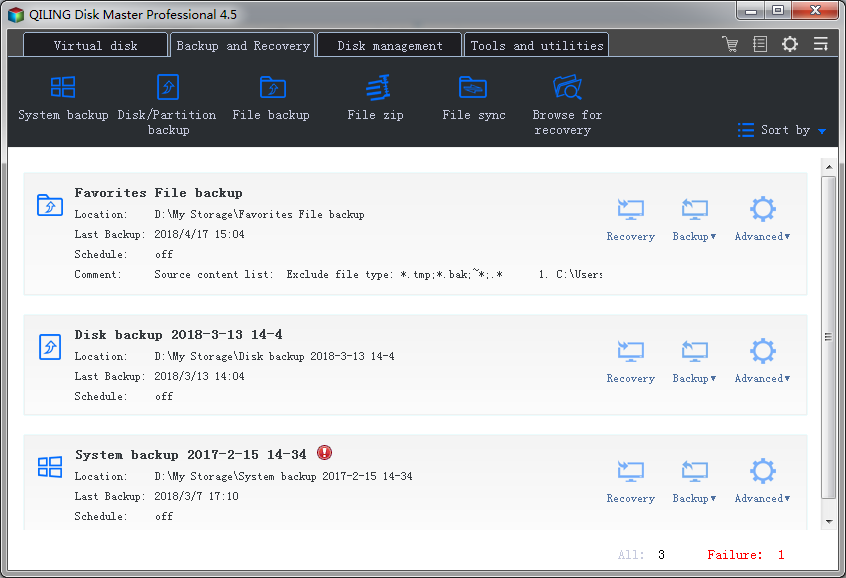
Step 2: Select the specific drivers/file/system that you want and set a backup time. Click "Proceed" to commence the backup.
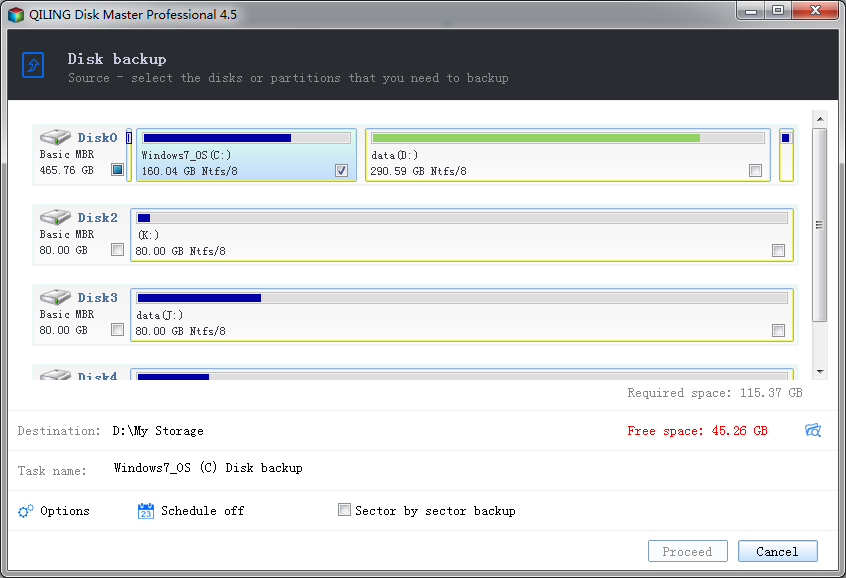
Step 3: When completed, you can edit the backup image and restore the data you want to save.
Now that you know how to protect your data from data loss before fixing any issue on your PC, let us check "this copy of Windows is not genuine 7601 fix".
How to Fix "This Copy of Windows Is Not Genuine"
In this part, we will look at four different solutions that can permanently fix the issue of "this copy of Windows is not genuine 2020". Please note that the methods highlighted here will not help to convert a pirated copy of Windows to an original one. This means you have to ensure that you use genuine Windows with verified activation code.
Method #1: Uninstall the update
If the error message starts showing after installing Windows update, the new installation may be the problem. The reason for this may be because the copy of Windows is not genuine. It then shows the error message and makes your desktop screen black. To fix this error, the simple thing to do is to uninstall the Windows update. To do this, follow these steps:
- 1. Open the control panel on your PC, navigate to the Windows update section.
- 2. Click on the "View Installed Updates" menu and wait for it to load all installed updates.
- 3. Check for the newly updated file and click "Uninstall".
- 4. Restart your computer to restore everything to normalcy.
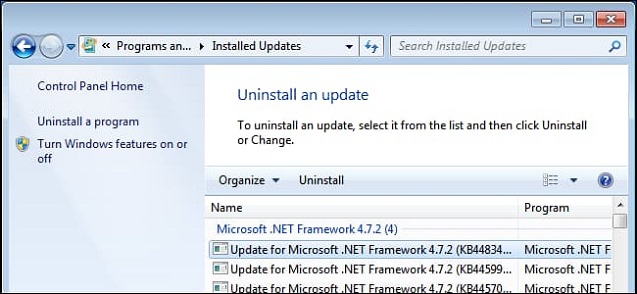
You should note that this method can be a bit risky as it can cause some program files to malfunction or lead to data loss. This is why you should back up your PC data with QILING Disk Master as I have mentioned above.
Method #2: Turn off Updates
Updates files can detect genuine Windows easily. Therefore, ensure that you have genuine Windows. If you don't, make sure you don't install any update on your PC. This means you have to turn off all automatic Windows updates. To do this, follow the steps below:
- 1. Open the control panel on your system.
- 2. Navigate to Windows update.
- 3. Click "Install updates automatically (Recommended)".
- 4. Select the "never check for updates (not recommended)" button.
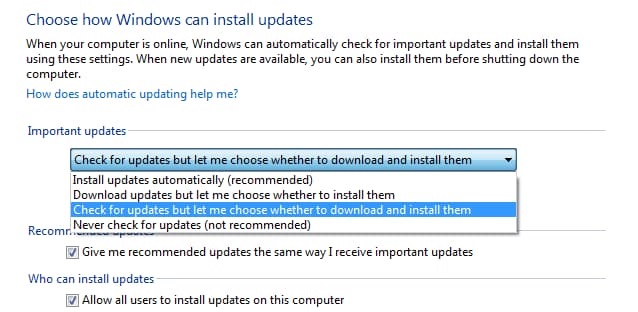
This will turn off automatic updates. If this is the reason why you have the "this copy of Windows is not genuine 7601 permanent fix Windows 7" error message, this method will fix it.
Method #3: Use SLMGRE-REARM Command
SLMGR (Windows Server License Manager Script) is the command prompt for Microsoft licensing tool and the REARM command is designed o help you reset the license status of your system. If you are getting the Windows 7 this copy of Windows is not genuine error code, you can use the SLMGR-REARM command to remove it. Here is how to do it.
- 1. Click the "Start" menu, type in "cmd" in the search field.
- 2. Right-click on the cmd file and then click "Run as Administrator". You have to run this command prompt with appropriate privileges.
- 3. Type "SLMGR-REARM" and click "Enter".
- 4. Click "OK" when you see the confirmation window and restart your system.
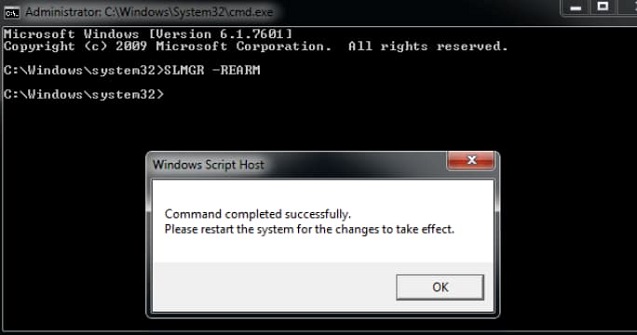
Method #4: Register Genuine Windows
If your Windows is a pirated version, you will often receive the "Windows 7 this copy of Windows is not genuine build 7601" error message. It is recommended that you purchase a license key of genuine Windows. If you have the license key already, follow the simple steps below:
- 1. Click "Start" and type "Activate Windows" in the search box.
- 2. Click "Retype your product key".
- 3. Type in the license key numbers in the text box.
This will register the Windows and the "Windows 7 this copy of Windows is not genuine fix" error message will disappear.
These are the four methods that you can explore to fix the "this copy of Windows is not genuine 7601" error code. Before you fix the error, ensure you backup your data to avoid data loss.
Related Articles
- 2 Ways to Backup Windows 7 PC
- How to Recover Deleted Photos from Nikon Camera
- AirDrop from iPhone to PC | How to Do It
Actually, you can't AirDrop from iPhone to PC to send files between your devices. However, there are many other easy ways for you to transfer files from iPhone to PC without AirDrop. Apply one of them to get your iPhone files quickly onto PC. - Want to AirDrop from PC to iPhone or from iPhone to PC? Fact You Should Know
If you want to AirDrop from PC to iPhone or AirDrop from iPhone to PC, don't miss this guide. It will show you why you can't AirDrop from iPhone to PC or vice versa and how to transfer files between iPhone and PC easily using other proven ways. - How to Download and Edit YouTube Videos
You will know how to download and edit YouTube videos in this guide. Read on and learn how to create an amazing video with easy steps.