How to Fix PSP Not Reading Games in Memory Stick
Quick Navigation:
- Part 1. How to Fix PSP Not Reading Games in Memory Stick
- Part 2. How to Fix PSP Memory Stick without Losing Data
- Step 1. Select file types to recover from PSP
- Step 2. Select PSP memory stick to scan
- Step 3. Preview and recover files from PSP
- Part 3. How to Format PSP Memory Stick
Though people can play games on smartphones and tablets, some people still like to play games on PSP. However, sometimes PSP not reading games from the memory card. To continue the playing, you need to learn how to fix PSP not reading games in a memory stick. Here in the following, we're going to cover 2 parts.
Part 1. How to Fix PSP Not Reading Games in Memory Stick
If the file format is compatible with the PSP and the PSP not reading games from memory card, then you need to try to put the video game to the right game folder. Here are the simple steps.
- Step 1. Turn on PSP and wait for it to boot into the PSP menu.
- Step 2. Use a digital cable to connect your PSP with your computer. Enable the USB connection on the PSP. When your computer appears the window, it means the connection is finished.
- Step 3. Find and open the folder where you have put the games that PSP not reading. Generally, it is in one of the folders, "GAME" folder, "GAME150" or "GAME5XX". Move the game from the folder to another folder.
- Step 4. Disconnect the PSP from the computer. Go into your PSP XMB and run the game. If it works, then you can play now. If not, you should check out whether the PSP memory stick is in good condition or not. If not, you need to format the memory stick, trying to fix the PSP not reading games from memory card.
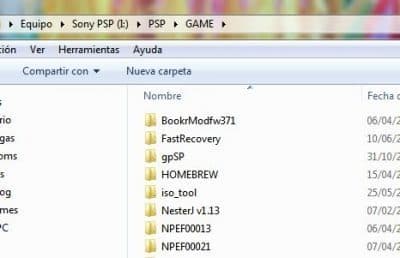
Part 2. How to Fix PSP Memory Stick without Losing Data
If there is a problem with your PSP memory stick, or there is a message telling "stop using the device", you must stop using the PSP, recover the data, and format the PSP memory stick, fixing the problem of your PSP memory stick.
Deep Data Recovery is the best software to retrieve lost files on a PSP memory stick no matter for what reason the data trapped there or lost. Only after recovering the files from the PSP memory stick, you can feel free to format the PSP memory stick. Here are the simple steps for how to recover deleted files from a PSP memory stick.
Download Deep Data Recovery to recover deleted files from PSP!!!
Step 1. Select file types to recover from PSP
Connect your PSP with your computer via a USB cable. After then, install and launch the memory card recovery software. From the first window, select the file types you want to recover from PSP. By default, all files are selected. You can keep them and click "Next" as well.

Step 2. Select PSP memory stick to scan
In the next window, you can see all hard drives are listed. Please find the PSP memory stick, select it and click "Scan", letting the software looking for the lost or deleted files on PSP.

Step 3. Preview and recover files from PSP
Wait until the scanning process is finished. After then, you can see all found files are put into a category, listing on the left panel. Select the file type in the left panel and check out the details on the right side. When finding the target files, select them, and click "Recover". Save them on your computer, not on the PSP memory stick again. It might cause data loss again.

Do you see the "Deep Scan" in the result window? It is a more powerful scanning mode than the default "Quick Scan". It will find more files than the default mode as well.
Part 3. How to Format PSP Memory Stick
- 1. Push the Home button of PSP.
- 2. After then, push the LEFT arrow key repeatedly until you're navigated to Settings.
- 3. Press the DOWN arrow key until you see SYSTEM SETTINGS.
- 4. Press the X button > push the DOWN arrow key until you see Format Memory Stick.
- 5. Press the X button > confirm the format and let it finish the whole process.
Hope the above-mentioned tips can help you fix PSP not reading games from memory card. No matter what happens, keeping your data safe. You can use QILING Disk Master Professional to back up the files regularly. If the files were lost, try Deep Data Recovery to retrieve them. The sooner the better.
Related Articles
- How to Fix the Problem of Cannot Format SanDisk SD Card
- 7 Ways to Fix Windows 10 Keeps Freezing Up Randomly [2020]
- [Solved] PS4 Not Recogizing/Reading External Hard Drive 2020
- Free Download Sony Memory Card File Rescue Software
- Best Carbon Copy Cloner Alternative for Windows 11, 10, 8, 7
This article is written for users who need Carbon Copy Cloner Windows alternative to backup or clone your computer. Keep reading to learn more. - How to: Clone GPT Disk to MBR in Windows (within Six Steps)
Learn to clone GPT disk to MBR disk successfully and then you can replace or upgrade your hard drive without reinstalling operating system and applications.