How to Change iPhone Name? [Full Guide]
Do you personalize your iPhone by changing its name from the boring "iPhone" to something cool? Well, who doesn't?
But truth be told, Apple's settings menu is a mess, and the search is pretty broken as well. With so many hurdles, I know it can be difficult to navigate to the correct settings menu that'll let you change the name of your iPhone.
In this guide, we will navigate you to the settings page and help you change your iPhone name.
How to Change an iPhone's Name?
Changing the name of your iPhone is easy, but it is tucked away deep under an ocean of different settings menus. By default, Apple sets your iPhone's name as "iPhone," or sometimes the name also mentions the model number, for example, "iPhone 11" or "iPhone 12," and so on.
While it is a good naming scheme, the problem arises if you also have friends or family with the same iPhone model and you want to share content or connect to your other Apple products.
Because if the names of the iPhone models are the same, your friend can airdrop a photo or video to a stranger walking by instead of sharing it with you.
One other reason you may want to change your iPhone's name is to personalize it.
Now, without further ado, let me actually show you how you can change the name of your iPhone:
Step 1. Open "Settings."
Step 2. Locate "General" and tap on it to open it.
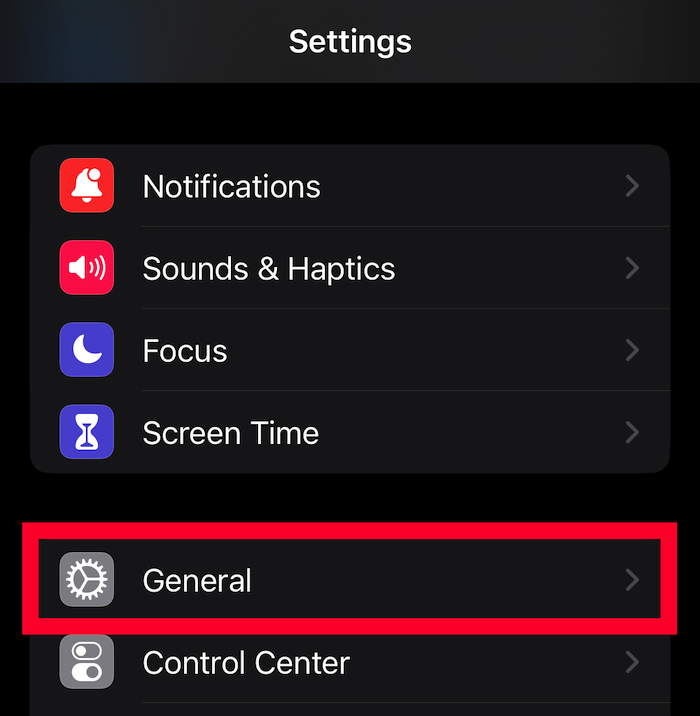
Step 3. Now, tap on " About."
Step 4. Tap on "Name" and then type the name you want to give your iPhone.
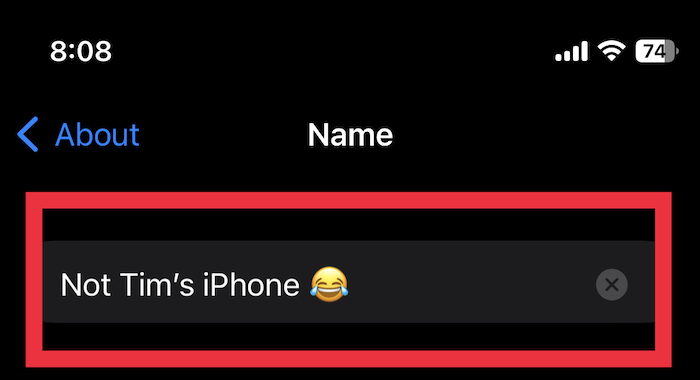
Step 5. Now, tap "Done" on your iPhone's keyboard.
Wasn't that easy? I told you! Now that you've learned this, you can also help your friends or family change the name of their iPhones if they already don't know how to do so.
Final Verdict
iPhones' settings menu is cluttered, and it can be difficult to find a setting. Lucky you, you had my help. When it was my turn, I struggled a lot. But, since I changed the name of my iPhone, I am avoiding airdropping my files to my family members' iPhones and instead sending them correctly.
Also, when people read out the name of my phone, they ask me how I was able to change the name and say they like the name. You can also customize the name of your phone and personalize it.
Frequently Asked FAQs
Have more questions about changing the name of your iPhone? We answer your questions here.
1. What if the iPhone name won't change?
It can be due to a system error. Restart your iPhone and try changing the name of your phone. It will change now.
2. Why does my iPhone say a different name than mine?
If you are using a used iPhone, maybe the previous owner didn't reset the phone properly. That is why you can see the previous name of the iPhone that the previous owner kept. You can change it in "Settings."
3. How to change the iPhone name for Airdrop?
Changing the name of your iPhone also updates the names for AirDrop and Bluetooth. There are no different menus to change the name for Airdrop or Bluetooth.
Related Articles
- How to Add Screen Record on iPhone? [Step by Step]
- [Guide] How to Use Split Screen on iPad Pro/Air/Mini in iOS 11
- [Solved] iPhone Contacts Not Syncing to iPad? Fixes Here!
- How to Browse iPhone Files with Files App in Simple Steps