Safely Upgrade Android Nougat 7.0 to Android Oreo 8.0 without Losing Data
Summary
This article offers reliable methods to guide you get your Android phones/tablets ready so to safely upgrade Android Nougat 7.0 to Android Oreo 8.0 without losing any data. Just follow to see how to upgrade your Android phone to Android 8.0 and enjoy new features of this new Android OS right now.
Useful tips of Android Oreo 8.0 update for you to follow
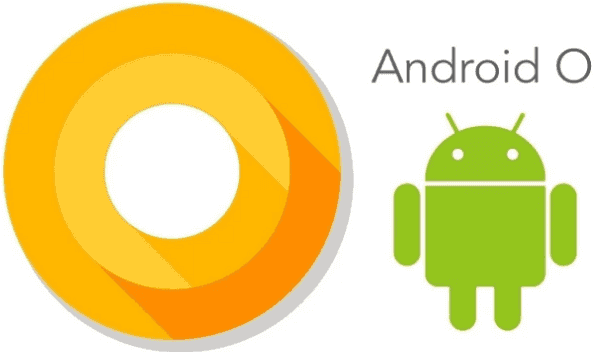
Before you start to download and install the latest Android OS 8.0 on your Android phone, here below listed some useful tips for you to follow before Android 8.0 upgrade:
Tip 1. Check out whether your devices can get latest Android O 8.0 update
Before you start to download and install the latest Android 8.0 update, what you should do is to check and make sure whether your devices can get the latest Android 8.0 update or not.
Here below is a list of expected Android devices which will receive official Android Oreo 8.0 update this time. You can check out whether your devices are included or not:
Google:
- Nexus 5X
- Nexus 6P
- Google Pixel
- Google Pixel XL
- Google Pixel 2
- Google Pixel C
- Google Nexus Player
Samsung:
- Samsung Galaxy S8(G950F, G950W)
- Samsung Galaxy Note 8 (Upcoming)
- Samsung Galaxy S8 Plus(G955,G955FD)
- Samsung Galaxy S7 Edge(G935F, G935FD, G935W8)
- Samsung Galaxy S7(G930FD, G930F, G930, G930W8)
- Samsung Galaxy A3(A320F)
- Samsung Galaxy A5(A520F)
- Samsung Galaxy A7(A720F, A720DS)
- Samsung Galaxy A8(A810F, A810DS)
- Samsung Galaxy C9 Pro
- Samsung Galaxy J7v
- Samsung Galaxy J7 Max
- Samsung Galaxy J7 Pro
- Samsung Galaxy J7 Prime(G610F, G610DS, G610M/DS)
- Samsung Galaxy A9 (SM-A9100)
- Samsung Galaxy A7 (A710F, A710DS)
- Samsung Galaxy A5 (A510F, A510F)
- Samsung Galaxy A8 (A810F, A810DS)
- Samsung Galaxy Note FE
Motorola:
- Moto G5 Plus( XT1684, XT1685, XT1687)
- Moto G5( All Models)
- Moto G4 Plus( All models)
- Moto G4( All models)
- Moto Z( XT1635-03)
- Moto Z2 Play
- Moto Z Play
- Moto Z Style
- Moto Z Force
LG:
- LG G6( H870, H870DS, US987, All carrier models supported as well)
- LG G5( H850, H858, US996, H860N, All carrier models supported as well)
- LG V30 (Upcoming)
- LG V20(H990DS, H990N, US996, All carrier models supported as well)
- LG V10(H960, H960A, H960AR)
- LG Nexus 5X (Developer Preview available to download)
- LG Q8
- LG Q6
- LG X Venture
- LG Pad IV 8.0
HUAWEI:
- Huawei P10( VTR-L09, VTRL29, VTR-AL00, VTR-TL00)
- Huawei P10 lite (Lx1, Lx2, Lx3)
- Huawei Honor 9(AL00, AL10, TL10)
- Huawei P8 Lite(Huawei P9 Lite, Huawei Honor 8 Lite, Huawei Nova Lite, Huawei GR3)
- Huawei Y7 Prime (Controversial)
- Huawei Nova 2(PIC-AL00)
- Huawei Nova 2 Plus(BAC-AL00)
- Huawei Honor 8 Pro
- Huawei P10 Plus
- Huawei Mate 9 Porsche Design
- Huawei Mate 9
- Huawei Mate 9 Pro
- Huawei Nexus 6P
Other Android devices producers such as Asus, Acer, Lenovo, Sony, HTC, Nokiaetc also have relative devices for getting this Android 8.0 update.
Note: If you don't receive this update, please wait patiently.
If your Android phone or tablets are not included for Android 8.0 update, don't worry. You can either choose to wait for the second round update release or directly download and install the factory image from Method 1 on this page.
Tip 2. Get Android phone/tablets ready for Android Oreo 8.0 update
It's quite necessary for you to check and make sure that your Android devices are ready for the new Android OS update:
1. Backup important data first
In order to avoid unexpected data loss problem due to Android OS upgrade, it's highly recommended for you to backup important data such as personal contacts, messages, videos, photos etc in advance.
You can either choose to backup Android data into Cloud or directly backup Android phone to PC. Here we'd like to recommend you try a powerful Android backup tool to effectively backup your Android data into PC or another secure drive with simple clicks:
Connect Android device to PC > Launch software and let it scan device > Preview, select data and export to PC/another drive.
2. Leave enough space for Android 8.0 update
After backing up data to PC, you can delete some useless files and data so to leave enough space for Android 8.0 update.
3. Connect Android devices to WiFi;
4. Leave about 60% battery for Android 8.0 update.
After this, you can now start to gain and install the latest Android 8.0 update now.
How to update to Android Oreo 8.0?
Securely download and upgrade Android 7.0 to 8.0
So you may wonder how can you download and install the latest Android 8.0 upgrade. Here in the below, you'll find two reliable methods for updating your Android devices from 7.0 to 8.0 now:

Method 1. Upgrade Android Nougat 7.0 to Android Oreo 8.0 by OTA
If your devices are available for Android 8.0 upgrade now, you can directly update Android 7.0 to 8.0 through OTA then:
- Once again:
- Do remember to backup your personal data or important files first before you start the OTA Android 8.0 update. Otherwise, your saved data may get overwritten or erased by Android OS update.
1. Go to Settings > Scroll down to find About Phone option;
2. Tap on About Phone > Tap on System Update and check for the latest Android system update;
3. If your Android devices are still running on Android 6.0 or even earlier Android system, please update your phone into Android Nougat 7.0 first so to continue the Android 8.0 upgrade process.
4. Once your devices check out that the latest Oreo 8.0 is available, you can directly click Update Now to download and install Android 8.0 then.
5. Then all you need is to wait for the new update to automatically install on your phone.
Method 2. Manually download Android Oreo 8.0 factory image and upgrade to Android 8.0
If your devices didn't find new Android update, don't worry. You may also try to click below link to download Android O factory image as a developer now:
Download Android O 8.0 Factory Image
Then you can flash your device manually so to install Android O 8.0 on your phone.
- Notice
- This method would also remove all data from the device. Once again, do remember to backup data with Android backup tool before you start doing so.
What's new in Android 8.0? Enjoy new features of Android 8.0
So you may wonder what's new in the Android 8.0? Here below is a list of newly upgraded features in Android 8.0:
- Improved customized notifications;
- Picture In Picture Mode: allow several applications such as Netflix, Youtube, etc. the functionality to play in the picture in picture mode when minimized.
- Smart Text Selection: select the relevant text such as Address, Phone number, etc. by just double tapping over the whole text.
- Better cache handling;
- Auto-Fill;
- Improved Sound Quality: High-quality Bluetooth audio codecs bring a significant change in sound quality while listening music via a wireless audio device;
- Improved adaptive icons.
If you've upgraded your Android phone or tablets to Android 8.0, you can check and enjoy these new features now.
Related Articles
- How to Recover Deleted Videos on Android with Video Recovery App
- Android 6.0 Marshmallow Update Without Losing Data
- Samsung Note 4 Data Recovery
- How to Recover Photos After Formatting Android