There Is Not Enough Space on C Drive to Extract This Package [Solved]
When you try to install software like QuickBooks, Office 2016, or other programs, you may receive this message "there is not enough space on drive C:\ to extract this package". Many computer users have this unpleasant experience when they try to extract the installation package on their C drive. What would you do if you are faced with this bothering situation?
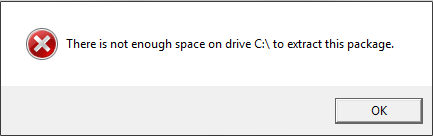
This annoying issue stops you from extracting the package on C drive. And there may be some other troublesome issues like you can't save data on C drive or there is not enough space to run your programs. Fortunately, this post provides effective methods to fix the "there is not enough space on drive c to extract this package" error. Follow the methods below to fix this issue with ease.
Fix 1. Quick Fixes to Not Enough Free Space for Extracting
Try the quick fixes if you are faced with "not enough space on C drive to extract this package" issue.
- Reboot the system
- Unzip the package using a different extraction program
- Re-Download the Package
Fix 2. Free Up C Drive to Fix Not Enough Space on C Drive
If the quick fixes don't work well, free up C drive and increase its space will do a favor.
To easily achieve this, a free and professional tool - Qiling CleanGenius is recommended. It's the easiest and most expected way to solve the insufficient space for C drive to extract the package.
Step 1. Download and install Qiling Partition Master Suite.
Step 2. Click PC Cleaner and install Qiling CleanGinus. Then, click "Cleanup" and click "Scan" to start cleaning up the system and make your PC as good as new.
Step 3. The software will scanning all over your computer to find idle data files that take a huge amount of disk space, you can select useless large files, system junk files and Windows invalid entries and click "Clean" to start system cleanup process.
Step 4. When the scan is complete, click "Done" to finish cleaning system junk files.
Fix 3. Increase C Drive Space to Fix Not Enough Free Space for Extracting the Package
Qiling Partition Master Free supports to increase partition size including increasing space in C drive or other basic management jobs. You can directly download the partition manager and follow the offered steps below to extend the C drive in Windows 7/8/10 with ease now. After you have clear up junk files, you'd better increase your C drive space to make sure that your C drive has enough space to complete your operations.
Step 1. Click "Resize/Move" to extend C drive.
When your C drive is out of space, you will see the Low Disk Space alert on Qiling Partition Master. Click the Adjust button to extend it.
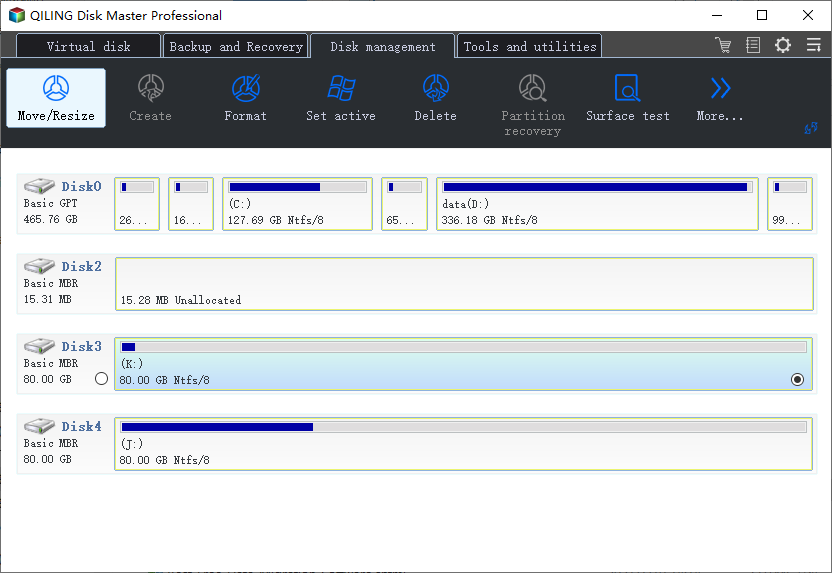
Step 2. Click "Proceed" to extend C.
Select the C drive, and drag dots rightward to add more space to C drive. Click "Proceed" to confirm.
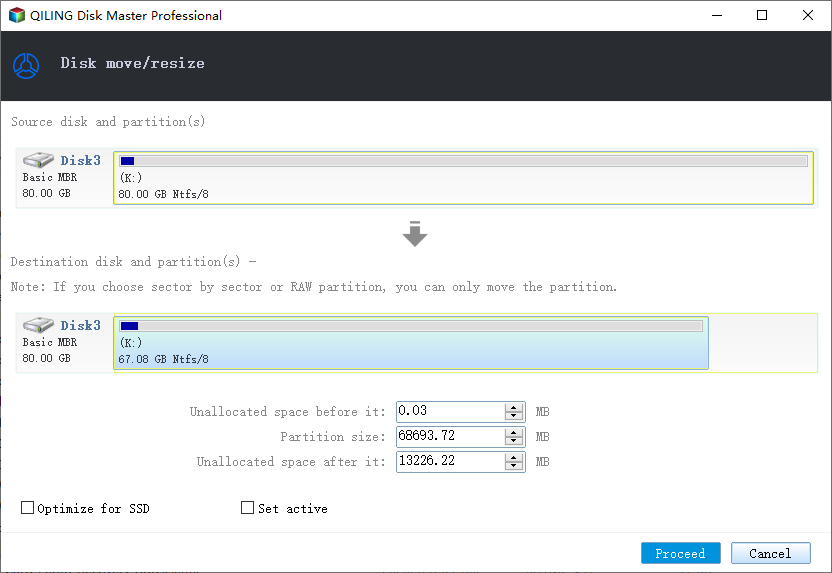
Related Articles
- File Copy Stuck at 5 Seconds Remaining [Fixed]
- How to Convert MBR to GPT or GPT to MBR Without Losing Data in Windows 11/10
- How to Unpartition a Hard Drive on Windows 11/10/8.1/8/7
- 5 Methods to Improve and Speed up Dell Laptop/PC on Windows 10/8/7