5 Ways | How to Record Internet Radio on PC and Mac
Internet radio is a web or streaming radio. Like the traditional radio stations, it offers you a great collection of music you can listen to. While enjoying the songs on Internet radio sites, you may want to download some audio tracks for enjoying later.
Here we will share some fantastic audio recording software to complete the work and offer you detailed tutorials. Keep reading to learn how to record Internet radio on Mac, Windows, and iPhone.
| Internet Radio Recorder | Step-by-step Troubleshooting |
|---|---|
| Qiling RecExperts for Windows | It is one of the most popular Internet radio recorder Windows 10...Full steps |
| QuickTime Player | Download and install Soundflower on your Mac computer. After that...Full steps |
| Qiling RecExperts for Mac | If you need a more rich-featured streaming audio recorder on Mac, this ...Full steps |
| Audacity | Click on "System Preferences" and select Sounds, then...Full steps |
| Audials Play | Open the app and find the internet radio that you want to record...Full steps |
How to Record Internet Radio on Windows 10 PC
Qiling RecExperts for Windows is one of the most popular Internet radio recorder Windows 10. With a simple and intuitive interface, this software is suitable for both beginners and professionals. While speaking of recording live radio, this program enables you to capture it to MP3, AAC, or other audio file formats lossless. In addition, it offers a schedule recording feature that is much useful when you need to record streaming audio at a specific time.
Beyond an audio recorder, it also performs well in screen recording. With its aid, you can freely capture any area on your screen, record webcam, take screenshots, and edit them once the recording is done. More than a screen and audio recorder, it is a simple video editor as well.
Qiling RecExperts
- The best streaming audio recorder for everyone
- Export audio in MP3, AAC, OGG, FLAC, etc.
- Support recording background sound and your voice simultaneously
- Schedule record Internet radion without efforts
- Create a recording task in advance using Task Scheduler
Once you download it, check the below step-by-step tutorial to record an Internet radio stream on your Windows 10 PC:
Step 1. Launch Qiling RecExperts on your computer, and click "Audio" (looks like a speaker) on the left side of the main interface.
Step 2. To record the internal audio, you need to select the "System sound" option on the next window. You can adjust the volume by clicking on "System sound" > "Advanced options".
Step 3. Next, click on the red "REC" button to begin your recording. While recording, you can pause or stop the recording by clicking on the according buttons.
Step 4. Once done, you can find the recordings in the pop-up recording list window.
How to Record Internet Radio Stream on Mac
How to record from Internet radio on a Mac computer? There are 3 wonderful radio recording apps on Mac that can assist you in completing the task.
1. QuickTime Player
QuickTime Player is a great media player, which can play different video and audio files. But it is not only a media player but a simple Internet radio recorder.
It can help you capture anything on your screen easily. If you want to record Internet radio without download any third-party software on your Mac, you can try QuickTime Player.
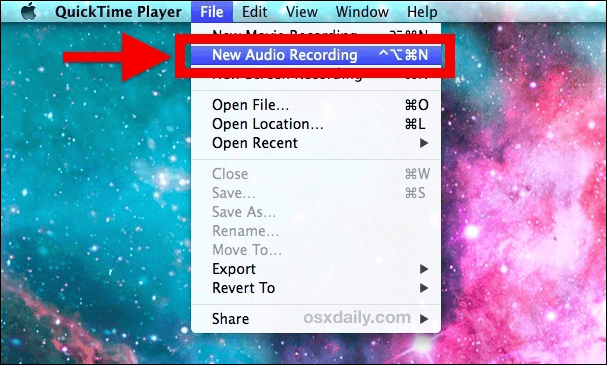
How to Record Radio on Mac with QuickTime Player:
Step 1. Download and install Soundflower on your Mac computer. After that, go to the "Sound" bar and choose the "Soundflower (2ch)" in the Sound settings panel.
Step 2. Launch QuickTime Player, then click "File" > "New Audio Recording" on the main window. Click the little arrow and select the "Soundflower (2ch)" option.
Step 3. Play the internet radio that you want to record and click the red button to start recording the internet radio on your Mac computer.
2. Qiling RecExperts for Mac
If you need a more rich-featured streaming audio recorder on Mac, this would be appropriate for you. This is a third-party Mac screen recorder that offers you more functions than the default one.
For instance, you can capture the system sound and microphone sound separately or simultaneously. If you want to capture a radio show at a specific time, you can schedule recording to capture what you want to save during a specific period of time.
More Features:
- Record audio with screen effortlessly
- Choose from multiple audio sources
- Record online classes and meetings easily
- Export audio in the desired format
Recording a radio show and saving it on your Mac will become a straightforward task with the help of this radio recorder. Download and try it now.
How to Record Radio Stations on Mac:
Step 1. Install and launch Qiling RecExperts. Click on the "Audio" option on the main screen.
Step 2. Click the Sound icon from the bottom left corner of the interface. Here you can enable the "System sound" option to record your Mac's audio.
Step 3. To apply more options on Audio, click "Settings" from the main interface. Here you can set the output format, bitrate, sampling rate, etc.
Step 4. Once done, the audio file is saved on its "Recordings". The recent audio file is listed first.
3. Audacity
Audacity is a free and open-source audio recorder and editor compatible with Windows, macOS, and Linux systems. Using it, you can record any sound coming from your computer or microphone effortlessly. After recording, you can edit the recorded audio by trimming and cutting, and export the recording in different formats.
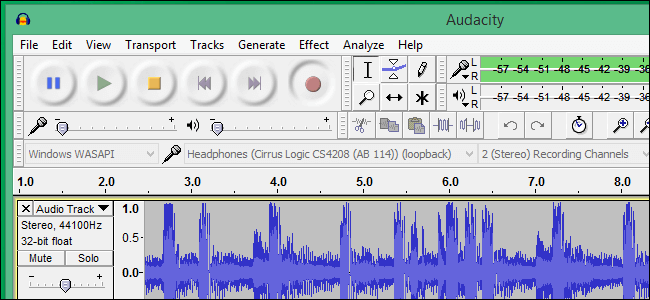
Way to Record Internet Radio Mac with Audacity:
Step 1. Download and install Audacity and Soundflower on your Mac computer.
Step 2. Click on "System Preferences" and select Sounds, then go to the Output tab and choose the "Soundflower (2ch) button.
Step 3. Launch Audacity and open its Preferences to select Soundflower (2ch) as the recording device. Then click the red button and play the internet radio to start recording on Mac.
Step 4. Once done, click the "File" and "Export" buttons to export the audio as an MP3 file on the main window.
How to Record Live Radio Off the Internet on iPhone
Audials Play is an all-in-one internet radio player and recorder for iPhone users. It is completely free, and it has no ads on the interface. This app offers many radio stations and podcasts sorted by country and genre, including the BBC, Capital, Island FM, and many others.
Besides, it enables you to record entire broadcasts or save the stream with automatic song separation to play it again later, and even you are offline.

How to Record Streaming Radio Off the Internet on iPhone:
Step 1. Download Audials Radio from the App store on your iPhone.
Step 2. Open the app and find the internet radio that you want to record. Then swipe to the Record tab and choose the "Record" button. You will see two recording options. You can pick one based on your needs.
Step 3. When you will finish the recording, tab the "Record" button again to end the recording process. And later, you will see the recordings appearing on the list.
Bonus Tip: Top 3 Popular Internet Radio Stations
There are dozens of radio stations available on the internet, and you may be confused while selecting. To solve your problems, we will share with you the top 3 Internet radio sites below. Just take a look.
1. Spotify
Spotify is an online radio site where you can enjoy wonderful music from various recording companies. Except for the desktop app, it also has a mobile app that is compatible with different portable devices and allows you to share the music you listen to.
But to access its full features, you need to require, and its premium service requires payment.
2. Last. FM
Last.FM is another streaming radio station. It builds a customized and personalized profile based on your tastes and preferences to use it better.
Now the Last.FM is only available for free in the US, UK, and Germany. If you are in other countries, you are given limited plays while providing unlimited listening to premium users.
3. Pandora Radio
Pandora Radio is one of the longest-established online radio stations, which is playable on various media streaming devices and mobile platforms. It allows you to buy the music you are listening to from Amazon and iTunes.
Moreover, it will automatically recommend some songs and radio to you, which depends on rhythm, tone, and harmonies. However, its service is limited to a certain country.
The Bottom Line
In this article, we have discussed how to record live radio on a computer with the simplest methods, and you can pick the best one to get the job done. Plus, at the end of the post, we collect some popular Internet radio sites for you.
Among those Internet radio recorders, we highly recommend Qiling RecExperts. Using it, you can record Internet radio, live streaming video/audio effortlessly.