Clone Hard Drive in Windows 10 to New HDD or SSD Easily?
About Windows 10 Hard Drive Cloning
Cloning a hard drive allows you to copy all the data on a disk to another one. It is largely used among PC or laptops users, when they want to upgrade old small hard disk to a new larger one or Solid State Drive (SSD), or make a disk backup to avoid data loss caused by virus, hardware failure or other reasons.
It is well acknowledged that you can backup data with Windows 10 backup tool, but you can only access data when you recover them, and there may be secondary damage during recovery. So as for protecting data from losing in Windows 10, it is better for you to clone hard drive.
Clone Hard Drive in Windows 10 with QILING Disk Master Free
QILING Disk Master Free is a free backup software, which allows you to clone hard drive even from a large disk to a smaller one easily and without interrupting running programs in Windows 10. Usually, this software only clone the existing data on hard disk, but it provides a "Sector by sector" option which is able to clone the data you have deleted.
Before you do:- All the data on the destination hard drive will be covered after cloning, therefore you'd better make sure whether there is any important data on the target disk, if there is, please backup data to another place in advance.
- If QILING Disk Master Free has been employed under the Windows operating system, the system disk can only be set as the source disk, but cannot be set as the destination disk.
- You have to convert dynamic disk to basic disk first, if destination disk is a dynamic disk.
Step1: Download, install and open QILING Disk Master Free. Click Disk/Partition clone in the Tools and utilities tab.
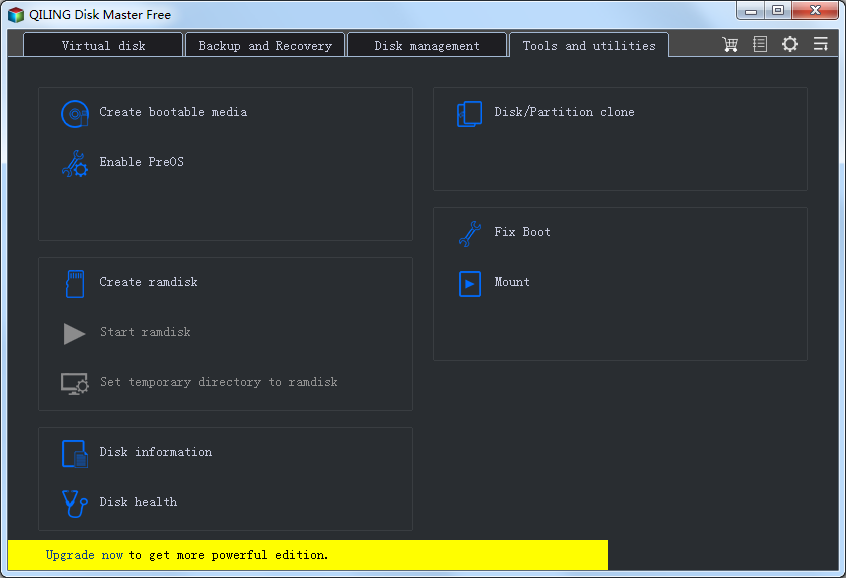
Step2: Select the disk you plan to clone as source disk (here is Disk 3) and select the destination disk (here is Disk 4), then click Next to continue.
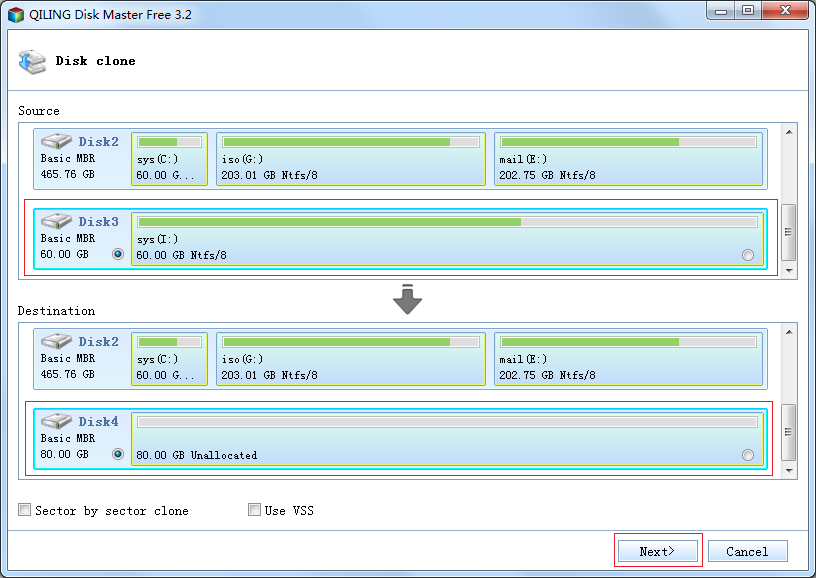
Note:
Sector by sector clone will clone all the space no matter it is used or not and it will take longer time.
Step3: Click Proceed to clone the disk.
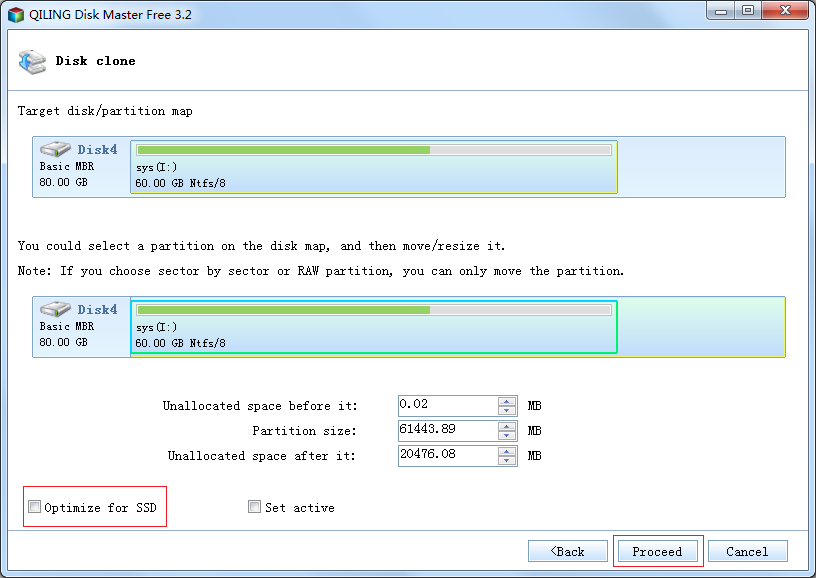
Note:
Optimize for SSD will align partition to improve the performance if the destination is SSD, you can choose this option.
Step4: When the progress is 100%, please click Finish to exit the interface.
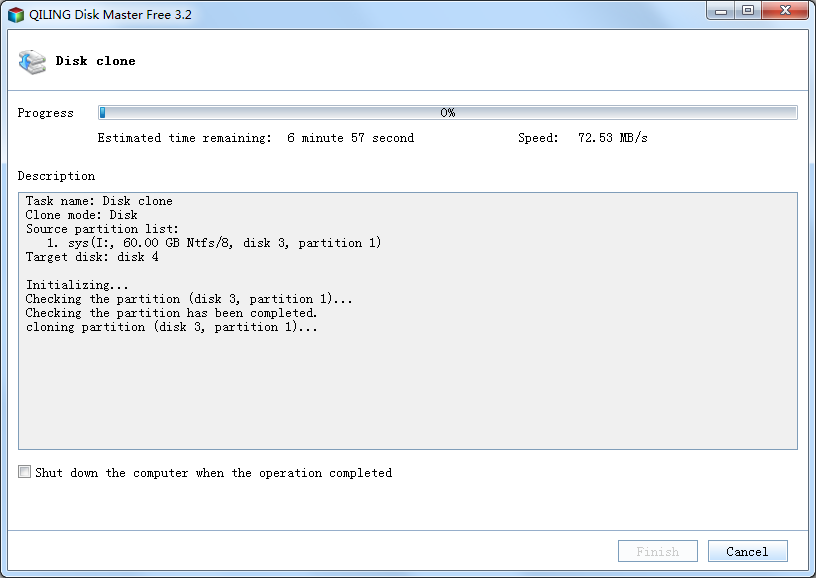
The easy-to-use interface of QILING Disk Master Free makes you clone hard drive in Windows 10 easily. Besides, this software is also a backup software which enables you to do system backup, files backup, partition backup, disk backup.