How to create the Secure disk for Windows 10?
About Secure disk
Secure disk is a compact program for creating on-the-fly-encrypted virtual disks. It helps you protect your sensitive files or data from unauthorized access with strong Encryptions. You can create a new volume which reside in a file, and mount it as a virtual disk. File operations on the virtual disk just like they are on any normal disk. Files that are being written/ read on virtual disk are automatically being encrypted/ decrypted on-the-fly, without any user intervention.
Create Secure disk
Step1: Download, install and open QILING Disk Master Professional. Click Create in the Virtual disk tab.
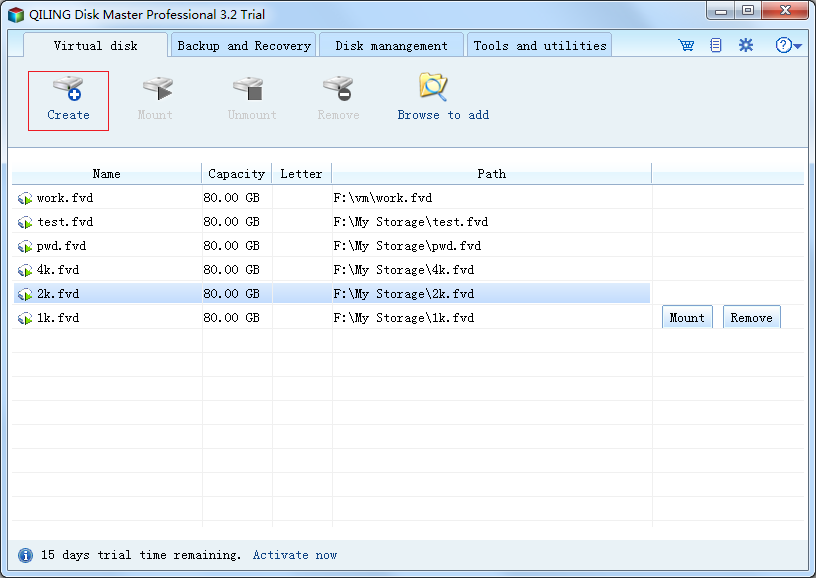
Step2: You shall do three step as follow
1. click "..." button to specify the image file;
2. select "Password for image file" and input your password;
3. click Create to continue.
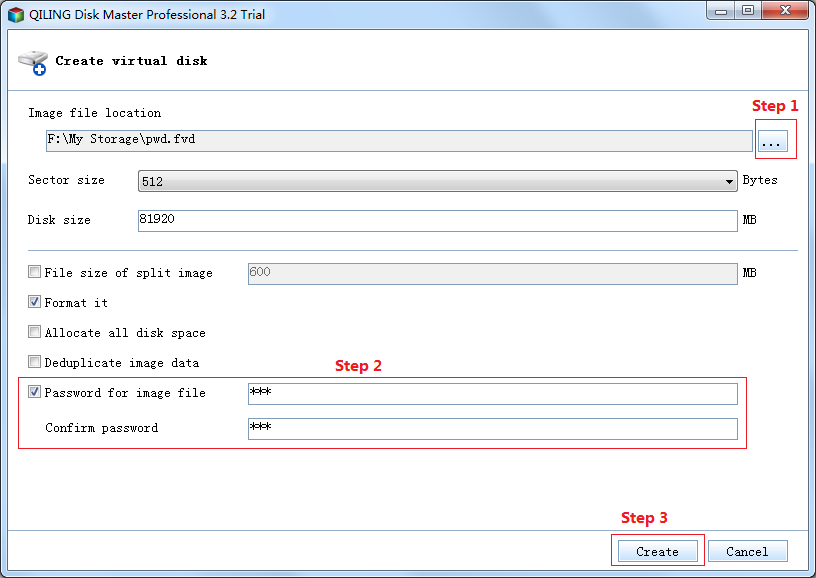
Note:
Disk size - You can modify disk size of the virtual disk. Please note that the size can not be changed after the image file is created.
Step3: QILING Disk Master Professional will show the progress of creating secure disk, and automatically added the image file to the management list.
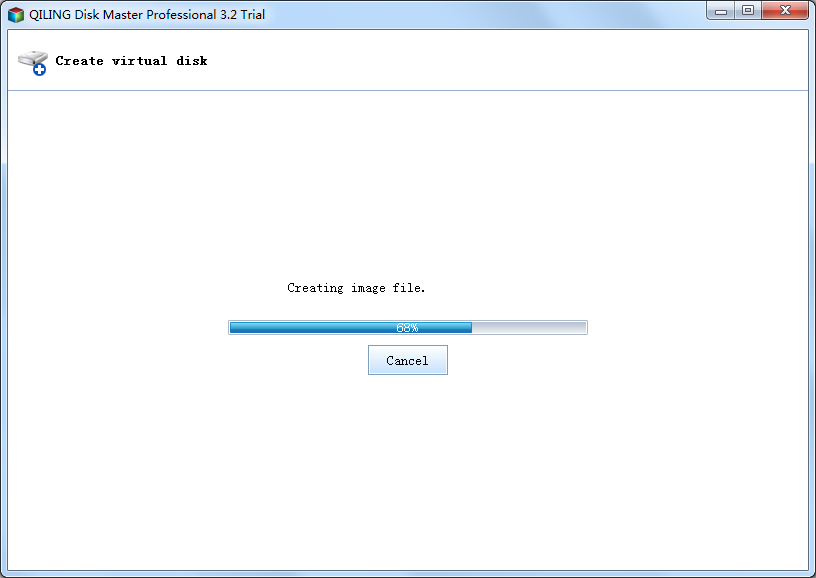
Pretty easy, right? Now FREE Download this magic backup software to protect your data and sensitive information from unauthorized access.
Related Articles
- How to Do System Recovery, System Reinstallation
- Faster Backup Computer with Incremental Backup Program
- Free Incremental Backup and Differential Backup Software
- Incremental VS Differential Backup: Backup Speed, Storage Space