Best Free Data Migration Software for Windows 7/10
Data migration has become a common practice by the day for home users as well as business workers either for backup purposes, for security purposes, or for the upgrade from an HDD, SSD, or computer version to another. Unfortunately, data migration is also associated with data loss when not well done; this is where the need for Data Migration Software comes in.
Part 1. Simple Yet Professional Data Migration Software to Download
Amongst the numerous data migration software available online, QILING Disk Master is the best software due to its numerous features and advantages.
It is very a reliable and complete backup tool that gives its users the ability to back up everything they need on their computers including files, hard drives or partitions, systems,s and even external drives helping them protect important data. With its automatic backup options, it is easier and more efficient for its users.
Among its numerous functionalities are the abilities to perform a file backup, a drive backup, and a system backup. With QILING Disk Master, you have multiple backup modes, the ability to schedule backups, perform standalone backups, clone disk, and migration to ensure that your data is protected and not being lost due to virus, operating system crash, intentional and unintentionally deletion keeping you safe from future data loss problems. Additionally, you can recover anything you need easily and reliably with the use of the best free data migration software.
How to Migrate Windows 10 to an SSD, HDD or another computer
QILING Disk Master is good data migration software for SSD, HDD in windows 10. To perform a Windows 10 data migration process,
1. Connect your HDD or SSD to the computer, and check that it appears as a drive-in File Explorer.
2. Download and install QILING Disk Master on your computer. Upon launch, select either Drive Backup or System Backup. If you want to back up the entire OS alone, System Backup is the best option.
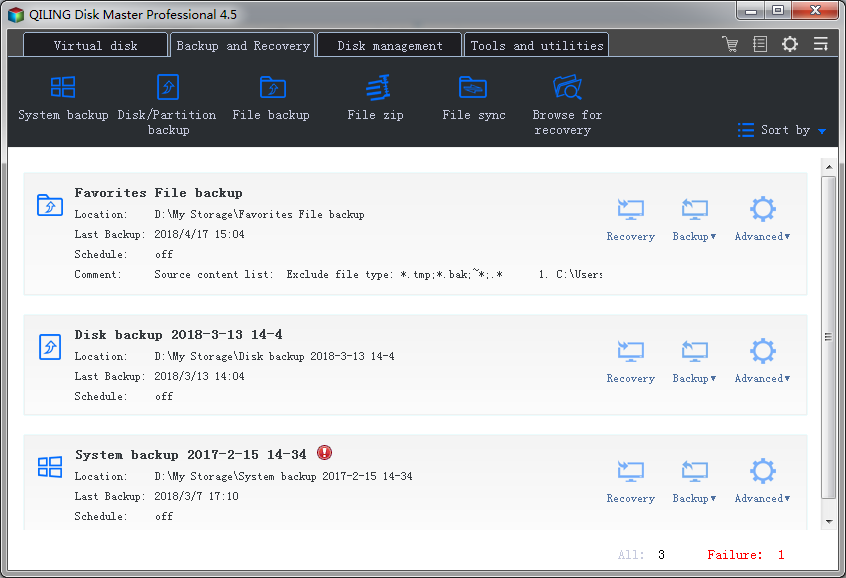
3. Now choose the computer, HDD or SSD into which you want to transfer Windows 10. Name the backup file and select "Proceed" if you want to duplicate the hard drive in Windows 10 or transfer Windows 10 system to the other Computer, HDD or SDD.
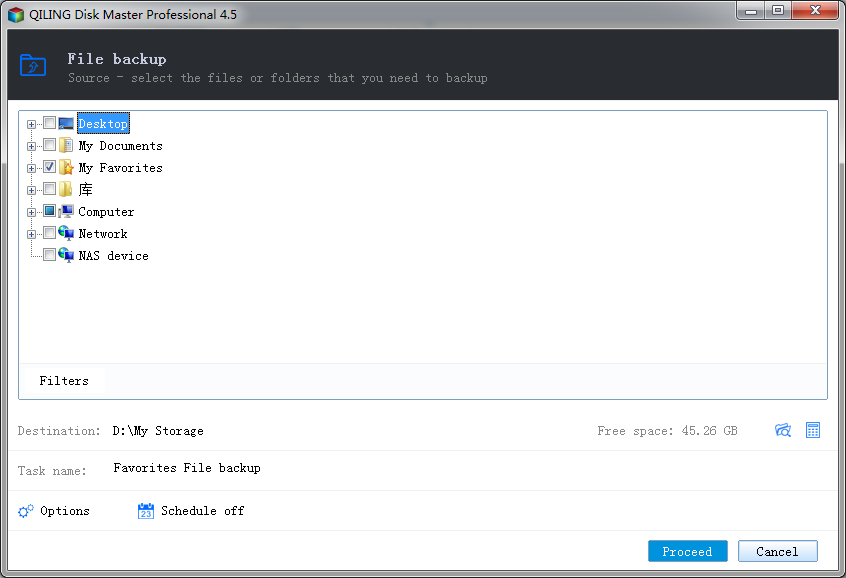
In case you want to move files in the original computer to the HDD, SSD, or the other computer, you must click the "Recovery" to transfer the file to the target drive with the free data migration software.
Note: In case you want to migrate just the system to the chosen path, you need to carry out a disk cleanup in order to avoid the cloning of settings, cookies, etc present in the present system.
Part 2. Top 5 best Free Data Migration Software for Windows 7/10
1. Acronis True Image
Produced by Acronis, True Image is a software suite that permits you to create backups of files and folders as well as creating a replica of local backups in the cloud. It is the best free data migration software alternative to QILING Disk Master. Acronis True Image has a feature known called Active Disk Learning which creates an exact copy of Windows while you are working on your computer hence there is no need to reboot the computer whenever you want to migrate data.
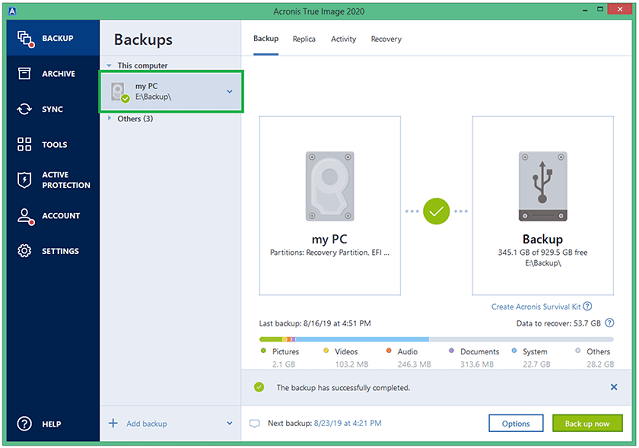
Advantages:
- It is easy to use even for an amateur in the field due to its smooth interface.
- It has recovery from events such as viruses, unstable software downloads, hard drive failures.
- There is the choice between a full backup or you can backup only important data.
- It has a 30 Free trial period so that you can get a taste of the free data migration software before purchasing.
- It has high-performance tools.
- It permits file synchronization.
- It supports mobile Backup.
Disadvantages:
- Cloud storage is available only to subscribe to users.
- The phone support feature is not complete enough.
- No passwords for shared files hence no privacy on shared data.
2. MiniTool Partition Wizard Free
This is free disk partition software used by tens of millions of users. It helps users to create and delete partitions easily, format inaccessible drive and convert RAW to NTFS, resize, wipe, merge or copy partitions. Minitool has other advanced features such as converting dynamic disk to basic, migrating OS to HDD or SDD, copying the OS disk amongst others but these features are only present in the paid version of the software.
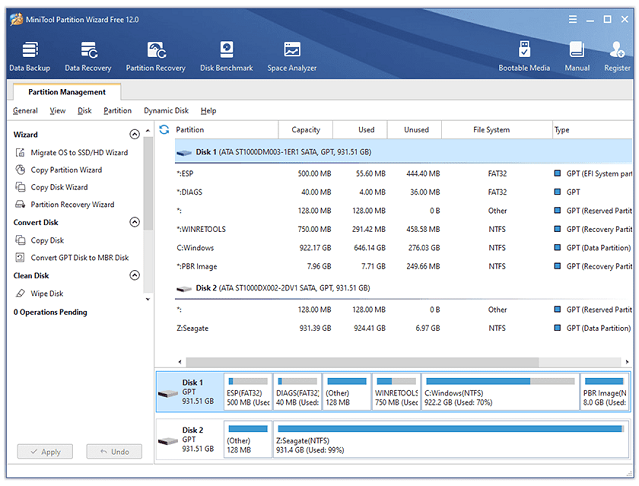
Advantages:
- It can permit you to find and recover lost partitions.
- The free data migration software for SSD/HDD makes backup and upgrade of hard drives easy.
- The cloning tool is excellent for instant backup.
- It can detect logical file problems and can also measure disk read or write speed.
Disadvantages:
- The free plan locks up some of its top features such as installing multiple OS on a dynamic disk hence the free plan is limited to just a few top features.
3. Laplink PCmover
Laplink PCmover is software that helps users to transfer information from one computer to another. This is carried out in three simple steps (Install the software, connect the computers, and transfer the information) and the transfer is very efficient. It also comes with an Ethernet cable that can be used to connect the different computers to do the file transfers. It is advised to update windows before carrying out any file transfers. Also, the software has a feature called, safely erase which can permanently delete any information on your old computer in a case where you decide to renew or resell it after the file transfer.
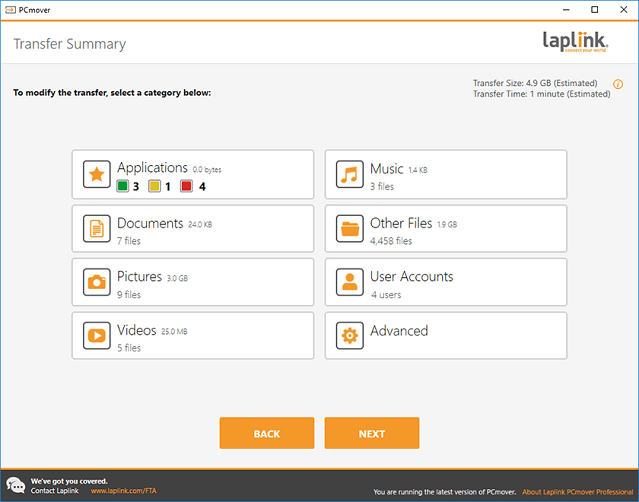
Advantages:
- The software is very easy to use and can make very large data transfers in just a few hours.
- In case changes were made to the new computer, the changes can be reversed.
- The functionality of the old computer is maintained on the new computer because nothing changes on the old computer, as well as the new computer.
Disadvantages:
- You cannot transfer data from a more recent version of windows to an older version of windows.
4. EaseUS Todo PCTrans Free
This is software that can help you to carry out various backups and transfer windows apps from one computer to another or from one partition to another. When the software is installed on both computers, all types of file transfers can be done between the computers. Also, it permits users to create images to backup files, programs, and settings. This is a way of archiving data for recovery at any time. Apart from transfers, it also permits users to carry out the system and large file cleanups.
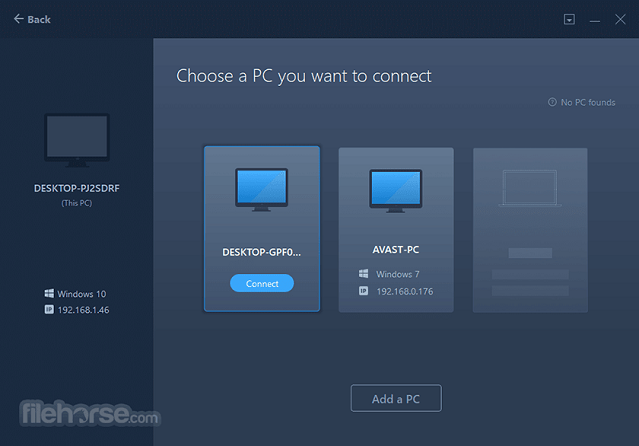
Advantages:
- Great and easy to use interface.
- 30-day money-back guarantee when you purchase a paid plan.
- There is a privacy protection tool.
Disadvantages:
- The free plan contains only basic functionalities with up to 500MB limit of data transfer and two applications to be transferred from one disk to another.
- The presence of pop-up ads may be annoying.
5. Paragon Drive Copy Professional
This software is in the top tier in apps of its kind. Due to its ease of use, everybody can use it to perform backing up, restoring, and imaging functions. It gives its users the ability to schedule backups, exclude files they don't want to be copied, and creating a virtual disk.
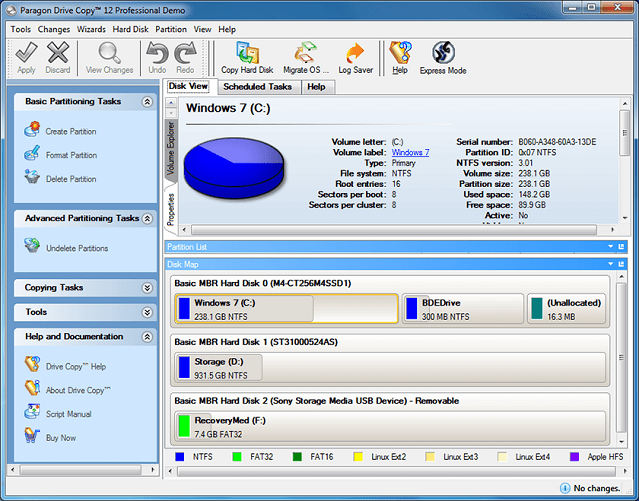
Advantages:
- Easy to use due to its simple interface.
- Very efficient imaging.
- Possibility to exclude data you don't want to copy.
Disadvantages:
- There are not as many features as in other data migration software.
This five software are the best free software for data migration but as seen above, most of these free software are very limited or incomplete compared to their paid plans. In case you decide to go for a paid plan, QILING Disk Master is the best choice for you as its amazing features can help you not only to migrate data securely and efficiently but also carry other operations such as data cloning, backing up and data recovery always keeping your data safe.
Related Articles
- Free Disk Cloning Software for Windows 10 Download
- Top 5 Best Free Data Recovery Software for Windows
- How to backup Windows 10 to External Hard Drive