How to backup Windows 10 to External Hard Drive?
About Backup Windows 10
Backup Windows 10 means make a copy of the system/boot files and applications, and then you can restore it when you need. Only both of the files are backed up, you can boot up system normally after restoring.
Usually, users require Windows 10 system backup, because your system may crash due to virus, hardware failure or human error. If you don't backup system in advance, when system crash happens on you, you will lose all of your important data forever. Nobody expects to meet this terrible thing. Therefore, in order to make double insurance for your system, you should back up Windows 10 in advance.
Backup Windows 10 to External Hard Drive with QILING Disk Master Free
QILING Disk Master Free is a free software which devotes to protecting data being lost. It is able to help users to backup Windows 10 to external hard drive. This is much safer than back up to internal disk because the internal disk may be damaged by wear out.
Step1: Download, install and open QILING Disk Master Free. Click Disk/Partition Backup on the toolbar in the Backup and Recovery tab.
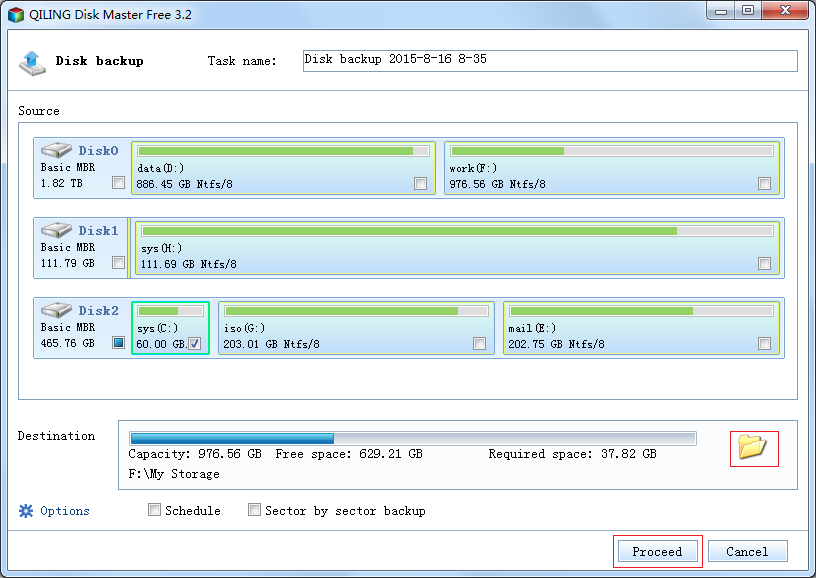
Step2: QILING Disk Master Free will automatically select system partition as source, so please choose the external hard drive you have plugged into computer as destination disk and then click Proceed.
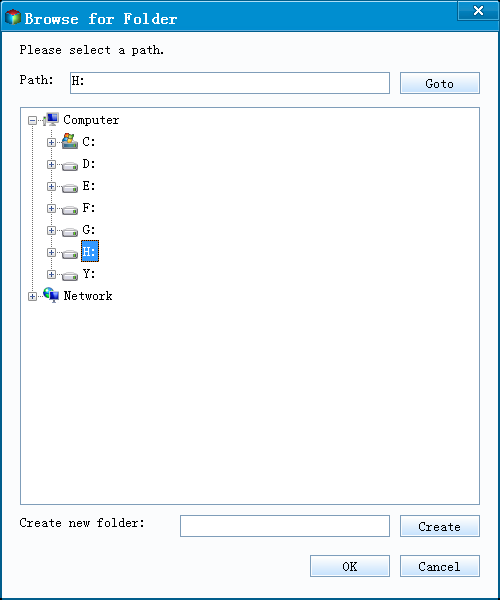
Note:
Options(optional) can be set based on your own needs. It includes the functions of adding comments for image to distinguish it from other images, compressing, encryption and splitting image file etc.
Step3: When the progress is 100%, please click Finish to exit.
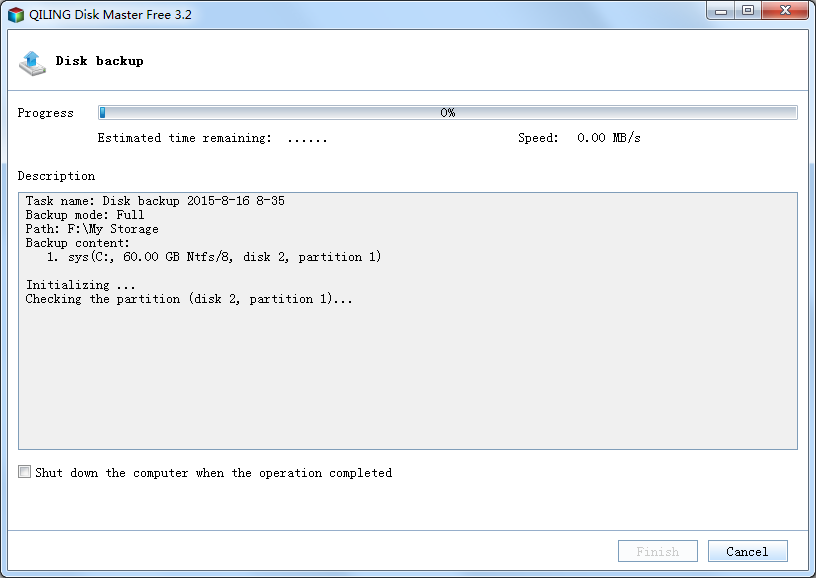
Usually, backup Windows 10 to external hard drive in advance is to rescue your crashed system, but if when the disaster happens and you don't backup your system, you can use this software to create bootable media on any normal computer and then use it to enter your crashed system to backup the important data.
Related Articles
- How to Schedule Windows Backup with QILING disk master Software
- How to Backup Files on Windows 8 by a Simple Way
- Transfer Windows 10 Installation to New Hard Drive
- How do you migrate systems to different computers