How do you migrate systems to different computers?
When the performance of the old computer does not meet the current requirements, we need to migrate the old system to the new computer.
Qiling disk master is a powerful, reliable and secure backup facility with numerous benefits, including System Backup, System Restore, Migration and Clone utilities.
You could do following step to migrate the system to diferrent computer.
Step1: Download, install and open QILING Disk Master Professional.
Step2: Click System backup in the Backup and Recovery tab, and do a system backup.
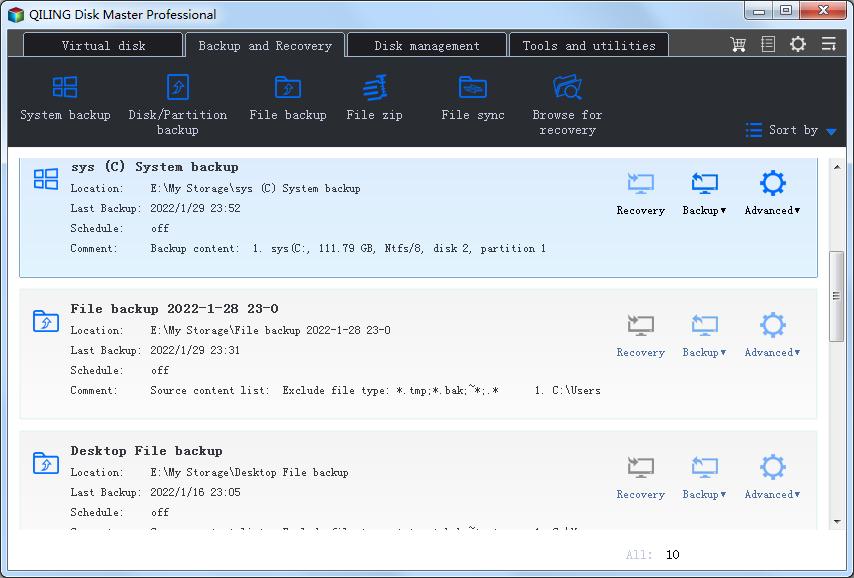
Step3: Click Create bootable media in the Tools and utilities tab to create bootable disk
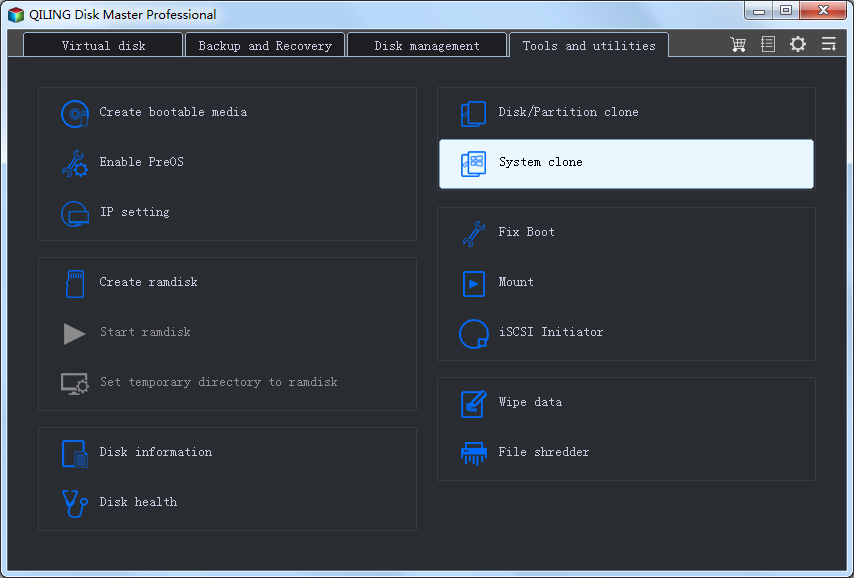
Step4: Copy the system backup images(all files in the backup folder) to new notebook or computer, or copy the system backup images to USB disk and connect the USB disk to the new notebook or computer.
Step5: Boot your new notebook or computer with this bootable disk.
Step6: Click Browse for recovery in the Backup and Recovery tab. And select the system backup images
Step7: check Universal Restore in the Recovery. And following the wizard to do system recovery
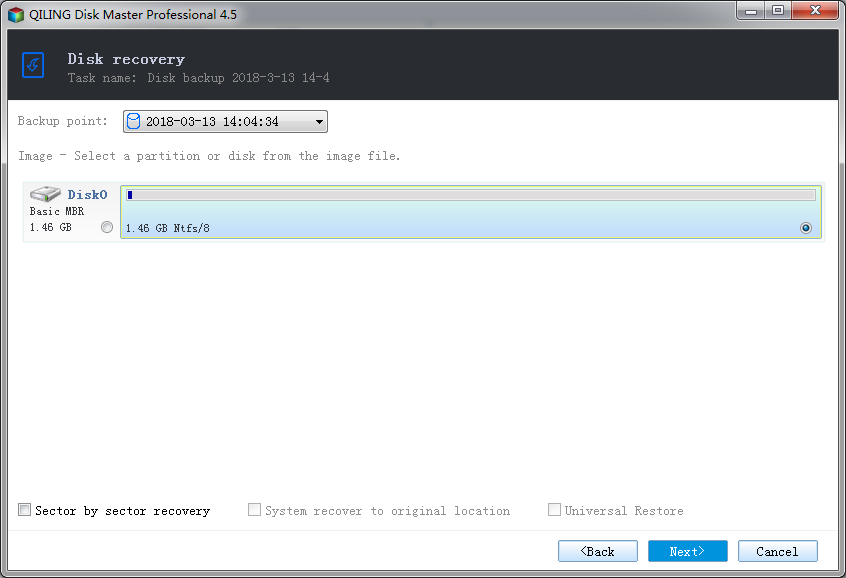
Step8: After finish to do system recovery, close Disk Master main windows and then reboot your PC. And set PC boot from destination local disk.
Related Articles
- Restore Windows 10/8/7 System Image to New/Different Computer
- Clone a Hard Drive or SSD with Free Disk Cloning Software
- How to Migration OS to dissimilar hardware
- Transfer Windows 10 Installation to New Hard Drive