What Is Cloud NAS (Network Attached Storage)? [Full Information]
Cloud NAS, short for Cloud Network Attached Storage, is a type of cloud-based storage solution that allows users to store and access their files from anywhere, on any device, without the need for a physical storage device. It's a virtualized storage system that provides a scalable and flexible way to store and manage data, making it ideal for businesses and individuals who need to access and share files across multiple locations. With cloud NAS, users can enjoy features such as automatic backups, data encryption, and real-time collaboration, all while reducing the need for physical storage hardware and minimizing the risk of data loss. In short, cloud NAS is a game-changer for anyone looking to simplify their data management and access their files from anywhere, on any device.
What Is Cloud NAS (Network Attached Storage)?
NAS, or network-attached storage, is a storage device that connects to a network and can be accessed remotely. It's scalable, allowing you to add extra storage as needed, making it a convenient and cost-effective alternative to a private cloud for businesses, giving the impression of a private cloud right in your workplace without the hefty price tag.
Cloud NAS is a virtual storage device that can be accessed remotely, using cloud computing. It's not a physical device, eliminating the need for hardware, making it a cost-effective and flexible solution.
Benefits of Using s Cloud NAS Service
Using cloud NAS offers numerous benefits, making it a popular choice for many users.
- 1. Cloud NAS technology is cost-effective
- 2. Integrated Data Resiliency
- 3. Cloud NAS is much more flexible than traditional NAS technologies
1. Cloud NAS technology is cost-effective
Cost-Cloud NAS offers significant business advantages, particularly in terms of effectiveness. By utilizing cloud storage, businesses can only pay for the storage capacity they need, reducing internal resource costs. This eliminates the need to deploy servers, engage maintenance personnel, and bear associated costs, as the cloud service provider assumes these responsibilities.
Data resiliency refers to an organization's ability to maintain business continuity despite unexpected interruptions. It ensures that data remains secure and cannot be accessed or modified by unauthorized parties. Cloud NAS data resilience, in particular, is built-in by storing multiple copies of data on different disks, guaranteeing that your data is safely stored.
3. Cloud NAS is much more flexible than traditional NAS technologies
Cloud NAS is simpler to set up and maintain compared to conventional servers, and allows for remote access to stored data.
Which is Better: On-site NAS vs. Cloud NAS
On-site NAS refers to traditional NAS technologies that were implemented before the cloud NAS, which is still being used and often depends on customers' preferences. It's a system deployed in data centers or workspaces, typically small and fitting in nicely, offering a local storage solution for businesses and organizations.
Let's compare them based on the following factors:
On-site NAS refers to hardware, with costs determined by the amount of storage needed. Additional storage can be added by purchasing more hard drives, but this incurs extra costs, with average prices ranging from $500 to $1000.
Cloud backups are a great way to keep your data safe and secure. They provide a remote storage solution that allows you to store and access your files from anywhere, at any time. This can be especially useful in the event of a hardware failure, data loss, or other disaster, as you can restore your data from the cloud backup.

To backup your hard drive to the cloud, you can use cloud storage services like Google Drive, Dropbox, or OneDrive. Simply download the cloud storage app, create an account, and select the files and folders you want to backup.
Backup your hard drive to the cloud with Qiling Backup, ensuring your data is safe and secure. Our one-stop solution offers large free storage space, providing peace of mind and protecting you from data loss. A step-by-step guide is available to help you get started.

Cloud NAS is a more affordable option, often with free storage options available. The cost of additional storage ranges from a few dollars to hundreds of dollars per month.
On-site NAS storage capacity is determined by the number of hard disks installed, with larger capacities requiring more drives, offering two main setups: a standard storage size of 500GB to 4TB, and an expansion option with additional hard drives of up to 10TB.
Cloud NAS offers the benefit of easily increasing storage capacity without needing to purchase additional equipment, as providers can simply upgrade storage capacity upon request.
On-site NAS - Compared to cloud storage, NAS offers more flexibility and capacity for sharing, allowing users to access and store large amounts of data across multiple devices, including laptops, mobile apps, and more. This makes it ideal for teams and groups, enabling seamless collaboration and data exchange by simply plugging in and accessing the shared files.
Cloud NAS provides greater accessibility and convenience as it can be accessed from anywhere with just a few clicks, eliminating the need for extra work or complications to access data.
On-site NAS is a safer option for data security as it eliminates the need for a third-party, keeping the data solely in your control.
Cloud NAS services are provided by third-party companies, but they have robust security systems in place, making it difficult for outsiders to access your data, so security concerns are minimized.
| Comparison | On-site NAS | Cloud NAS |
|---|---|---|
| Storage | The cost of cloud storage is higher compared to traditional storage methods, especially when considering the need for additional hard drives to expand storage capacity. | The cost of using a NAS (Network-Attached Storage) device can be higher than expected, especially when adding more storage capacity. This is because users need to purchase additional hard drives to increase storage space, which can be a significant expense. |
| Storage | It has a bigger storage capacity | While it may not be able to hold as much, making additional storage space is a relatively straightforward process. |
| File Sharing | Sharing files and fetching data is faster | Fetching data is more convenient since it can be done at any time and from any location. |
The decision between Amazon Web Services (AWS) and Google Cloud Platform (GCP) ultimately depends on a company's specific needs and priorities, including pricing, scalability, and security requirements. Both AWS and GCP offer a wide range of services and features, but they cater to different types of businesses and use cases. A thorough evaluation of these factors is necessary to make an informed choice.
I would recommend using the cloud option for small businesses since it requires less financial and human resources to set up compared to the other option.
What is the Best Cloud Storage?
Cloud NAS is ideal for applications requiring large storage space for computer-intensive systems, such as AI and machine learning.
Let's talk about some of the best cloud storage brands.
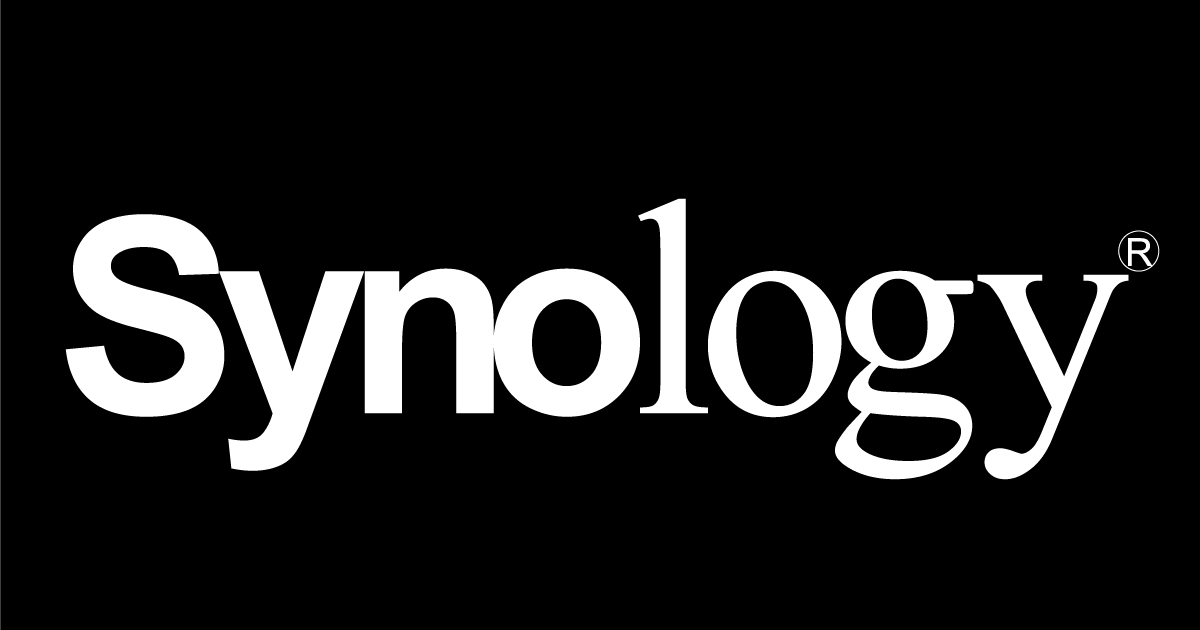
Sinology is a Taiwan-Sinology is a reputable company that offers cloud storage services to millions of customers, making it one of the most trusted brands in the industry. The company provides users with a wide range of cloud services that enable seamless connection to their Synology NAS, allowing them to access and protect their vital data in a dedicated data center.

QNAP, a Taiwan-based company, is a leader in the industry, similar to Sinology. According to QNAP's vision, NAS is more than just storage, as they have built a cloud-based networking infrastructure that enables users to host and develop AI analysis, edge computing, and data integration on their QNAP systems.

Western Digital is California-Western Digital is a leading data storage company that offers synchronization and backup software for major operating systems, including Windows and macOS, as well as apps for mobile platforms like Android and iOS.
Final Thoughts
Cloud-based virtualization simplifies infrastructure and provides flexible deployment choices, making it easier to make an informed decision about cloud NAS.
Related Articles
- What Is a LAN (Local Area Network)? Definition, Types, & Benefits
- Primary vs. Extended Partition | Compare Their Features and How to Manage Them
- What is Wi-Fi? Learn and Get How Does It Work?
- What Is Disk Utility on Mac? Introduction to the Storage Device Manager on macOS