What Is Hyper-V Monitoring [All You Need to Know]
What Is Hyper-V Monitoring?
Hyper-V, released with Windows Server 2008, is frequently used virtualization software worldwide, especially for Windows systems and servers. It allows users to create virtual computer environments and run and manage multiple operating systems on a single physical server. In addition, Hyper-V will allocate resources from physical hosts it runs on to virtual machines it creates.

However, no tool or software can be optimized to your advantage without proper monitoring.
Hyper-V monitoring helps you determine whether the virtual machine (VM) performance issues are related to Hyper-V hosts or guest VMs. In addition, Hyper-V performance monitoring allows you to optimize hardware resource usage on a Hyper-V host.
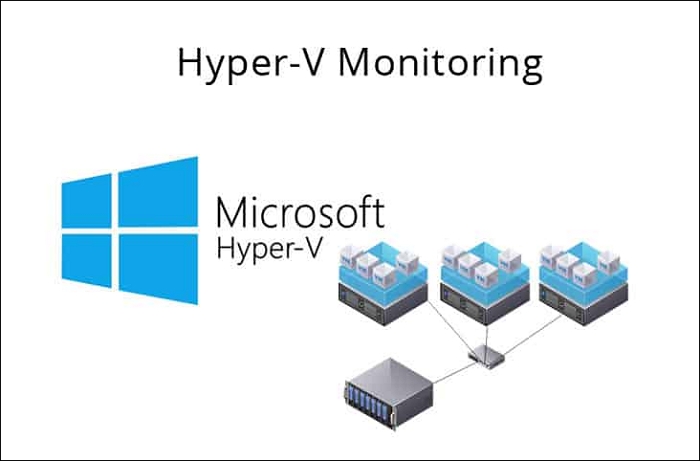
What Should Be Monitored in Hyper-V?
You know what Hyper-V monitoring is now, but what should be monitored in Hyper-V remains unknown. Here is the answer.
CPU usage, memory, storage adapters, system health, disk latency, processors, storage I/O contention, storage LUNs, Hyper-V performance, and network interfaces need special attention when using Hyper-V.
Why Is It Important to Monitor Hyper-V?
Monitoring Hyper-V is to monitor Hyper-V infrastructure to ensure all hosted virtual machines are up and running, monitor resource usage, virtual hardware, and services, and alert the admins after breaching the threshold. There are several reasons why we need to monitor Hyper-V:
- You must understand the demands of the workloads, so there is a need to monitor the health and performance of Hyper-V.
- Hyper-V infrastructures are for supporting critical servers and applications. Therefore, failure or slowness of these servers and applications will have a significant impact.
- Hyper-V performance depends on several factors. Therefore, monitoring Hyper-V is of great importance.
- Knowing the requirements and dependencies of the software will give you a better picture of what parameters you need to monitor.
The Benefits of Hyper-V Monitoring
Monitoring Hyper-V can bring a lot of benefits to computer users. One of the most significant benefits of monitoring Hyper-V is clearing bottlenecks, improving performance, and scaling deployments with predictive metrics. There are some other benefits of monitoring Hyper-V:
- Hyper-V monitoring enables you to obtain statistics about VM performance and utilization of resources. In doing so, it can help you optimize Hyper-V performance and make sure resources are allocated optimally between virtual machines.
- Hyper-V monitoring allows users to monitor the health and performance of the Hyper-V cluster.
- If your VM is underperforming, monitoring Hyper-V can help you make decisions about: providing more resources for the current Hyper-V host; reconfiguring software on a VM, and migrating a VM to another host.
Conclusion
Keeping an eye on Hyper-V would help keep the network stable and error-free and lessen the impact of network outages. Hyper-V monitoring allows you to monitor the performance of your Hyper-V hosts, virtual machines, and containers in real time.
Now that you have known what Hyper-V monitoring is and the tremendous benefits of monitoring Hyper-V, you can make up your mind to use some tools to monitor Hyper-V on Windows. By doing so, you can run Hyper-V with a better performance.
Hyper-V Monitoring FAQs
1. Is Hyper-V any good?
Hyper-V is great for virtual environments, and it is cost-effective. We can easily create lots of virtual machines on the same physical server based on our requirements. Hyper-V provides lots of features, including VMs resource allocation, live migration, replication, etc.
2. Is a virtual machine monitor the same as a hypervisor?
A hypervisor, also known as a virtual machine monitor or VMM, is software that creates and runs virtual machines (VMs). A hypervisor enables one host computer to support multiple guest VMs by virtually sharing its resources.
3. What are the benefits of Hyper-V?
Hyper-V helps isolate each VM within the same physical machine. It allows multiple users to access different systems independently on the same hardware. This type of isolation ensures even if one virtual machine crashes, it does not impact other workloads.
Related Articles
- Archive vs Delete: What's the Difference and Which One to Use
- Detailed Information About What Is NAS Backup
- Memory vs. Storage on Mac: What Are The Differences? [Updated 2022]
- What is the Thinking Behind 32GB Windows Format Limit on FAT32?