How to Recover Deleted Files from Hard Drive
Can I Recover Deleted Files from Hard Disk?
How you get your files deleted from a hard drive varies. Generally, if you deleted files from your computer hard drive using the "Delete" key, the files deleted will go to the Recycle Bin and you can recover your deleted data from the Recycle Bin. However, in most cases, you need the help of data recovery software to recover deleted files from the hard drive. For example:
- You deleted files from your computer hard drive and emptied the Recycle Bin
- You permanently deleted data from your hard drive using "Shift + Delete"
- You deleted files from an external hard drive (the files removed from an external hard drive will bypass the Recycle Bin)
- Important
- Stop using your hard drive from which you want to recover the deleted files. Once the deleted data is overwritten by new content, there will be no way to get it back.
How to Recover Deleted Files from Hard Drive
To retrieve data from your hard disk, you can either apply the hard drive recovery software - Deep Data Recovery or send your hard drive for manual data recovery services. But given the hard drive recovery cost, you are recommended to try the data recovery software, which is much cheaper and faster than manual recovery services. In addition to deleted file recovery from hard drives, Deep Data Recovery also supports:
- Formatted data recovery, lost partition recovery, OS crash recovery, virus attack recovery, and RAW partition recovery
- Lost data recovery from hard drives, USB flash drives, memory cards, digital cameras...
- Recovery of almost all existing file types, including images, audios, videos, emails, Microsoft files, Adobe files...
Steps to recover deleted files from hard drive with Qiling file recovery software:
Step 1. Select file types and click "Next" to start
Launch Deep Data Recovery. Select file types and click "Next" to start.

Step 2. Select a location and start scanning
Hover on the partition/drive where the deleted files were stored. Click "Scan" to find lost files.
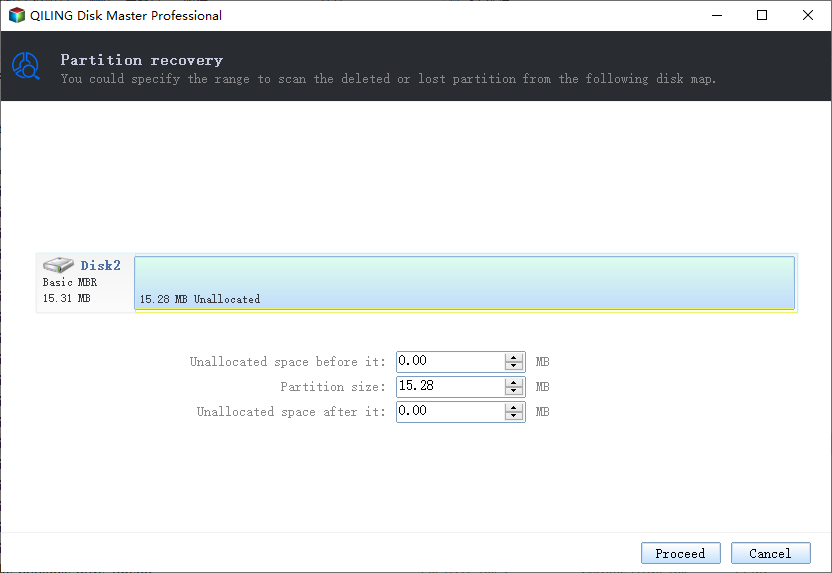
Step 3. Select the files you want to recover
When the scanning has finished, select the deleted files you want to recover. You can click on the filter to display only the file types you want. If you remember the file name, you can also search in the "Search files or folders" box, which is the fastest way to find the target file.

Step 4. Preview and recover deleted files
Preview the recoverable files. Then, select files you want to restore and click "Recover" to store the files at a new storage locations instead of the disk where the data was previously lost.
Recover Deleted Files from Hard Drive
If you want to retrieve data from a hard disk on Mac, you can download the Mac version of Deep Data Recovery to recover deleted files on Mac.
Knowledge Base - Why Can We Recover Deleted Files
There is a common misconception that files are completely removed from computer hard drives when we delete files. The fact is that any time a file is deleted on a hard drive, it's not erased. Instead, only the tiny bit of information that points to the location of the file (the entry) on the hard drive is erased. This pointer, along with other pointers for every folder and file on the hard drive, is saved in a section near the beginning of the hard drive and is used by the operating system to compile the directory tree structure. By erasing the pointer file, the actual file becomes invisible to the operating system. And that means you can write new data over the area where the old file is located.
Thus, only if the deleted files on your hard drive are not overwritten by other files, there are still chances to recover deleted files hard drive, which is the reason why we could recover deleted files, formatted data, lost files...
The Bottom Line
Honestly speaking, recovering deleted files from a hard drive is one of the basic features of almost all data recovery software tools. You can compare and select the one you prefer. Besides, to avoid future data loss, it's a good choice for you to back up your important files to another hard drive or storage device. Although data recovery is helpful in most of the cases, it's always better to prevent data loss from happening.
Related Articles
- It Takes Two Lost Save File, How to Recover?
- Does Formatting Laptop Make It Faster? HereAre The Full Answers!
- 2022 Quick Fix: Windows 10 Preparing Automatic Repair Loop
- Picture Contains Invalid Image File Header, How Do I Fix It? [5 Ways]