How to Clone Encrypted Hard Drive to SSD/HDD
Which Program Supports Cloning Encrypted Hard Drive
"Does anyone know which disk cloning software fully supports cloning the encrypted hard drive? I got two computers, and the memory of one now needs upgrading to a larger size HDD, while the other I'm thinking to replace it with a Solid State Drive. I use TrueCrypt and BitLocker by the way."
To keep data security and prevent privacy leaks, many businesses are getting used to applying Windows encryption feature or some third-party drive encryption software to encrypt the hard drive, giving anyone else no access to the disk data unless he/she knows the hardware code or encryption password.
When it comes to cloning a hard drive that is encrypted/locked, people encountered many obstacles like the encrypted hard drive is recognized as an unknown hard drive. If they want to clone the encrypted hard drive, without a password, they may use the sector-by-sector clone software to make this work. But it's better to unencrypt your hard drive in advance to make sure that the cloned data can be used.
However, they don't know what software is the best to clone a hard drive to SSD or HDD, and some of whom cloned encrypted hard drive successfully cannot boot from the target drive, which is also encrypted as the source disk. In a word, they failed to clone the encrypted hard drive in various scenarios.
Qiling Backup Guide: Sector-by-sector Clone Encrypted Hard Drive to HDD/SSD
When you failed to clone the encrypted hard drive, no matter what cloning program you were using, it's time to switch to Qiling Backup, which allows sector-by-sector clone for any encrypted hard drive to SSD or HDD with a larger capacity.
By using Qiling Backup to clone an encrypted hard drive, technically, the target disk will also in an encryption state, just the same as the source disk. You can try either clone an encrypted hard drive directly or decrypt/unlock the source disk before cloning, in this case, the target disk won't require an encryption password.
Tip
You can definitely use Qiling software to clone an encrypted hard drive, however, if the exact hard drive has OS installed, to ensure a normal boot from the cloned hard drive, please make sure that you decrypted the hard drive before taking the following steps to start the clone.
1. Launch Qiling disk cloning software and click Clone.
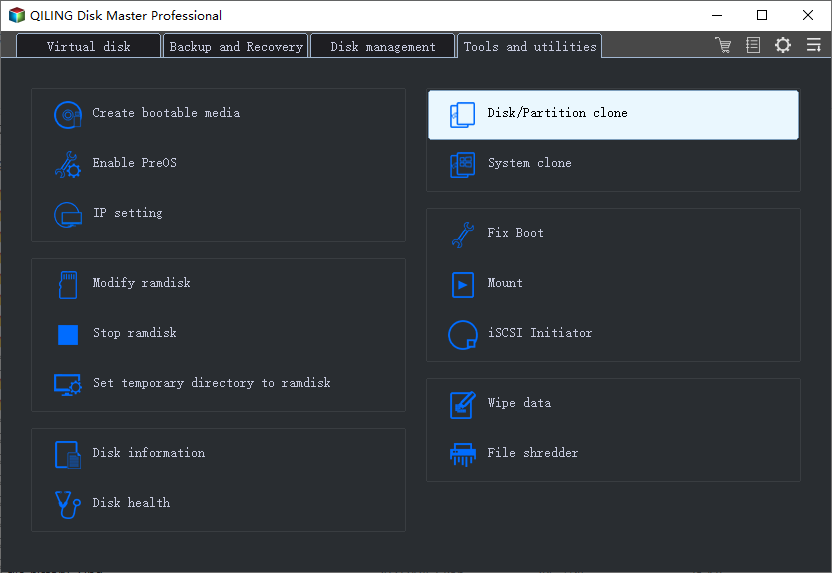
2. And then select the source hard disk you want to clone and click "Next".
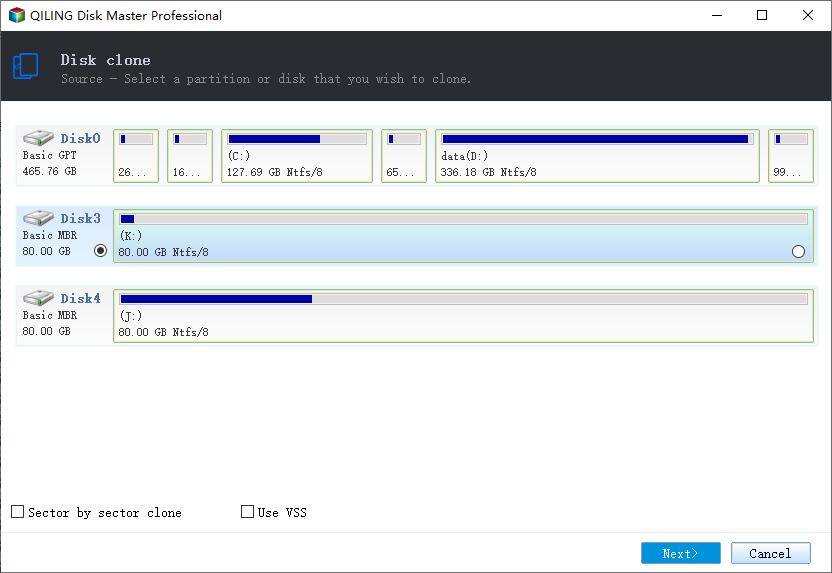
3. Select the destination disk and click "Next".
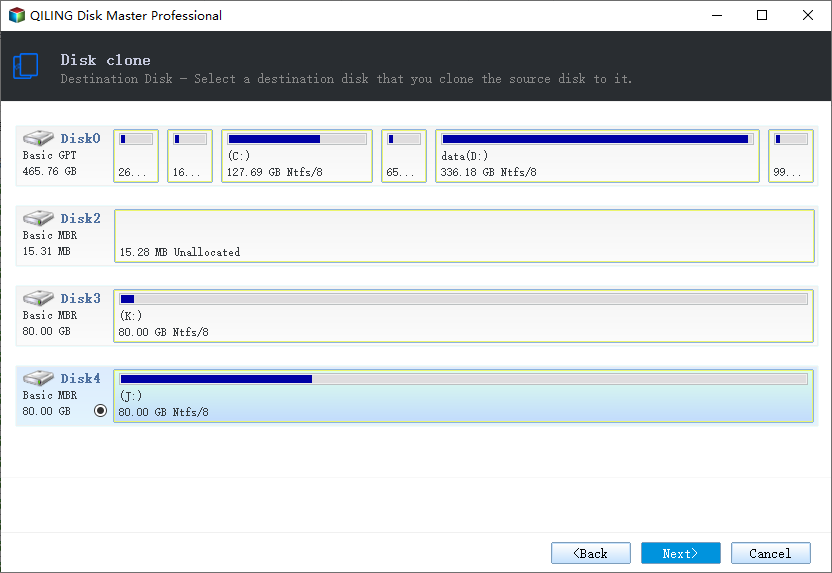
4. Preview the disk layout after cloning. Finally, you can click Proceed to clone one hard drive to another with one click.
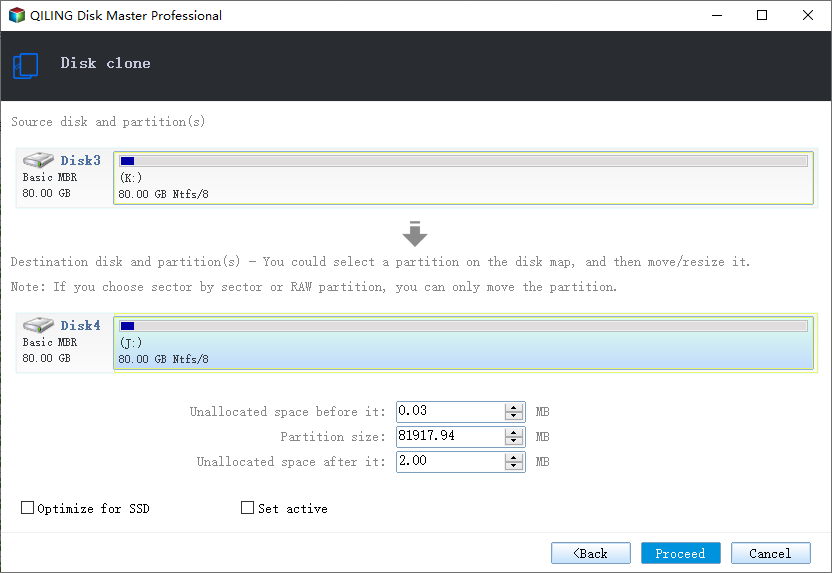
Tips:
- The destination disk could be a hard disk or an SSD. It must have enough space.
- Optimize for SSD - If the destination disk is an SSD, checking this option will ensure sector alignment in the process.
- Sector by sector clone - A sector by sector clone ensures that the destination hard disk/partition is exactly the same as the source hard disk/partition. It will clone all the sectors if the option is checked, even if the sector is blank.
- Set Active - This option ensures that the cloned system disk is able to boot normally.
Related Articles
- Restore your hard drive and operating system
- Solutions for Intel Data Migration Software Not Working
- Cloned SSD Won't Boot | How to Make HDD/SSD Bootable Windows 10
- Reset Lenovo Laptops with OneKey Recovery Without Data Loss