How to Clone RAID Disk Safely and Easily
Why Clone RAID Array
You can migrate data from your old RAID drive to a larger one without data loss by using a process called "RAID migration" or "RAID expansion". This typically involves adding the new larger drive to the existing RAID array, then using software to move the data from the old drive to the new one, and finally removing the old drive from the RAID array. This process can be complex and may require technical expertise, so it's recommended to consult with a server administrator or a professional data recovery service to ensure a smooth and safe migration.
RAID users often face the need to upgrade or migrate data to a larger disk, while keeping their operating system and applications fully functional. A common solution to this problem is to clone the RAID disk, which allows small RAID disks to be upgraded or migrated to larger ones without disrupting system operations. This method is both easy and convenient, making it a popular choice among RAID users.
RAID (Redundant Array of Independent Disks) is a category of disk drives that combines two or more drives for improved performance and fault tolerance. While not typically necessary for personal computers, RAID is often used on servers. It allows for redundant data storage, improving overall performance and offering superior read/write performance, storage capacity, and reliability compared to older storage solutions. The most common RAID levels are RAID 0, RAID 1, and RAID 5.
How to Clone RAID with Qiling RAID Clone Software
To safely clone a RAID to another disk, reliable software is recommended. Qiling Backup is a suitable choice for this task, offering file-by-file disk cloning and supporting both Windows versions and WinPE bootable CDs, including RAID arrays. Cloning a RAID drive with Qiling Backup is a straightforward process that can be completed by following simple steps.
Important
If the source disk contains the Windows boot partition, use the System Transfer method instead of the standard disk-cloning method to ensure the computer boots normally.
Step 1. Launch Qiling disk cloning software and click Clone.
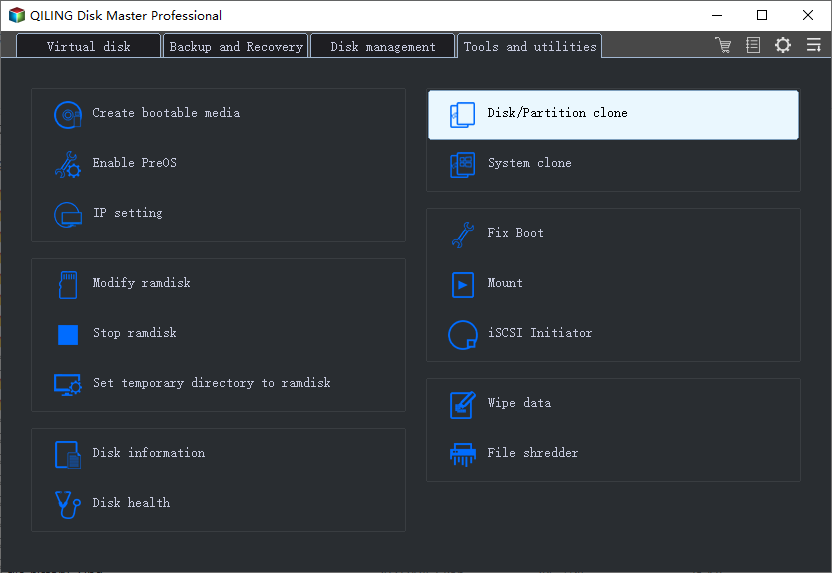
Step 2. Select the source raid disk you want to clone and choose the sector by sector clone option to clone all sectors from the source disk to the destination disk.
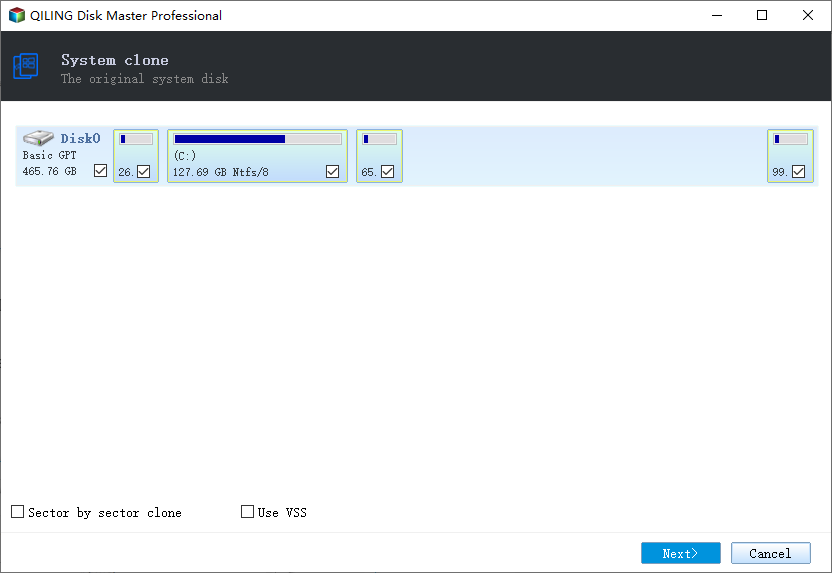
Step 3. Select a destination disk/partition and click "Next".
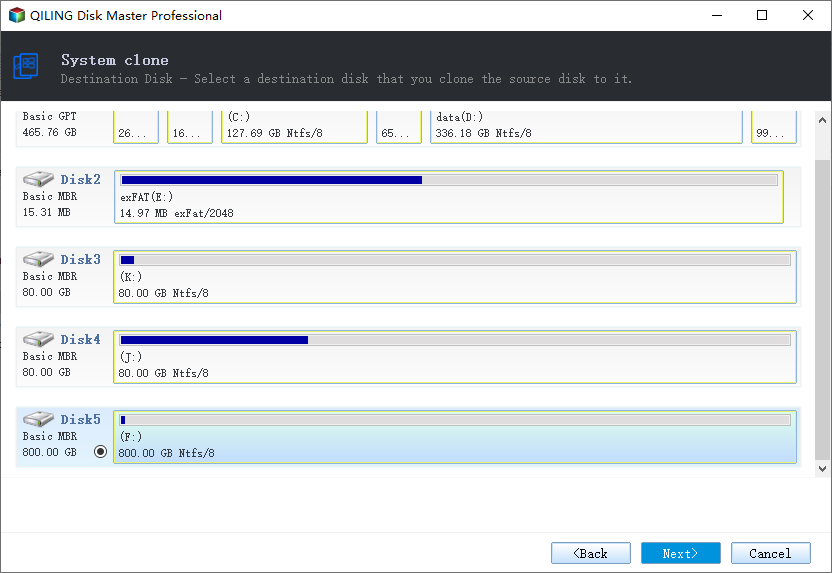
Step 4. Preview the disk layout and then click "Proceed" to execute the disk/partition cloning.
tick the option "Optimize for SSD" when it's necessary.
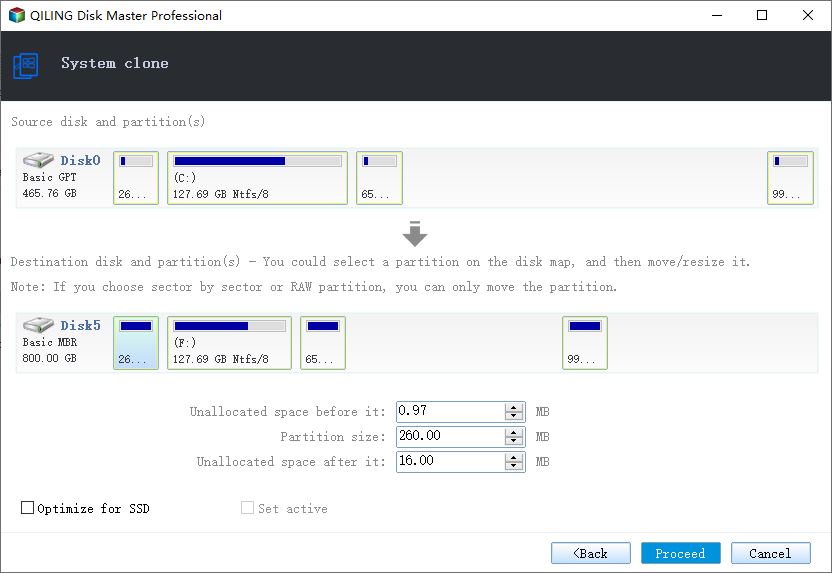
Qiling Backup is a software that can clone a RAID array, back up RAID, restore RAID, and even restore RAID using a bootable CD, making it a useful tool for managing RAID systems.
Related Articles
- Best Windows Schedule Backup Software for Automatic Backup
- Fixed - Samsung Data Migration stuck at 0%, 99%, 100%
- Clone SSD/HDD Sector by Sector
- 2021 Top Paid/Free Disk Cloning Software to Clone Disk