[Tried and True] Ignore Bad Sectors During Copying
In this article you'll learn:
What Is a Bad Sector?
A bad sector is a sector on a computer's disk drive or flash memory that is either inaccessible or unwriteable due to permanent damage. This damage can be caused by physical harm to the disk surface or failed transistors in flash memory.
Bad sectors are detected by disk utility software, such as CHKDSK or SCANDISK, and are categorized into physical and logical bad sectors.
A physical bad sector A cluster of storage on the hard drive that's physically damaged, often due to dust or worn-out memory cells, making it irreparable.
A logical bad sector A bad sector on a hard drive is a cluster of storage that appears to not be working properly. The operating system may have tried to read data from this sector and found an error, suggesting something is wrong. This can often be repaired by overwriting the drive with zeros.
Can Bad Sectors Be Copied?
The bad sectors on a disk are inaccessible, making it impossible to read and write to them. Consequently, they cannot be copied or cloned. However, you can still copy or clone the disk, but the process will ignore the bad sectors and only copy the undamaged data from other sectors. This way, you can still recover data from the disk despite the presence of bad sectors.
How Do You Ignore Bad Sectors During Copying?
The bad sectors on a hard drive or storage device cannot be cloned or copied, but there are still ways to recover data from them. If you want to copy a hard drive or other storage device despite having bad sectors, you can use specialized software or services that can bypass the bad sectors and recover the data. These tools can often recover data from disks with bad sectors, allowing you to copy the data to a new device. However, the success of data recovery depends on the severity and location of the bad sectors. In some cases, the data may be recoverable, but in others, the bad sectors may be too severe, and the data may be lost.
You can still copy the disk using Qiling Disk Copy, a reliable and professional disk copy software that helps you ignore bad sectors during disk copying.
This software allows for sector-by-sector cloning, enabling it to clone sectors and skip bad ones simultaneously. As a result, it can help ignore bad sectors and copy all the remaining or undamaged data on hard disks or other storage devices.
To rewrite data in one paragraph, follow these steps: copy the data without bad sectors.
Notice
Do remember to select sector-by-sector copy.
Steps to Copy Data and Skip Bad Sectors
Step 1: Download, install and run Qiling Disk Copy on your PC.
Choose "Disk/Partition clone" to start.
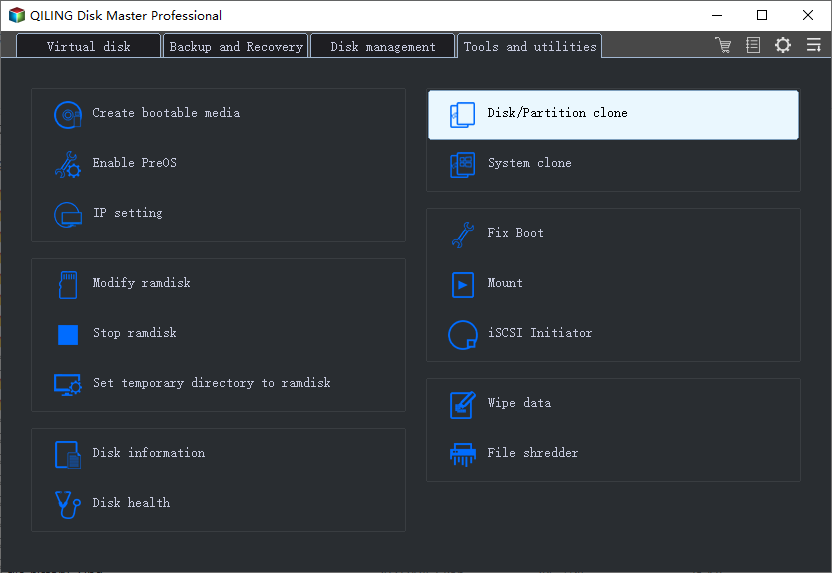
Step 2. Select the hard drive that you want to clone. Click "Next" to continue.
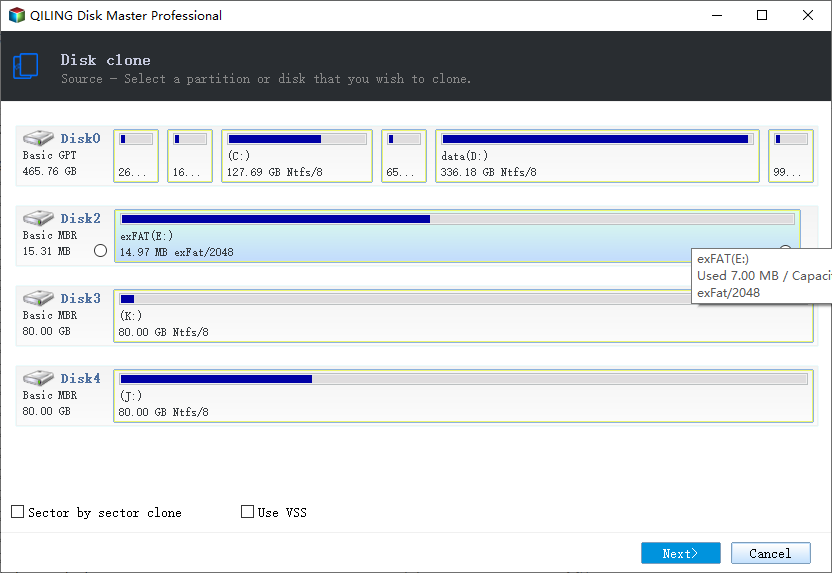
Step 3: Select the destination disk and click "Next".
To copy or clone a hard disk, the destination disk should be at least the same size or larger than the source disk. This ensures a successful transfer of all data from the source to the destination.
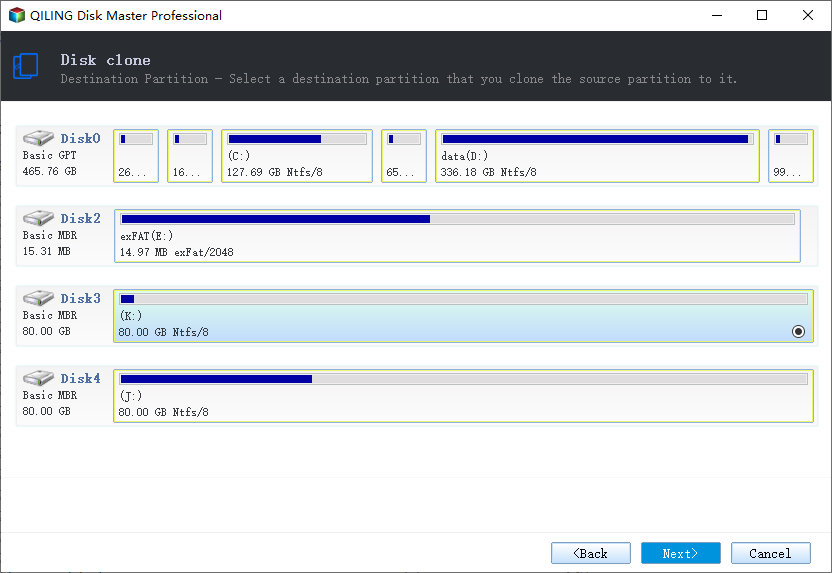
Step 4: Check and edit the disk layout.
If your destination disk is an SSD drive, make sure to select the "Optimize for SSD" option if the target is SSD.
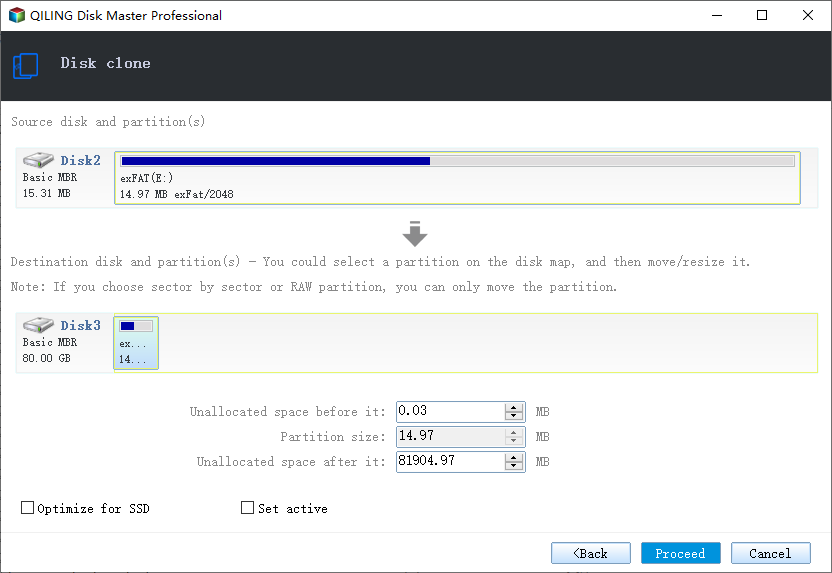
Step 5: Click "Proceed" to start the hard drive cloning process.
A warning message informs you that the data on the destination disk will be overwritten. You can proceed by clicking "OK" if you don't have any important data on the destination disk.
Related Articles
- Upgrade Sony PS4 Hard Drive to Bigger Drive without Reinstallation
- How to Transfer or Copy Windows 10 to a USB Flash Drive Easily and Quickly
- [Get it now!] Super Fast Disk Cloning/Copying Software
- How to Clone Hard Drive to USB External Drive
- Clone Hard Drive to Larger Drive Without Reinstalling Windows and Programs