New Protection Strategy: Protect Backups from Ransomware
What is ransomware? It's malicious software that infects and attacks your computers, locking down your files, folders, software, and other systems. Once attacked by ransomware, you can't access or use your system and all your data of it. Most of the time, businesses are the targets of cybercriminals. To restore the data, businesses are willing to pay a high ransom to get the decryption key. However, even if the companies paid the cybercriminals and got the decryption key, they only have a 60% chance of recovering all data.
Speaking of data protection methods, one frequently mentioned solution is to create a regular backup for your important files. But cybercriminals are more crafty than we think, they not only encrypt an organization's data but also target the backups themselves. At that point, most businesses have no other choice but to pay. We all know that the attack would never stop even if the cybercriminals get the money and the money often gets put to bad purposes, including launching more attacks. No matter whether you're an individual that knows the importance of data security or a supervisor of data security in a company, you need to enhance your/your organization's abilities to safeguard data and restore data in minutes. To do so, you should apply a new backup strategy and protect backups from ransomware.
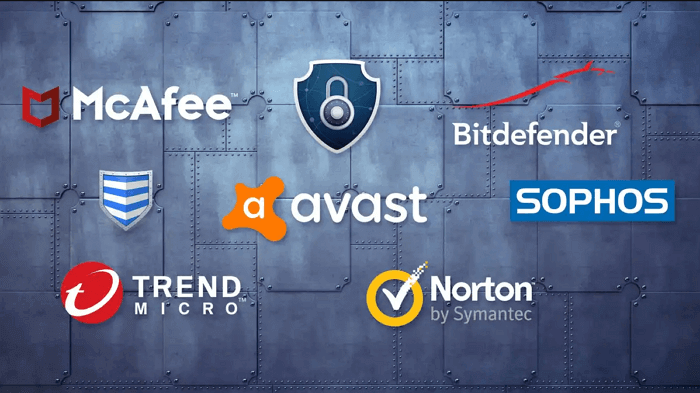
What You Should Do to Protect Backups from Ransomware
1. Don't Click the Link!
The best way to prevent ransomware attacks is to protect your data and devices in the first step. Since the most common ransomware attack methods are through spam emails and fake web links, please do not click on any links in unfamiliar emails or text messages without identifying the sender!
In addition to not clicking on spam links, you'd better not download software from unofficial sites, as these are likely to contain viruses or ransomware codes from unknown sources. It is also best not to download paid videos or software from websites that claim to be free, as the content downloaded from these websites may also contain viruses and ransomware.
2. Implement Endpoint Security
The security solution you choose should be based on your risk level and infrastructure. If you're choosing a solution for a business, it's a good idea to hire a cybersecurity expert to evaluate and test your company's situation and advise you on the best solution. But at least, you need a good firewall and virus protection. If your systems are primarily in the cloud, you will benefit from the latest cybersecurity protections and encryption. However, you can always do more. Ask your cybersecurity vendor for advice.
3. Enforce Backup Strategies
To protect your data, it is essential to implement sound backup best practices. This means regularly backing up your files to an external hard drive or cloud storage service. Additionally, you should keep multiple copies of important files and test your backups regularly to ensure that they are working properly. By taking these steps, you can safeguard your data and ensure that your business can continue to run smoothly, even in the event of a disaster.
Expert Picks: Best Virus Protection for PC 2022 (Free & Paid)
Nearly everybody knows the importance of protecting computer data, but how? Make a backup? Use the antivirus software? Actually, you need both. This article will focus on how to choose antivirus software for your PC. Keep reading and choose the best virus protection for your PC.

How Qiling Backup Protects Your Backup from Ransomware
As a backup software, Qiling Backup understands the importance of data security. It has been dedicated to helping users create multiple backups with one software. Qiling Backup supports users to backup data to different paths, such as local, NAS, cloud, etc. In this way, even if the user's computer is infected with a virus, the user has the opportunity to recover data from other places.
This method of creating backups on multiple paths is called a 3-2-1 strategy. The so-called 3-2-1 strategy is to store three complete backup files, one original and two copies; keep the backup files on at least two different media; keep one copy in another place.
For users who have only stored backup to the local disk, Qiling Backup also creates a tool to prevent a ransomware attack, the tool is called Security Zone. The working mechanism of the Security Zone is to create a secure and encrypted partition. Once the safe zone is created, neither you nor the ransomware can access its contents. So even if your computer is attacked, you can still keep backup files and restore data from them.
Step 1. Launch Qiling Backup on your computer, and click System Backup on the Backup and recovery page.

Step 2. Your Windows operating system information and all system related files and partitions will be automatically selected so you don't need to do any manual selection at this step. Next, you'll need to choose a location to save the system image backup by clicking the illustrated area.
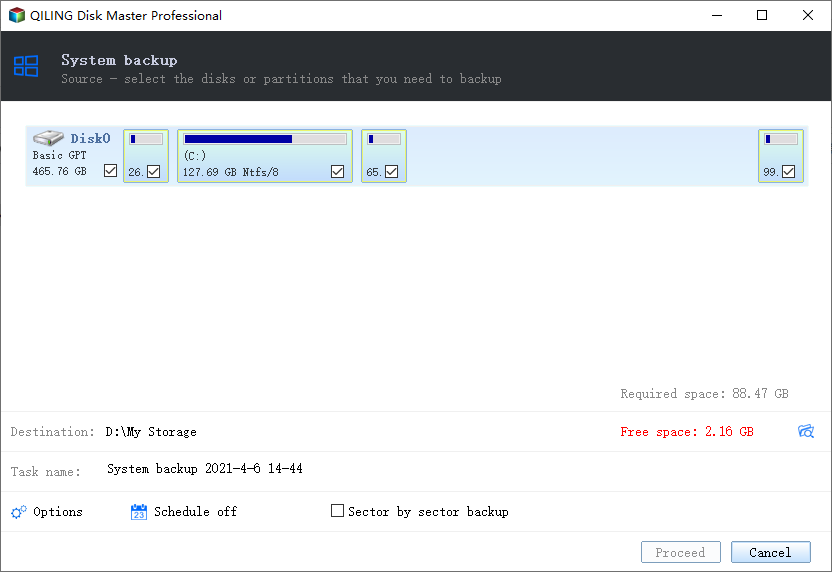
Step 3. The backup location can be another local drive on your computer, an external hard drive, network, cloud or NAS. Generally, we recommend you use an external physical drive or cloud to preserve the system backup files.
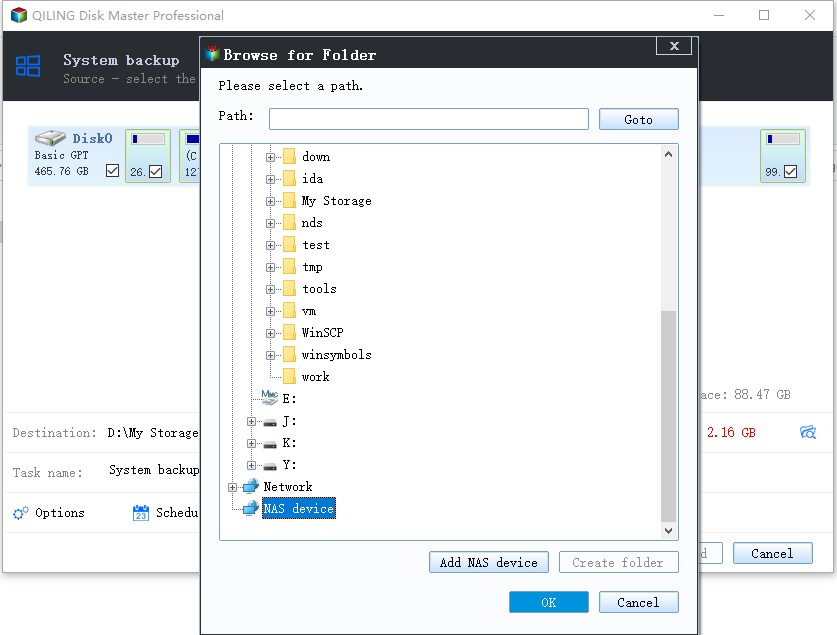
Step 4. Customiztion settings like enabling an automatic backup schedule in daily, weekly, monthly, or upon an event, and making a differential and incremental backup are available in the Options button if you're interested. Click "Proceed", and the Windows system backup process will begin. The completed backup task will display on the left side in a card style.
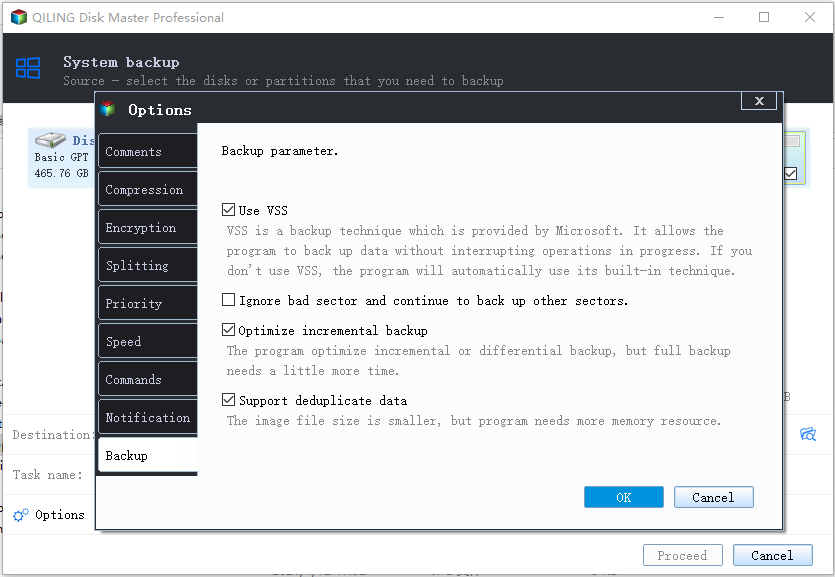
The Bottom Line
Ransomware is a type of malware that encrypts your files and demands a ransom to decrypt them. It's a serious threat to businesses and individuals, as it can wreak havoc on your computer system and put your sensitive data at risk. Fortunately, there are methods you can take to protect your backups from ransomware. By keeping your backups offline and storing them in a secure location, you can ensure that they remain safe even if your primary system is compromised. Additionally, you should regularly test your backups to ensure that they are working correctly. Taking these precautions will help you safeguard your data and minimize the impact of a ransomware attack.
Related Articles
- Execute Bootable Clones on Windows 11 Without Losing Data
- Clone SSD to HDD with SSD to HDD Cloner for Windows 10/11
- Samsung Magician Software Download for Data Backup and OS Migration
- Clone Windows 11? Here's the Software You Can Use