Word Recovery Online - Top 5 Corrupted Word File Recovery Online
Quick Navigation:
- Part 1. 5 Most Popular Corrupted Word File Recovery Online
- #1. Online File Repair service
- #2. OnlineFile.Repair
- #3. Recovery Toolbox
- #4. Password online Recovery
- #5. Repair Corrupted File Online
- Part 2. Best Online Word Recovery Tool to Recover Corrupted/Deleted/Lost Word
- Here is the step-by-step guide for how to use Deep Data Recovery to recover corrupted word file.
The word files stores very important data in it. But the files contain macros and that's the reason sometimes those files can get corrupted. If you have some corrupted word file, you don't need to worry about its recovery. This article tells you 2 ways for how to do corrupted word file recovery online free, how to recover corrupted word file online and used the online word recovery tool to recover corrupted word file on Mac or Windows.
Part 1. 5 Most Popular Corrupted Word File Recovery Online
Although the recovery of the word files is a little bit complex there are many methods available on the internet to recover corrupted word files online for free. You don't have to go through the hassle of downloading Windows or Mac word documents recovery online tool for recovery.
#1. Online File Repair service
Online File Repair service - This service offers an online solution to help you to recover corrupted word file online free. This tool is considered as the most efficient and accurate word recovery online solution for recovery but the users have to decide it by themselves. This corrupted word file recovery online tool uses a combination of special algorithms to fix the damaged file and identify the fragments that can be recovered. Users only need to upload the corrupted file on the server, and they will get results in a few seconds.
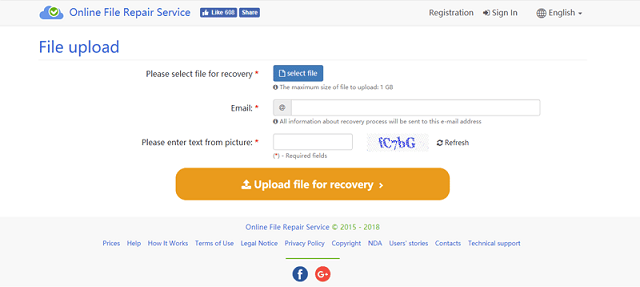
Supported file types: the repair corrupted word file online tool supports *.doc, *.docx, *.dot, *.dotx, and *.rtf files. The users need to register with valid credentials on the website portal.
#2. OnlineFile.Repair
OnlineFile.Repair - If you want to know how to recover corrupted word file online with this word file recovery online service, you only have to go the website. It can extract data from all the version of MS office. It uses concurrent text search algorithms for recovery. The inbuilt algorithms for text filtering are the one that ensures that you will get clean results and there will be no element that can further corrupt the file in near future.
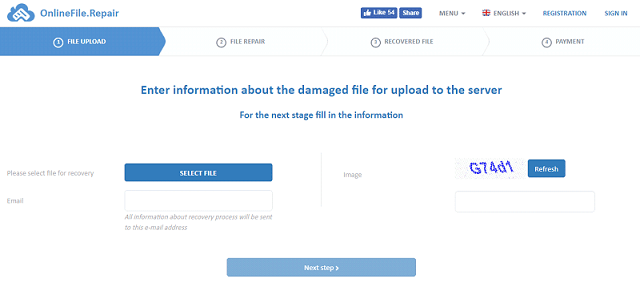
Supported file types: This repair corrupt word file online tool supports doc, docx, dot, dotx, and RTF files. You must register on the website before you can download the recovered corrupted word file online.
#3. Recovery Toolbox
Recovery Toolbox - If your file gets damaged during operation and you don't know how to recover corrupted word file online free. Use this word recovery online tool to get your previous version document file into the latest format. Just open the website, select the file you want to recover and enter your email id along with captcha image characters. Wait for a little while until the file gets recovered and then, download the word file to your system.
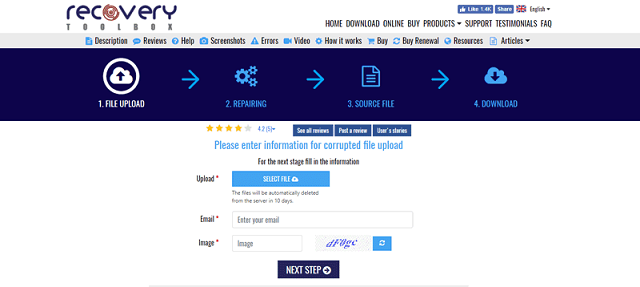
Supported file types: the recover corrupted word file online tool supports doc, docx, dot, dotx, and RTF files. It is up to you whether you want to register for the website or not. The tool is free but you can also select the premium version which requires registration. But it is compulsory that you provide a valid email address on the website before you get the corrupted file recovered.
#4. Password online Recovery
Password online Recovery - This website was specially designed to recover the password protected word files which get corrupted because of some technical issues. The service is not free but it is very helpful in recovering the files which can't be recovered due to privacy reasons. Every user knows that it is hard to fix a word file which is password protected, but with the help of this website, you can do it effectively without losing any data.
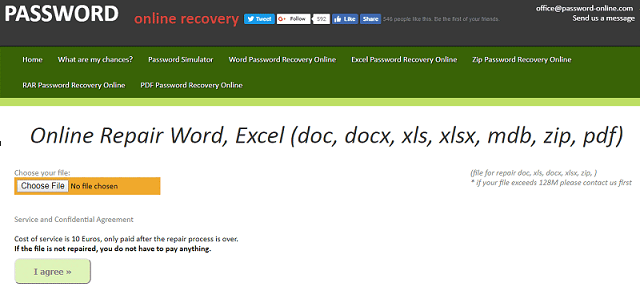
Supported file types: the corrupted word file recovery online tool supports various file formats such as doc, docx, dot, dotx, and other versions also. It is compulsory that you register on the website as it is a paid website. But you only have to make payment after your word file is fixed.
#5. Repair Corrupted File Online
Repair Corrupted File Online - This portal is designed by Office Recovery to offer a unique cloud-based repair of corrupted Microsoft word file online for free. A subscription is also available for the tool. The Repair Corrupted File Online service provides a wide range of recovery of corrupted files. If you are experiencing file corruption, data loss of word files stored on any storage space, then you can visit the website for a reliable option. It will completely remove the elements which led to file corruption and fix the damaged file entirely.
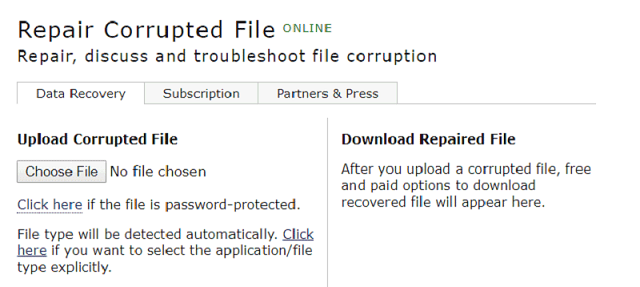
The repair corrupted word file online free tool supported file types: the word file formats supported by Repair Corrupted File Online are a doc, docx, dot, dotx, and RTF files. You can opt for both registered and unregistered method for recovery. The unregistered method is called the demo version.
Part 2. Best Online Word Recovery Tool to Recover Corrupted/Deleted/Lost Word
We have discussed the recovery and repair corrupted word file online, but what if the word documents get deleted or lost somehow. Then, we will need a Windows or Mac data recovery tool that can help us to recover deleted or lost word documents. So, if you have deleted any corrupted word file or even a normal file and you want to recover it then you can opt for Deep Data Recovery software for the file recovery.
The Deep data recovery is safe and effective word recovery online software that offers recovery of all the different type of data files. The supported file is more than 200 types of files. The simple and innovative interface makes the recovery process a lot easier. The Deep data recovery tool can help to recover lost data from sudden deletion, formatting, corruption, virus attack, and other problems also. With this online word file recovery software, you are only a few clicks away from getting your word file back to your system.
Your Safe & Effective Word Recovery Tool
- Easy and highly Effective Word File Recovery. The software provides a comprehensive solution to the recovery issues. You can get all your data back from any storage space such as hard drive, SD card, flash drive, etc.
- Recover Deleted Files: Even if you have cleared the recycle bin after deleting some file, still the software can help you to recover it.
- The software can restore the file from formatted Drives also.
- This tool can perform partition recovery which happened during cloning, or other hard disk accident.
- It is very useful in RAW Drive recovery and can also recover data which is lost due to the wrong operation.
Here is the step-by-step guide for how to use Deep Data Recovery to recover corrupted word file.
Step 1: To start the data recovery process, open the iDiskhome official site on your computer browser and download the Windows 10 data recovery software on your computer.
Step 2: After installing the software on your computer, run the software and you will see the software main interface where all file types will be displayed. You need to select those file types that you want to recover. Then, tap on the "Next" button after selecting the file types.

Step 3: Now, you need to choose the partition on your computer where your lost data used to exist. After locating the partition, click on the "Scan" button.

Step 4: After the scanning process, the software will show all deleted files from corrupted Windows on its interface and you can preview all the files before recovering. Then, locate and select your desired deleted files and click on the "Recover" button.

Related Articles
- How to Recover Temporary Word Files in Windows 10/Windows 7
- Online SD Card Recovery - Recover Files from SD Card
- Pen Drive Data Recovery Online – Recover Files from Pen Drive
- Deep Data Recovery Software Solutions for Windows
Looking for a data recovery online software? You can free download the Deep Data Recovery software to help you recover deleted, formatted or inaccessible data from your hard drive or digital device. - Word Recovery Online - Top 5 Corrupted Word File Recovery Online
How to recover and repair corrupted word file online free, the article provides top 5 text recovery converter online solution to recover corrupted word file online.