SanDisk/Kingston/PNY Data Migration Software [Pros and Cons]
In this article, you'll learn:
- About SanDisk/Kingston/PNY
- What is the Best SanDisk/Kingston/PNY Data Migration Software?
- Powerful SanDisk/Kingston/PNY Data Migration Software Download [Pros & Cons]
- FAQs
About SanDisk/Kingston/PNY
SanDisk is one of the world's largest suppliers of flash memory products, including memory cards and readers, USB flash drives, solid-state drives, and digital audio players. SanDisk manufactures and markets flash memory products for a variety of electronic systems. SanDisk's flash card products have promoted the development of digital cameras, multimedia mobile phones, USB flash drives, and other digital consumer devices. In 2016, the original company, SanDisk Corporation, was acquired by Western Digital for $19 billion.

Kingston was founded in 1987, and its headquarter is located in California. This company was named "America's Best Company to Work For" by Fortune Magazine. From a single-product producer in 1987, Kingston has grown to have more than 2,000 storage products, supporting nearly every device that uses storage products, from computers, servers, and printers to MP3 players, digital cameras, and cell phones.

PNY was founded in the United States in 1985. For 20 years, PNY has been developing and manufacturing storage products. Its products have gained a high market share around the world. At the same time, the PNY brand has also won a wide reputation in the storage industry.
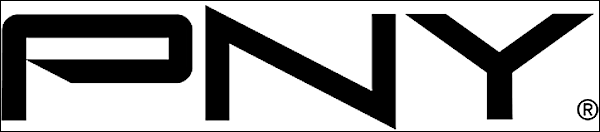
What is the Best SanDisk/Kingston/PNY Data Migration Software?
Data migration software is used to move data from one computer to another. This can be useful when upgrading to a new computer or when data needs to be transferred for any other reason.
There are a number of data migration software available on the market, each with its own set of features. So, how do you choose the right one for your needs? Here are some factors to consider:
- The data migration software should be compatible with the operating system you're using.
- It should be able to migrate data from your old PC to your new one without any data loss.
- The migration process should be simple and straightforward.
- The software should offer customer support if you encounter any problems.
One data migration software that meets all of these criteria is Qiling Disk Master. It is compatible with all major Windows operating systems. It is easy to use, and it has a high success rate in terms of data transfer. In addition, Qiling Disk Master has excellent customer support in case any issues arise.
Powerful SanDisk/Kingston/PNY Data Migration Software Download [Pros & Cons]
Qiling Disk Master is a data migration software that is compatible with SanDisk, Kingston, and PNY storage devices. The software can be used to transfer data between computers and migrate data from an old storage device to a new one.
Step 1. Create a backup file of the source hard drive
Launch Qiling Disk Master on your Windows computer. Navigate to the "Backup & Restore" mode and click "File backup".

Hover your mouse over browse icon. Later, confirm the default settings of the file name and file path, or you can customize the settings on your own.
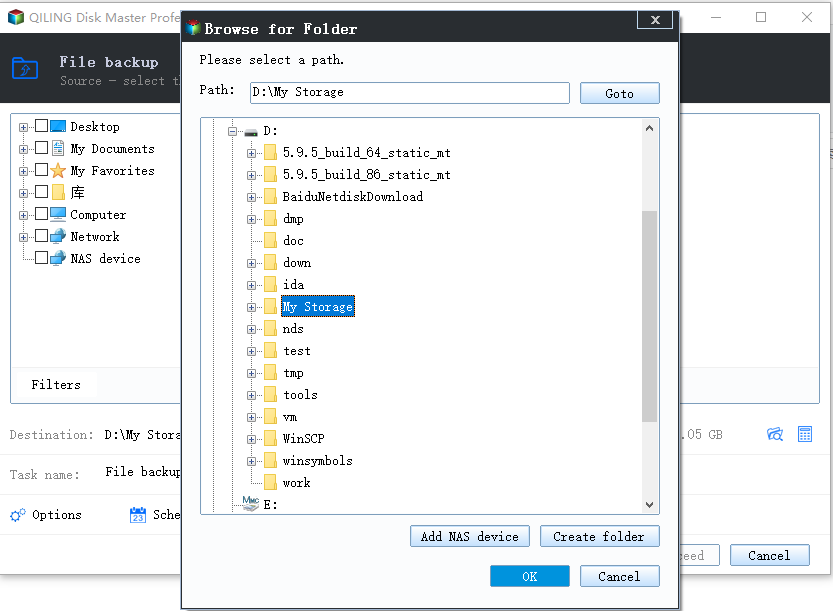
Now select the items you want to transfer to the other hard drive. Qiling Disk Master allows users to create backup files of multiple file types, including applications, personal data, and user accounts. To transfer files from one drive to another, deselect the "Applications" and "Accounts", hover your mouse over "Files", and click "Edit".
This is where you need to select files on the source drive. Expand the drive so you can selectively choose desired files. In the end, click "Proceed". Wait for the process completes.
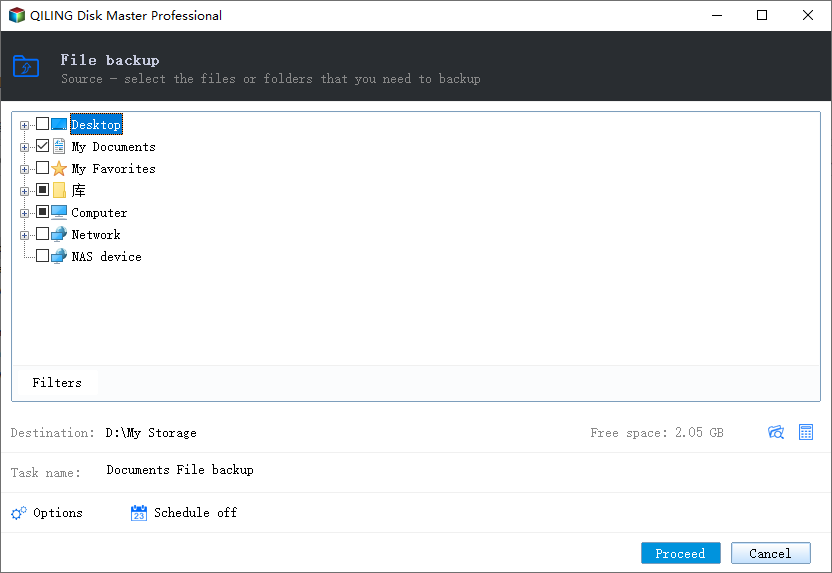
Step 2. Restore the file to the destination drive
Launch Qiling Disk Master and follow the same way to reach the step of selecting a transfer method. This time choose "Backup and recovery" page.
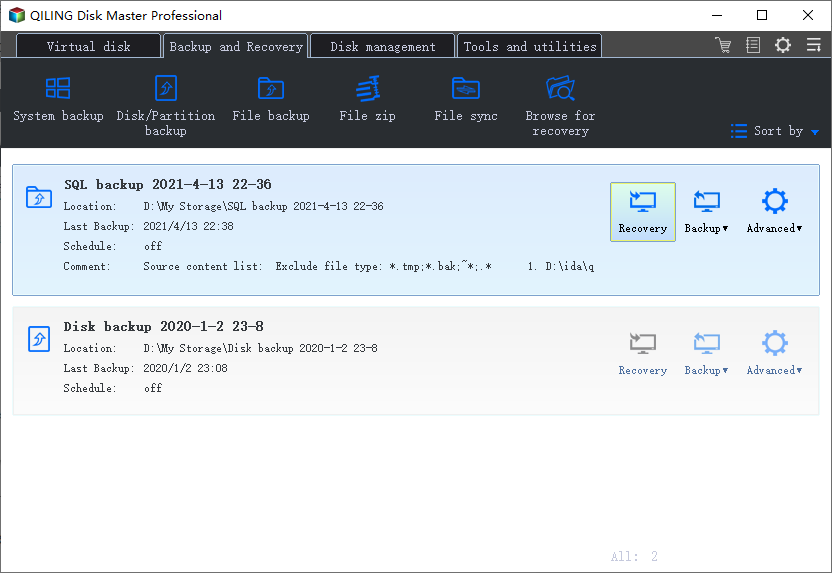
Choose the existing backup file presenting on the interface, or navigate to the exact file path where the backup file is, click "OK".
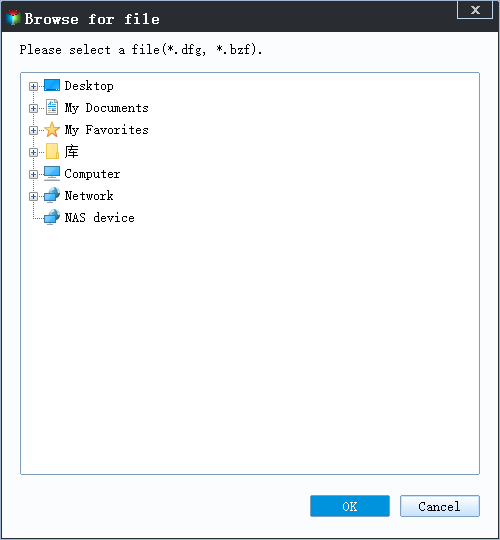
You're back to the "Files", click "Edit" to get in. The backup file is viewable here. You need to click the pencil icon to set the target location, which is the other hard drive, and submit the change. After the basic settings, click "Proceed". Wait patiently until the transfer process is over.
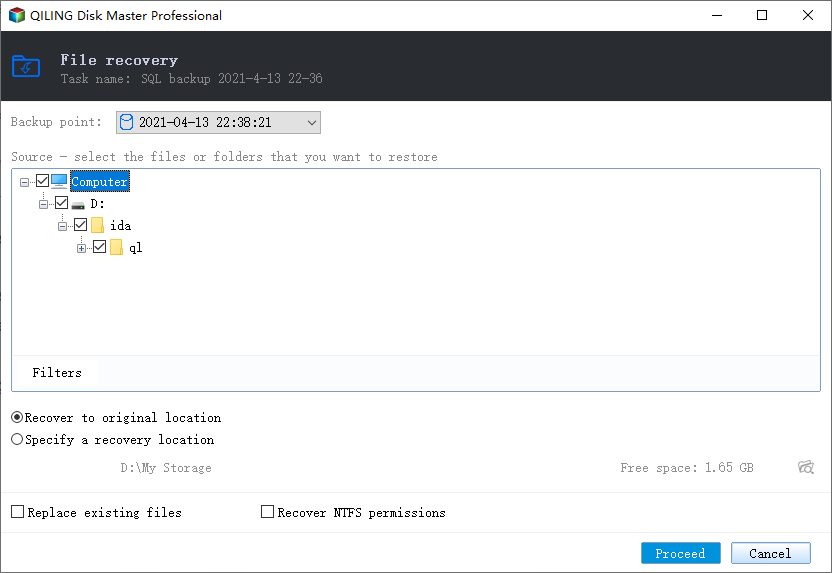
Pros:
- Compatible with a wide range of storage devices
- Transfer data via internet connection or image files
- Free technical support
- Recover data from a dead or non-bootable PC
Cons:
- Limited features in the free version
- No undo function
Overall, Qiling Disk Master is a good choice for those who need to migrate data between storage devices or computers. However, it should be noted that the free version of the software has limited features. Luckily, you can enjoy a trial time before purchasing.
FAQs
1. How do you clone a SanDisk?
Before cloning a SanDisk, you need to prepare a SATA data cable, 3.5-inch mounting adapter, screws, and a Phillips screwdriver. Connect your SanDisk SSD to your computer, and use third-party software to clone. If you are interested in learning more about SanDisk cloning, follow this link to know detailed steps and ourbest free SanDisk SSD cloning software.
2. How do I transfer my Kingston SSD?
Step 1. Connect the target disk to your PC.
Step 2. Make sure the target disk has an equal or bigger capacity than the used space of the old drive.
Step 3. Check the style of the new disk.
Step 4. Download a Disk Cloning Tool.
If you are interested in learning more about Kingston SSD cloning, follow this link to know the free Kingston cloning software for Kingston SSD.
3. How do I use a solid-state drive PNY?
It is easy to update your PC performance with a PNY SSD drive. Watch the video and learn the exact steps.
Conclusion
SanDisk, Kingston, and PNY offer a tool for users to store data. However, people may need to transfer data from these devices. We recommend Qiling Disk Master is the best SanDisk/Kingston/PNY Data Migration Software. I believe it will be the perfect choice for you.
Related Articles
- 3 Ways to Migrate Installed Games from C Drive to Another Disk in Windows 11
- (Four Ways) Move Users Folder to Another Drive Windows 10 or Windows 11
- [Full Guide] How to Back Up Programs for Windows 11
- Laptop Screen Broken! How to Get Data off?