How to Have Two Kik Accounts on One Phone
Summary
In this passage, we will post specific scenarios where users prefer to use two Kik accounts on one phone. Users can also find steps on how to have two Kik accounts on one phone. We recommend users to use Qiling MobiSaver to restore Kik data after changing their Kik accounts on iPhone and Android.
Kik is a messaging app that you can use for messaging your friends, with or without your contact number, just through your username. You can also join various groups with people having the same interest as yours.
Besides, you can live chat with users worldwide and live stream alone, and even a group of friends or unknown people can join you in your stream. It is available on both Android and iOS.
Using Kik is fun, and a lot of people are on it. So, it's a great place to be at or market your business. However, using Kik for both your needs can get messy and challenging. Hence, multiple accounts and instances of Kik can help you become practical and clutter-free at your work and personal life on Kik.
So, I recommend using 2 Kik accounts for your personal and professional lives. Here's how to have two Kik accounts on one phone.
Advantages and Disadvantages of Using Two Kik Accounts on One Phone
You can create Kik accounts using a unique username and a valid email ID. There is no restriction on creating accounts on Kik, You can also use two Kik accounts simultaneously on your phone, but that requires a bit of tinkering.
Advantages
- Use Kik for personal and business work - The main advantage of using two Kik accounts on your phone is that you can use one of the accounts for personal use, where you can have a chit-chat with your friends and family or with a group of people. You can use the other account for professional use. This is where you can talk with people related to your work.
- Use Kik as an alternative messaging app - Another advantage is that you can link your phone number to one account and use it as an alternative to other messaging apps such as Whatsapp.
- Keep yourself clutter-free with 2 Kik accounts - This enables you to keep yourself updated on the latest work without being cluttered. This helps you save time and resources, making you more efficient and effective.
Disadvantages
- More accounts equal more space - A major disadvantage is that it will consume more space on your mobile phone as more cache data will be collected. Also, it will consume more data and may cause lags or undesirable stutters in your phone if it has a weak processor.
- Changing your phone will become a hassle - Another con is that it will be difficult swapping to a new phone. Since you have two instances of Kik running, you would need to make two separate backups. Hence, taking more time than usual.
How to Have Two Kik Accounts
Using two Kik accounts brings forward a lot of benefits. However, getting two versions to work simultaneously on your device can get challenging. Plus, the iPhone method also requires you to jailbreak your device.
This is really confusing for beginners, so I would recommend you take a look at a complete guide on Jailbreaking your device. Moreover, make sure that your device can actually be jailbroken before proceeding.
Jailbreaking is a process that allows you to get full access to root folders on your iPhone. In simple words, it allows you to access everything on your device. So, make sure to completely understand the process before you go ahead and start making two Kik accounts.
However, the process on Android is simple. You just need to install an app and create a clone of Kik. This will allow you to access both of your Kik accounts on separate apps for maximum benefit.
There are various methods available that let you use two Kik accounts on your phone. Let us look at two that are guaranteed to work:
How to Have Two Kik Accounts on iPhone
You can follow the below-mentioned process to use two Kik on your iPhone. The steps are easy to follow, and you can get two Kik accounts working on your iPhone in minutes.
Note: The pre-requisite here is that your phone must be jailbroken. So, only follow the steps below if you understand what you're doing and have your iPhone jailbroken. Also, make sure to make a backup beforehand so that you don't lose your data if something goes wrong.
Step 1. Launch Cydia on your iPhone.
Step 2. Go to "Cydia" > "Manage" > "Sources" and tap on "Edit" > "Add". Add the following repository there:http://repo.biteyourapple.net/ and hit ok.
Step 3. Search for Tweak Slices, and install them on your device.
Step 4. Respring the Springboard after the installation completes and go back to the homepage.
Step 5. Go to settings, search for slices, and type Kik in the search box.
Step 6. Now go to the home screen and launch the Kik app. You will notice a message asking you to open the app using the default or clone accounts. Just select one account, and you're done.
Step 7. Congratulations! You have successfully made two Kik accounts on your iPhone.
How to Have Two Kik Accounts on Android
There is no pre-requisite for using this method. You can follow the steps mentioned below to use two Kik accounts. Just make sure to make a backup of your chats, so you don't end up losing them if something goes wrong.
Step 1.Go to the Google Play store.
Step 2.Look for Parallel App and install it on your Android phone.
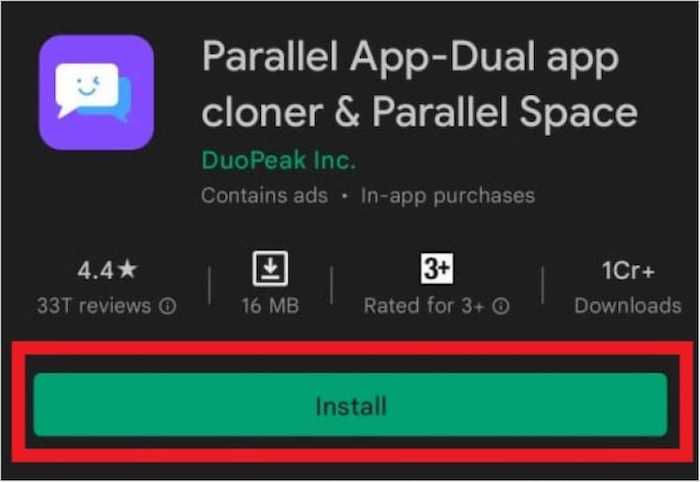
Step 3.Open the app, and you will see a list of apps you can make a clone of. Choose "Kik messenger" from that list and press OK.
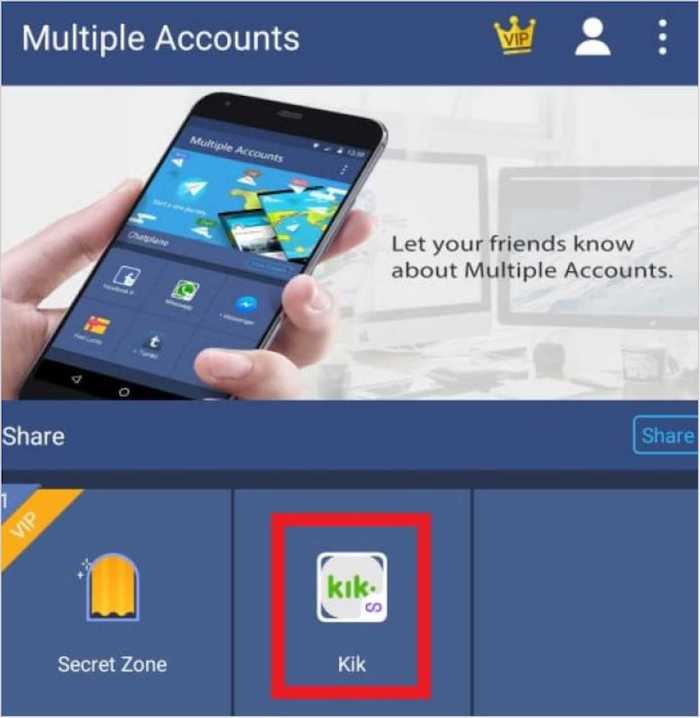
Step 4.Return back to the apps screen, and you will find a separate instance of Kik available for your use.
Step 5.Run both the apps and log in using different accounts. Great, now you can use both accounts without issues.
Restore Kik Data After Changing Kik Account
You can quickly recover the Kik data such as photos, videos, and others - using file history, device backup, or data recovery tools such as Qiling MobiSaver.
I recommend using Qiling MobiSaver as it's the easiest to use and doesn't require any backups. MobiSaver is an app that helps you manage, recover, and restore your phone. It works with iPhones, iPads, and Android devices. You can install it on Windows and macOS with just a single click and get your data back in minutes.
Here's are a few features that I think would be the best help to you:
- Jailbreak failure fix: If you're trying to jailbreak your iPhone to get two Kik accounts and seem to end up in any issue, then Qiling MobiSaver can help you get your iPhone back to normal.
- Easy factory reset: Can't seem to make space for another Kik account on your device? Qiling MobiSaver can factory reset your device improving performance and clearing a bunch of storage space.
- Recover accidental deletion/lost files: Lost files accidentally or while making the second Kik account? MobiSaver can also recover files just by scanning your device. So, make sure to give it a shot, and you should definitely get your data back.
So, if you're shifting to a new phone with two Kik accounts and need the data of your old account back, then MobiSaver would help you do so with an easy recovery/restoration process. Follow the process below, and you'll be able to restore your Kik data in minutes.
Restore Kik Data on iPhone
Restoring Kik Data on iPhone isn't challenging at all. All you need is your Kik account, Qiling MobiSaver for iPhone, a PC/Mac, and your iPhone. Follow the steps below, and you can get all your Kik data in minutes:
Step 1. Select Device Storage
ConnectiPhone to your PC and Launch Qiling MobiSaver. Click the"Kik" button, and select "Device Storage" to recover Kik Data from iPhone.
Step 2. Make Sure Your Phone Has Kik
If the Kikis not installed on your device, your device will not be detected.
Step 3. Scan iPhone to Find Kik Data
Qiling MobiSaver will automatically scan iPhone 13/12/11/X/XR/XS/8/7/6/5/4, and find present Kik data and even some lost data for you. This process may take few minutes, and please wait patiently.
Step 4. Preview and Restore Kik Chats/Attachments
Select the "Kik" button on the left and the missing chats and Kik fileswill be displayed. Just preview and select the data you want to recover. Click "Recover to PC" or "Recover to Device".
Restore Kik Data on Android
Lost your Kik data on an android device? Well, Qiling MobiSaver for Android can help you get them back. Just follow the process below and get all your data recovered in minutes:
Step 1. Connect your Android phone to the computer
Install and run Qiling MobiSaver for Androidand connect your Android phone to the computer with a USB cable. Then click the "Start" button to make the software recognize and connect your device.
Step 2. Scan Android phone to find the lost data
After connected your Android phone, the software will quickly scan the device to find all the existing and lost data. You can easily find the lost files you want by choosing the correct file types.
Step 3. Preview and recover data from Android phone
Preview all the recoverable files and select the items you want to recover quickly. Then,click the "Recover" button to get the selected files back once.
Conclusion
Kik is undoubtedly an excellent app for messaging and sharing your thoughts with like-minded people. The app provides a great user experience and is very easy to use. Plus, it allows you to share media files effectively and live stream videos to your friends, colleagues, or others within seconds. You can also use it for your business, promotions, and other uses.
However, to do that, you would need to make multiple accounts on Kik. For example, one account for personal use and the other for your business. Doing this isn't that challenging. All you need to do is have two accounts and create separate instances of the app on your device.
Using the methods mentioned above, you can use two Kik accounts on your phone. Also, if you somehow lose access to your account, make a new one. Then you can restore the data from the older account using Qiling MobiSaver for easy access to all your data.
Plus, make sure to take a backup of your accounts and data using MobiSaver. Download it and if you ever end up losing files, you can just restore them back.
Related Articles
- Free Download Kik Messenger for PC and Mac
- 3 Ways to Change/Find Kik Usernames
- iPhone Photo Vault Recovery (99% Users Rated Useful)
- How to Unhide Chat in Viber on iPhone and Android