How to Recover Data from Flash Drive on Mac with Super Simple Steps
Losing data is one of people's biggest fears when it comes to computers. One simple mistake can mean losing that first draft of your novel, your crucial presentation, or sensitive client data.
Thankfully there are ways that you can recover data from your Mac flash drive. Read on to see what your next steps are.
When Do You Need USB Data Recovery on Mac?
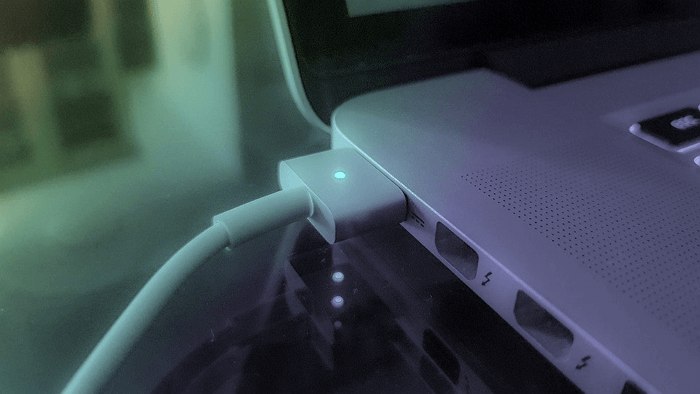
A USB is a small compact device used to transfer data between two devices or store data, keep copies of all important documents, photos, videos, etc. It is very easy to use.
It is relatively cheap, compatible with all devices and even modern televisions, and easily transported; it does not take more space than a thumb in your luggage. Nowadays, UBS has a storage capacity of 1TB to even 2 TB. Therefore, they are the perfect tools to store data while freeing up your mac storage and can be attached to your Mac whenever you need access to the data.
While a USB is a great device to store data, sometimes it can suffer from data loss. This can be caused by a multitude of reasons; sending files to trash, the USB was unplugged incorrectly from your Mac, removing a USB drive while it is writing or reading information on your Mac, the USB was infected with a virus, the USB is not showing up on Mac, the files got corrupted, system crash, unexpected shutdown, human error, etc.
Here we will look at what you can do to help restore the data on your USB drive mac if one of the above affects it and you cannot see your information when you plug in your device.
What to Do When You Lose Data from Flash Drive on Mac?
Depending on the cause behind the loss of data, you can handle it in different ways. The most common reason is if you accidentally deleted them from your USB drive. In this case, you can recover the files by the following methods.
If you accidentally deleted them, you can use Command+ Z simultaneously to restore them.
If they are missing and you don't know when they occurred, you can perform Mac Trash recovery on your desktop, select the files you want to restore, and right-click on it, click the 'Put Back' button on the options that will appear. This will put the files back in their place.
Your files may not be sent to the same trash folder or are hidden. For example, the files you see in the trash folder might differ when you have another USB connected to your Mac. In this case, you need to enable hidden files to see all your deleted files. This can be done in two ways.
- If your Mac has Sierra or a later version, you only need to press Shift + Command + . (period). This will allow you to see your hidden files. Amongst those, there will be a folder named 'trashes.' You will need to click here to look for your deleted files.
- If you have a mac that runs on an older macOS than Sierra, you will need to put in the command after opening the Terminal app manually. Press Command + Space to open the terminal. Type in the command. 'com.apple.inder AppleShowAllfiles TRUE', and then 'killall Finder.'
If the data is not accidentally deleted and in the trash files, then you will need to use dependable USB recovery software to recover your files.
Highly Praised USB Recovery Software for Mac
One of the best recovery software for Mac is the Qiling Mac data recovery program. It can solve all data loss scenarios, no matter the size, from a single document to a larger data loss. Below are a few features of the program and how it can be used.
- Finds data: The software does a deep scan of your computer and narrows down the files you are looking for, even if they are in the trash.
- Helps filter files: You can filter the result of its scan by only looking for files and data that you need to recover.
- Previews files: This allows you to look at the files to ensure you have the correct files that you want to recover.
- macOS boot failure: In case the MacOS fails to boot, Qiling provides you with a bootable USB drive which you can use to recover your files even when the system has crashed.
- Sending to the cloud: If you want, the program will send all your important files to the cloud, of your choice, for better security and safety.
- Provides IT support: If you can still not find your data or cannot use the program, their IT support is always available to help resolve your data loss issues.
Follow the guide and learn how to recover data from a USB flash drive on your Mac:
Step 1. Correctly connect your USB flash drive to your Mac. Launch Deep Data Recovery for Mac, select file types and click "Next" to start.

Step 2. Start selecting the flash drive and click "Scan" to let the software search lost files on it.

Step 3. After a quick scan and deep scan, all files will be presented in the left panel in the scan results.

Step 4. Select files you want to recover and click the "Recover" button. Don't save the recoverable files to the USB drive itself in case of data overwriting.
Frequently Asked Questions on USB Recovery on Mac
1. Why do files suddenly disappear from the flash drive on Mac?
Files can disappear from the flash drive on Mac because of a virus, your file explorer settings, accidentally sending them to trash, crashing the MacOS, human error, or even damage to the USB.
2. How to recover permanently deleted files on mac free?
If you want to recover the permanently deleted files on man for free, you can use Deep Data Recovery for Mac. Once launched on the Mac, this app does a scan of the disk or partition where you lost the files and recovers them for you. You can then preview the data and select a new drive to save them in.
3. How to recover deleted files from a flash drive without the software?
You can recover deleted files from flash drive without software by manually searching for them in the trash or looking through hidden files in the trash for that drive. We look at this solution in a little more detail here.
Related Articles
- 5 Best Free Snipping Tools for Mac
- Step-by-step Guide: How to Stop macOS Automatic Update
- Format Your Mac For Sale without Difficulty
- No.1 Recuva for Mac Free Download