Which One to Choose: Macrium Reflect vs Samsung Data Migration
Overview of Disk Clone
Data loss is a growing concern, especially with our increasing reliance on computers and drives. Losing sensitive information or having it stolen can be devastating, and it's essential to have a backup plan in place. Whether you're a casual computer user or rely on your device for daily operations, losing data can be a nightmare. To mitigate this risk, implementing a disk cloning strategy is an effective way to ensure your files are secure and easily recoverable.
Disk cloning is a process that transfers all information from one hard drive to another, creating an exact copy without losing any data. This allows you to recover every bit of your data with a cloned hard drive, essentially creating an original copy of your hard disk drive (HDD) or solid-state drive (SSD).
If your primary drive fails or gets lost, you can easily replace it with a cloned external drive, ensuring your data is protected from external threats and system crashes, providing a sense of peace and security.
Windows does not have a built-in disk clone feature, so it's recommended to use third-party software to clone your system hard drive. Two recommended software options can be employed for this purpose.
Clone VS Image | What's the Difference?
The terms "disk clone" and "disk image" are often used interchangeably, but they have distinct differences. A disk clone is a bit-for-bit copy of a hard drive, including all data, operating system, and applications, whereas a disk image is a compressed snapshot of a hard drive's contents, typically used for backup and recovery purposes. While both can be used to replicate a hard drive, a clone is more suitable for situations where a complete, identical copy is needed, such as when upgrading to a new hard drive or migrating to a different device. In contrast, a disk image is ideal for creating a backup or archive of a hard drive, allowing for selective restoration of data in case of data loss or corruption.
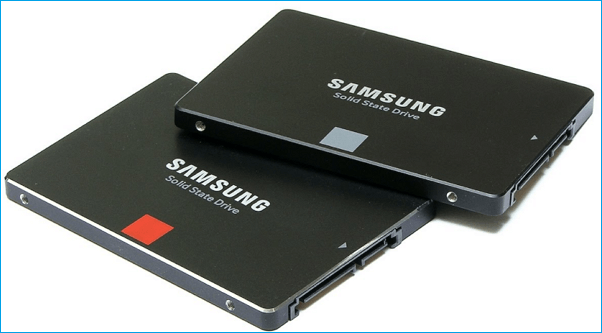
Macrium Reflect vs Samsung Data Migration
Windows don't possess a built-To clone your computer hard drive, you'll need a third-party tool. Two recommended software options are available for creating a backup of all your computer data.
Macrium Reflect
Macrium Reflect is a reliable backup solution software used globally to secure data, documents, and operating systems, and also features advanced disk cloning technology for transferring data between disks.
Macrium Reflect allows users to instantly clone multiple disks, with content organized into folders for easy file search. It ensures device safety against malware, features a user-friendly interface, and enables scheduled backups for convenience.
Macrium Reflect offers pricing plans for personal and business use, with a single-user license costing $69.95 and a multiple-user license costing $139.95 for personal use. For business, the workstation plan costs $608 and the starter plan costs $489. Additionally, a 30-day free demo is available to experience the software's features.

Samsung Data Migration
Samsung Data Migration is a tool that helps users transfer their data, including their current OS, user data, and application software, from an HDD to a new Samsung SSD in a seamless and safe manner.
Samsung Data Migration software is specifically designed for Samsung SSD products such as the 470, 830, and 840 series. It only works with Windows OS and requires an operating system to be installed on the source disk, making it incompatible with other SSD brands and disks without an OS.
Can Samsung Data Migration Clone Non-Samsung SSD
If you have a non-You might be wondering if Samsung's SSD can be cloned using their Data Migration software. In this article, we'll provide the answer to that question.
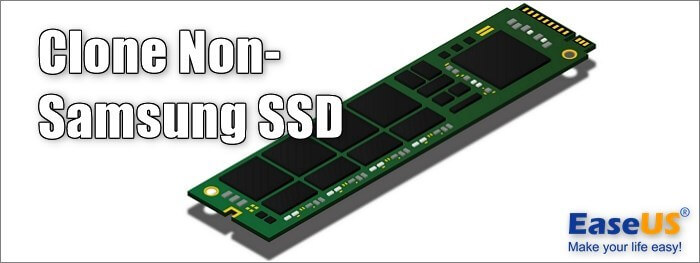
All Around Disk Clone Software - Qiling Disk Copy
While Macrium Reflect and Samsung Data Migration have their own limitations, there is a specific disk cloning software that stands out. Qiling Disk Copy is designed exclusively for disk cloning and is easy to use, even for novice users. Unlike Samsung Data Migration, it supports all brands of HDDs and SSDs, making it a versatile and user-friendly option for cloning disks. Its simple and clear operation makes it a great alternative to the more complex Macrium Reflect, and its brand-agnostic support makes it a great choice for users with drives from any manufacturer.
Note: To ensure a seamless disk copying or cloning process, activate Qiling Disk Copy.
Step 1. Download, install and run Qiling Disk Copy on your PC.
To enter Disk Mode, click on it and select the source disk you want to copy or clone. Then, click Next to proceed.
Note: The destination disk should be at least as large as the source disk, if not larger, to successfully copy or clone the source disk sector by sector.
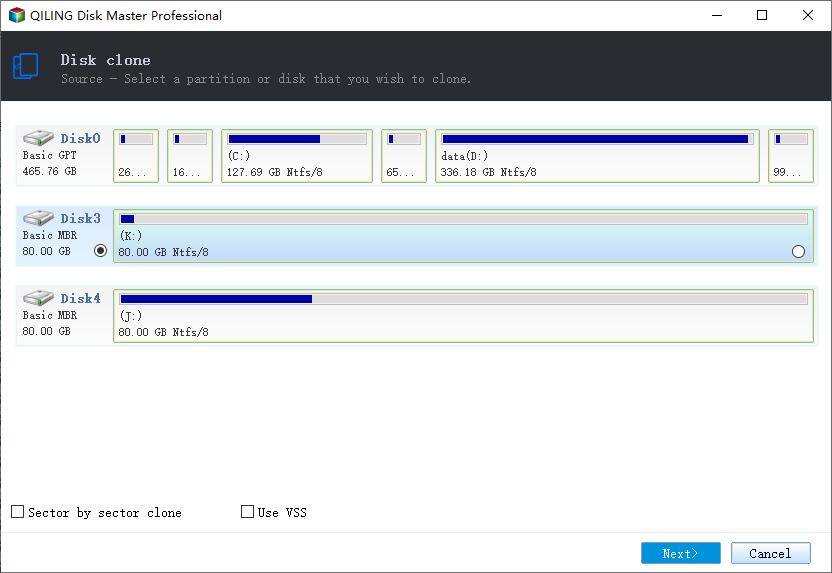
Step 2. Select the destination disk where you want to clone/copy the old disk and click Next to proceed with the cloning/copying process.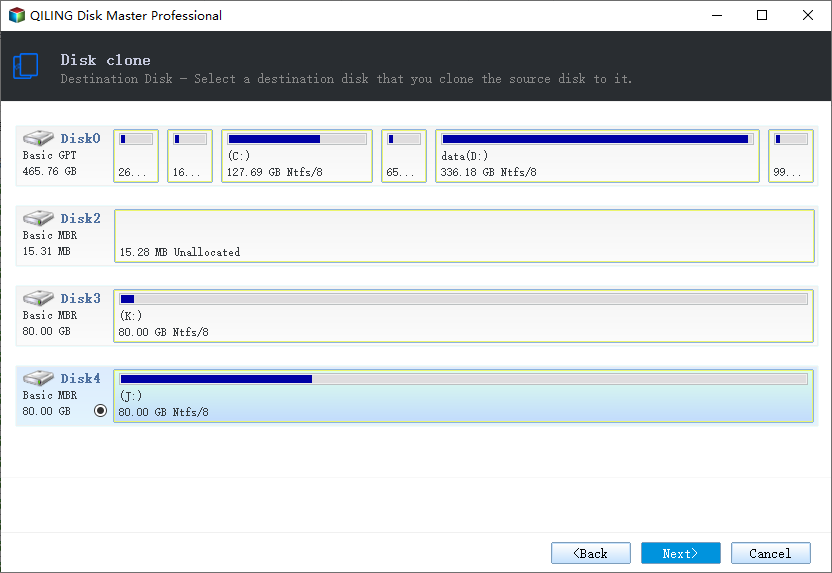
Step 3. To modify the disk layout, select the "Check and edit the disk layout" option, which allows you to autofit the disk, copy it as the source, or edit the disk layout manually.
Autofit the disk is recommended.
Copy as the source option allows you to clone the same layout of partitions on your source disk to the destination disk.
Edit disk layout allows you to manually resize or move partitions on the destination disk.
If your destination disk is an SSD drive, make sure to select the "Check the option if the target is SSD" option.
Cloning a disk involves creating an exact replica of the original disk, including all files, folders, and operating system settings. This process can be initiated using specialized software or built-in tools, depending on the operating system and hardware being used.
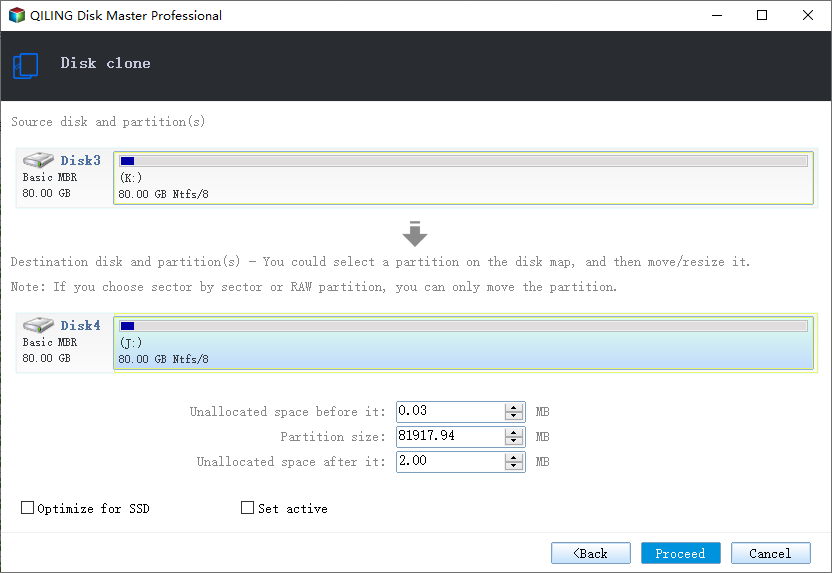 If the program asks to erase data on the destination disk, click OK to confirm.
If the program asks to erase data on the destination disk, click OK to confirm.
Final Thoughts
Cloning your hard drive is a great way to ensure your data is safely secured and can be easily retrieved at any time, giving you peace of mind. To do this, you'll need to choose a suitable software to use for the cloning process. Fortunately, there are two software options available that you can use to clone your hard drive to a new SSD, and selecting the one that best suits your needs will get the job done.
Related Articles
- Beginner's Guide - How to Mirror Hard Drive to SSD
- 2022 Step-by-step Guide | How to Clone Hard Drive to SanDisk SSD
- [Windows Clone] How to Clone OS in Windows 11/10/8/7
- 2022 Tips| How to Clone Windows XP to USB Drive