iPhone X Ringtone Not Working? iPhone 8 Ringtone Not Working? Fixed Here!
"After I have updated to iOS 11.2, my ringtones that I have purchased are not playing when someone calls only plays the Apple ringtone not mine and I have it set in the ringtone, What happened and how to fix it?" - A user from Apple Community.
Ringtones not working on iPhone happens from time to time since and many users have reported they have missed some important calls due to this problem which may be likely caused by a software issue instead of a hardware issue. In our last post, we have talked about how to fix ringtones not working on iPhone 6/6S/7/7 Plus and iPhone alarm not working since update to iOS 11. Today, we will continue to discuss how to fix iPhone X ringtone not working or iPhone 8/8 Plus not working, which has troubled a lot of users in daily life.
How to fix iPhone X/8/8 Plus ringtone not working
If you are encountering iPhone ringtone not working after syncing ringtones to iPhone X/8/8 Plus with iTunes, you can fix it using following tips.
1. Check Ring/Silent Switch
If you flip the switch to silent, your iPhone X/8/8 Plus ringer will be off and the ringtone won't work.
Go to the left side of your iPhone X/8/8 Plus, if you see a small, orange line, the silent is on. Just pull the switch towards the screen to run on ringer, and a notification will appear on the screen says you have turned the ringer on.
2. Turn iPhone Ringer Volume Up
Apple enables you to set the ringer volume up separately different from other sounds on your iPhone X/8/8 Plus.
Go to "Settings" > tap "Sound & Haptics" > drag the slider under "Ringer and Alert" to turn up ringer volume. If you don't want to use the Volume Up and Down button to change the ringtone volume, you can like slide "Change with Buttons" off.
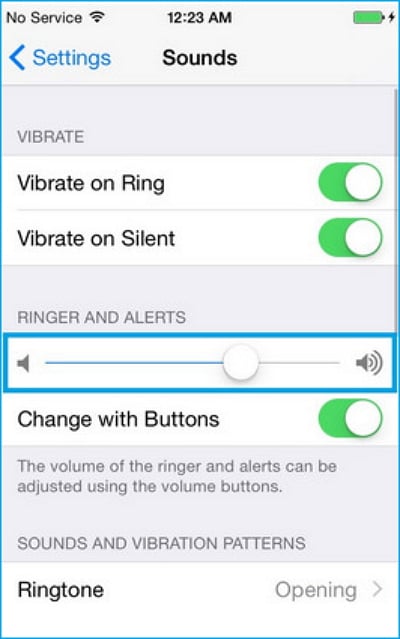
3. Turn Off Do Not Disturb
When you turn on "Do Not Disturb", all incoming calls, notifications, and alerts will be silenced and you will definitely miss the calls unless you glance at the screen or the time.
Go to "Settings" > find "Do Not Disturb" > turn it off or you can turn off "Do Not Disturb" from Control Center or using Siri.
4. Restart Your iPhone X/8/8 Plus
The restarting way of iPhone X and iPhone is different, check following details.
Restart iPhone 8/8 Plus: Press the Side button until "slide to power off" occurs, then, slide right to turn off iPhone. After 30 seconds later, press and hold the Side button until the Apple logo appears.
Restart iPhone X: Press and hold both Side button and Volume Down/Up buttons at the same time until the "slide to power off" appears. Slide right to power off your iPhone X completely. After 30 seconds later, press and hold the side button until the Apple logo appears.
5. Update to The Latest iOS 11 Version
If iPhone X ringtone not working or iPhone 8 not working caused by the system bug or conflict, you can consider updating iOS to the latest version.
Go to "Settings" > "General > "Software Update". If there is a new version available, tap "Download and Install" to update your iPhone X/8 to the latest version.
6. Erase All Content and Settings
If the whole tips above can't fix the iPhone X/8 ringtone not working problem, the final way you can try is to erase all the content and settings on your iPhone and restore with a backup.
- Tips
- "Erase All Content and Settings" will clear all the files on your iPhone and you need to back up your iPhone with an iPhone data transfer tool at first to avoid data loss. Qiling MobiMover is such a program that enables you to transfer contacts, messages, notes, calendars, music, and videos to the computer. Download and try MobiMover Free anyway when you need it.
Erase All Content and Settings: Go to "Settings" > "General" > "Reset" > "Reset All Content and Settings".
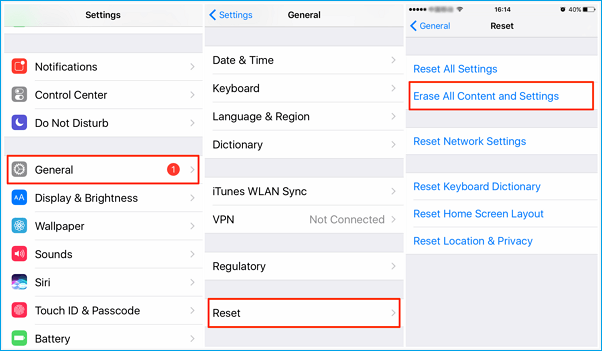
Related Articles
- [Guide]How to Save a Voicemail on iPhone in 3 Ways
- How to Fix This Accessory May Not Be Supported on iPhone 6/7/8/X
- How To Delete Data From iPhone Easily
- How do I sync Google Contacts with iCloud