How to Download Streamable Videos on the Computer or Mobile Phone
Streamable is a video-sharing website that is free and easy to use, doesn't have ads, and lets users upload videos. Even without an account, users can upload videos. But these videos can only be kept on Streamable's server for three months. So if you love a video, just save it.
On an iPhone, you can directly download a video from the Streamable app. But if you want to download Streamable videos from other clients that don't have the "Download" button, you may need some Streamable video downloaders like those detailed in this guide to help.
Now, let's check out this guide to select a Streamable video downloader that best suits your needs.
Part 1. Fast and Safe Way to Download Streamable Videos
If you want to download a Streamable video in a safe and fast way, you can't miss this free and user-friendly Streamable video downloader - Qiling MobiMover. Its quick download speed and easy-to-use interface, and multiple output options make it a popular video downloader. Apart from downloading Streamable videos, it also lets you download videos from Facebook, YouTube, Twitter, Instagram, and other video-sharing websites. After downloading, you can directly connect your iPhone to the computer and export the video to your device directly.
To download videos from Streamable with Qiling MobiMover:
Step 1. Launch Qiling MobiMover, choose "Video Downloader" and select the location to download online videos to your computer (PC or Mac) or mobile device. You need to connect an iOS device to your computer if you choose your iDevice to save the video.
Step 2. Copy the URL of the video you want to download, paste it into the bar in MobiMover, then click "Download".
Step 3. After you click the "Download" button, MobiMover will quickly analyze the URL and download the video to your computer or iPhone/iPad. When it has finished, you will be able to access and watch the video on your device.
Part 2. Convenient Way to Download Streamable Videos
If you wish to download Streamable in a convenient way, your best choice should be using some online video downloaders. These downloaders have advantages like free of charge and easy-to-use. Some of them even let you choose the quality of video and convert the video to audio.
But these benefits don't come for free. In exchange, you'll have to see the ads on the interface. And some of these ads may come with viruses. Not only that, these websites often disappear due to copyright issues.
Now, make sure you're under a stable internet environment and use these online video downloaders to save your favorite Streamable videos.
- https://streamabledl.com/
- https://freedownloadvideo.net/streamable-video-downloader
- https://keepv.id/download-streamable-videos
- https://www.tubeoffline.com/download-Streamable-videos.php
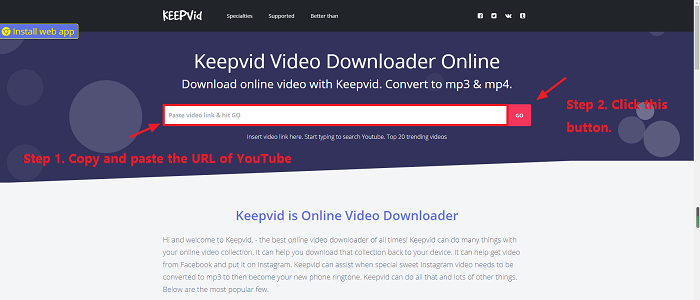
Part 3. Batch Download Streamable Videos
If you want to batch download Streamable videos, this Chrome exclusive extension - Video Downloader PLUS can meet your needs. In addition to downloading videos, it has features like recording live video streams, downloading videos in multiple video outputs, saving videos from multiple content platforms online, etc. Anyway, don't miss this extension if you pursue convenience.
The Bottom Line
Streamable video downloaders have become very common today, which makes it easy to save your favorite videos. If you prefer video downloader software, you can use Qiling MobiMover to save videos. While if you prefer an easier and more convenient way, either an online video downloader or extension can meet your needs. Now, select your preferred video downloader to save Streamable videos.
Related Articles
- How to Transfer and Sync Music Playlists from iPad to PC with/without iTunes
- HEIC to JPG | How to Open and View HEIC Files on Windows
- How Do I Convert HEIC to JPG on Windows, Mac, iPhone, and Android
- [Guide] How to Transfer Music from PC to iPad Without iTunes