How to Unlock an iCloud Locked iPhone
What is the iCloud lock?
iCloud lock, also called "reactivation lock," is a new anti-theft feature brought by iOS 7.0. Once it's activated, nobody can activate or delete your device without entering the Apple ID username and password that was originally used to set up the phone.
That means if your device is theft or stolen and you remotely erase it with Find My iPhone feature, the thief can't activate your device without permission.
This feature can, to some extent, reduce the loss caused by theft. But it also can be a barrier when people want to legally trad an iCloud-locked iPhone or iPad. If this is your case, you may wonder: is it possible to unlock an iCloud-locked iPhone?
Is it possible to unlock an iCloud-locked iPhone?
Of course, it is. There are three ways to unlock an iCloud-locked iPhone.
- If this is your iPhone, try resetting the password with your Apple ID information.
- If this is a second-hand device, try contacting the original owner to sign out of iCloud.
- If this is a second-hand device but you can't contact the previous owner, you have to resort to some third-party programs to remove the iCloud lock.
Those are all ways to unlock an iCloud-locked iPhone. And below, we will detail all solutions along with their strengths and weakness. After unlocking, you can go to check if your iPhone is iCloud locked by following the final part of our guide.
How to Unlock an iCloud Locked iPhone Without Knowing the Password
If for some reason, you can't unlock an iCloud locked iPhone by using the Apple ID username and password, you can use this iPhone unlock tool - Qiling MobiUnlock to bypass iCloud lock without using any password. Once the unlock process completes, you can regain access to your device with a new Apple ID and password. In addition to iCloud, Qiling MobiUnlock also enables you to unlock many other iPhone locks, such as:
- 4/6-Digit Code, Touch ID, Face ID
- Screen Time Passcode
- Apple ID and iCloud Activation Lock
- iTunes encryption
Besides, it also serves as a password manager, which makes it easy to find saved WiFi passwords, website & app passwords, mail passwords, and basic credit card information on your iPhone. Here's how to find saved passwords on your iPad.
To unlock an iCloud locked iPhone with Qiling MobiUnlock:
Note: Before proceeding with these steps, make sure you can unlock your device to trust this computer.
Step 1. Launch Qiling MobiUnlock on your computer and connect your iPhone or iPad. Select "Unlock Apple ID" from the home page of this program.
Step 2. Then, our program will start recognizing your device. Once your device is detected, click "Start" to proceed. Following that you'll need to download a firmware. Once the firmware is ready, click "Unlock Now."
Step 3. A warning screen will pop up to ask you to enter the needed information. Proceed by enterring what it needs and then click the "Unlock" button.
Step 4. Wait for your iCloud acccount to be removed. Then, you can sign in to your device with a new iCloud account.
As you can see, the process is not complex even if you don't know the username and password. But if you can contact the iPhone's original owner, the process gets easier and quicker, as shown below.
How to Unlock iCloud Locked iPhone If You Know the Apple ID Credential
If you can contact the original owner of your device, you can ask him to follow these two different ways to unlock your iCloud-locked iPhone. Which way to choose depends on whether the original owner is nearby.
If the ex-owner of your device is nearby:
Step 1. Go to the Settings on your iPhone.
Step 2. Tap [your name] (or iCloud on iOS 10.2 and earlier), and then tap "Sign Out."
Step 3. Input Apple ID and password.
Step 4. Tap "Turn Off." (or "Sign Out" and "Delete from My iPhone" on iOS 10.2 and earlier)
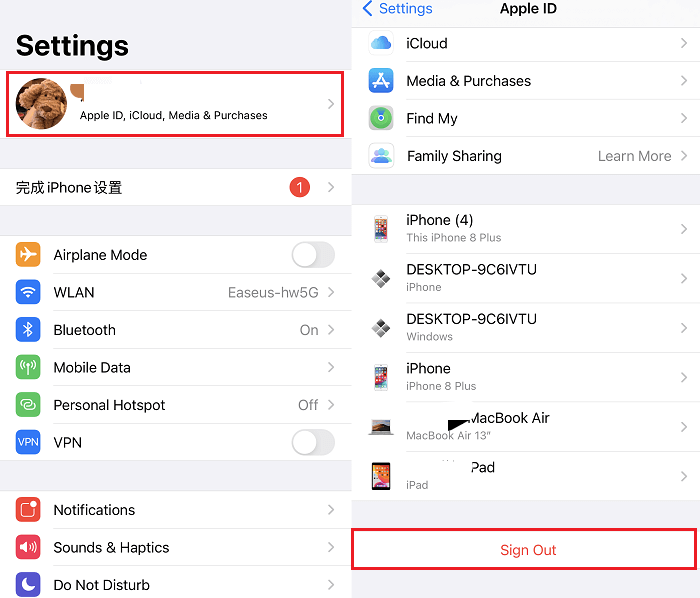
- Tip
-
If you don't know how to find the previous owner of an iCloud locked iPhone, you can refer to these tips.
1. Contact the person who sold the device to you.
2. Send an email to the address with your current Apple ID.
3. Contact the ex-owner from social media. This is difficult but is still worth a try.
If the original owner isn't nearby:
Prerequisites:
- Make sure your iPhone is offline.
- Make sure the Find My feature is activated.
Step 1. Ask him or her to head to the iCloud page on a computer.
Step 2. Sign in with their Apple ID and password.
Step 3. Select "Find iPhone" from options.
Step 4. Select "All Devices," and then select the iPhone you want to unlock.
Step 5. Select "Remove from Account." If necessary, ask them to click "Erase iPhone" to remove everything from your device.
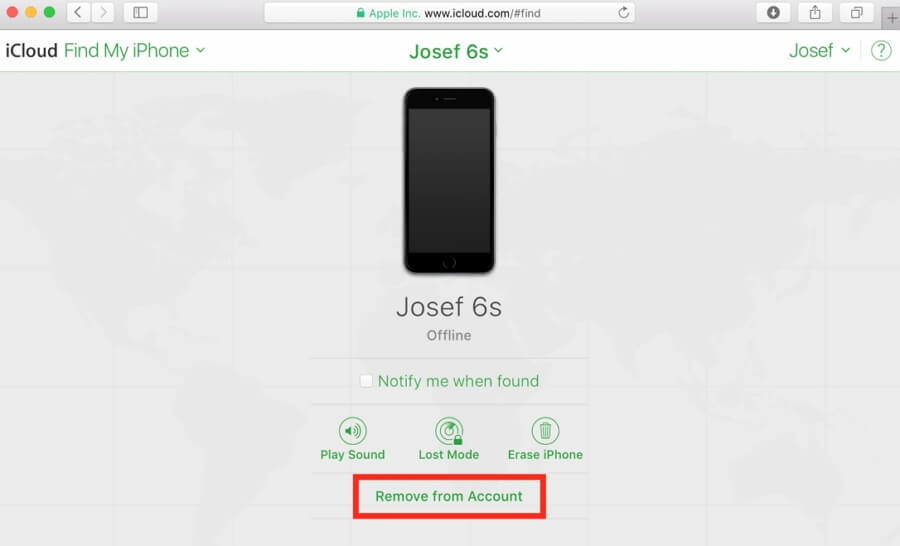
How to Check If iPhone is iCloud Locked?
Once you've unlocked an iCloud locked iPhone, you can go to check the activation status of your device by entering the device's IMEI into some online iCloud activation check sites. Here are the steps.
Step 1. Go to Settings on your iPhone or iPad.
Step 2. Tap "General," then tap "About."
Step 3. Swipe up until you find the IMEI number, which is a number next to "Version."
Step 4. Once you've got the IMEI number, go to some online iCloud Activation lock websites like Igotoffer and enter your IMEI number to check it.
The Bottom Line
That's all about our guide on how to unlock an iCloud-locked iPhone. As you can see the process is not complex whether you can contact the previous owner of your device or not. Bear in mind that don't try to unlock your iCloud-locked iPhone by factory resetting your device because this is useless. We hope you've successfully unlocked your iCloud-locked iPhone already.
Related Articles
- How to Bypass Screen Time Passcode on iOS 15/14/13
- How to Unlock iPhone XR Passcode Without Computer
- 5 Practical Ways to Fix Forgot iPod Password Issue
- How to Remove Find My iPhone Activation Lock without Apple ID