How to Fix iPhone/iPad Locked Up in 5 Ways
Normally, if an iPhone is locked up due to a frozen or unresponsive screen, you can restart your device to fix this problem. If it doesn't work, try to shut your device down, wait for around 20 minutes, and turn it back on to see if it can be unlocked.
While if your iPhone is locked up because you forget the passcode or don't know the passcode (second-hand device), things get more tricky. In that case, you'll need to use some different solutions, as detailed below.
Solution 1. Fix "iPhone Locked Up" with an iPhone Unlock Software
If you want to unlock a second-hand iPhone that is locked or an iPhone that hasn't been used for a long time without remembering its passcode, try using this iPhone unlock software - Qiling MobiUnlock. With it installed on your computer, you can instantly remove various locks from iPhone, iPad, and iPod touch. It is super easy and secure to use without any viruses or annoying ads.
To unlock your iPhone with Qiling MobiUnlock:
Step 1. Download and open Qiling MobiUnlock, and then select "Unlock Screen Passcode."
Step 2. Connect the iPhone to the computer and click "Start" to go on.
Step 3. Check your device model and click "Next" to download the latest version of firmware for your device. If the firmware has been downloaded already, select the package manually.
Step 4. After you download or select the firmware, click "Unlock Now." Then, a now window will pop up to let you enter the information, just do as it requires and click "Unlock" again to remove your iPhone password.
Step 5. Wait for the process to finish. Afterward, you iPhone will be reset and the password will be removed.
Solution 2. Reset iPhone That is Locked up via iTunes/Finder
If you've previously synced your iPhone with iTunes, then you can remove everything, including your password and settings, from your iPhone through a restore. After that, you'll have a freshly cleaned system. If you're using macOS Catalina, iTunes will be replaced by Finder, which has the same functions as iTunes. You can follow the same instructions in iTunes to restore the iPhone from Finder. Here's how to reset a locked iPhone with iTunes.
Step 1. Plug your iPhone into the computer.
Step 2. Then, you'll see a screen on iTunes that shows you the option to restore a backup.
Step 3. Click "Continue," then your iPhone should be restored with information from your last backup.
Step 4. After the process is over, you can set up and use your iPhone.
Solution 3. Remotely Reset iPhone That is Locked Up via iCloud Website
If you have had "Find My iPhone" enabled on your locked iPhone, you can use Apple's Find My feature to erase the contents from your device. Afterward, you can set up your iPhone from scratch and restore it from an iTunes or iCloud backup if you've ever made one before. Here's how:
Step 1. Open the iCloud website on your computer.
Step 2. Sign in with your Apple ID and password.
Step 3. Click "All Devices" and select the iPhone you want to erase.
Step 4. Then, click "Erase iPhone."
Step 5. After the erase process, you can set up your device with no passcode required.
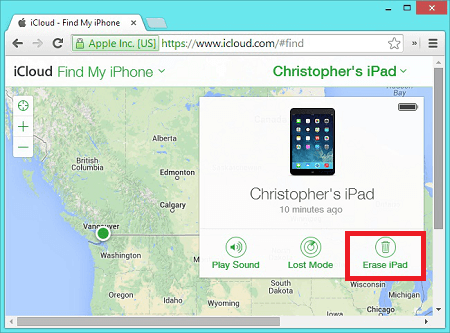
Solution 4. Fix "iPhone Locked Up" by Restarting
Things gonna be quite easy if your iPhone is locked up due to a frozen or black/white screen. If this is your case, go to fix this issue by simply restarting your device. Besides, a restart is also helpful when your iPhone behaves weirdly.
Since the process of restarting your iPhone varies depending upon which model you own, we won't list all processes here. If you want to know how to restart your iPhone, Apple's official page on how to restart iPhone might be helpful.
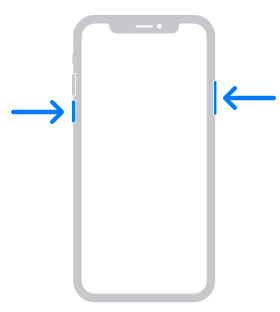
Solution 5. Fix "Locked My iPhone" by Performing a Hard Reset
If a simple restart doesn't work to fix the "iPhone locked up" issue on your iPhone, try forcing it to restart. Likewise, the way to force restart your iPhone depends a bit on the model you're using. To learn the process of all iPhone models, see the Apple Support article on how to force restart iPhone.
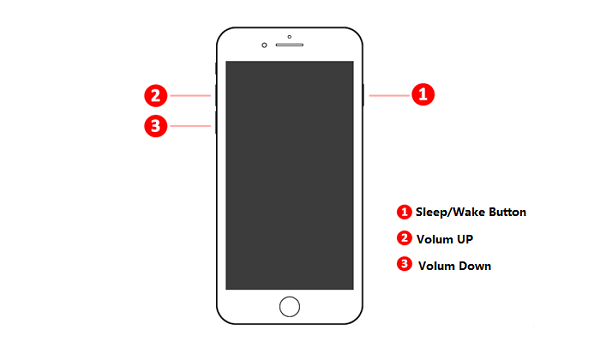
In Conclusion
With the above solutions we offered, you can easily unlock your iPhone. No matter what causes your iPhone to be locked, these solutions can help you regain access to your device. Just add our page to your Favorite so that you can get into your locked iPhone when any tragedies happen.
Related Articles
- How to Factory Reset an iPhone Without a Computer
- [Solved] Is It Possible to Unlock an iCloud Locked iPhone 12/11/XS/X/8/7
- 4 Useful Solutions to Unlock an iPad If You Forgot the Passcode
- How to Fix the Could Not Activate iPhone Problem