How to Remove Activation Lock from iPhone or iPad Without Password
What Is Activation Lock on iPhone or iPad?
Activation Lock, also called iCloud lock, is a feature of Find My iPhone designed to prevent strangers from using your device. It is enabled automatically when you turn on Find My iPhone. Even if you erase your device remotely, Activation Lock can still ban others from reactivating your device without permission.
Such a function is a great security measure for people who wish to track the physical location of their device but a headache for those who own a second-hand device that is iCloud Activation locked.
If you're the one who has a second-hand iPhone or iPad that is iCloud activation locked, just check these solutions to remove the Activation lock quickly and easily.
Part 1. How to Remove Activation Lock on iPhone or iPad Without Passcode
As we introduced earlier, Activation Lock is a security measure taken by Apple to protect your device from unauthorized access, so it is hard to remove it without knowing the passcode. Most of the solutions posted on the web have more or less certain requirements. Some of them may require you to jailbreak your device beforehand, while others may need you to have some options enabled in advance.
We guess some of you may not like it that way, so here we prepare a "one size fits all" solution for you. That is to utilize this iPhone unlocker - Qiling MobiUnlock to unlock iPhone and remove the Activation Lock from your iPhone or iPad. Thanks to its rich features, as shown below, you can regain access to your device without an iCloud Activation lock.
- Remove Apple ID and iCloud account with ease.
- Remove 4/6 digit code, Touch ID, or Face ID screen passcode.
- Get back encrypted iTunes backup password.
- Manage your passcode by browsing, restoring, and exporting.
To remove iCloud Activation Lock:
Note: Before proceeding with these steps, make sure you can unlock your device to trust this computer.
Step 1. Open Qiling MobiUnlock on your computer and connect your iPhone or iPad. Select "Unlock Apple ID" from its main screen.
Step 2. Then, our program will start recognizing your device. Once your device is detected, click "Start" to proceed. Following that you'll need to download a firmware. Once the firmware is ready, click "Unlock Now."
Step 3. A warning screen will popup to let you back up your device and confirm the unlock process, just do as it asks.
Step 4. Then, Qiling MobiUnlock will start removing iCloud Activation Lock. After a few seconds, your iCloud Activation Lock will be removed successfully.
Part 2. How to Remove Activation Lock with Official Solutions
In addition to the above-introduced way, Apple also offers some native solutions to solve this problem. Which solution to choose depends on how much information you can remember with your Apple ID. But if this Apple ID isn't yours, your last resort is to use third-party unlockers. Assuming that you can remember some Apple ID information, you can try these solutions.
Solution 1. Recover Apple ID Password with Your Apple ID Email
If you can remember your Apple ID but don't know the password, you can reset your Apple ID password by following the steps given by Apple's official site. To do this, you'll need to remember the phone number that you use with your Apple ID and prepare another trusted iOS device signed in to your iCloud account. If you don't have access to your Apple devices, Apple also presents you with three instructions.
Anyway, you can follow the on-screen instruction to recover your Apple ID password with your Apple ID email.
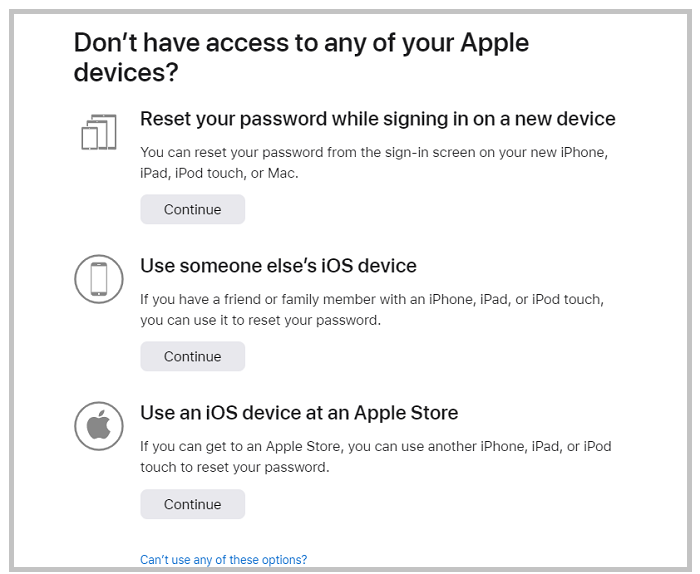
Solution 2. Reset Apple ID Password
If you can't remember your Apple ID password, you can go to the Apple iForgot site to look it up. This requires you to provide some information like your name and email address matched with your Apple ID or security questions you use to prove your identity. While if you can't remember your security questions, you can make a call to Apple (800-275-2273) to ask for the help of an Apple technician.
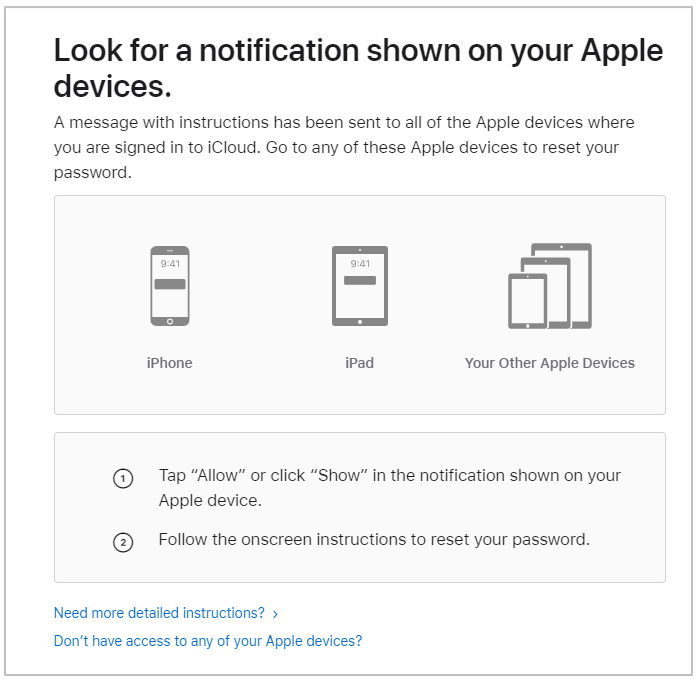
Part 3. How to Remove Activation Lock Without Password via Online Unlock Services
Some online unlock services like Apple iPhone Unlock also work to unlock Activation Lock. Still, such services require you to enter your detailed account information, which increases the chance of privacy leakage. What's worse, you need to pay for the service first and then wait for them to process your unlock. We don't think it is safe to let others get access to your personal information, so we don't recommend this way.
The Bottom Line
You might have known how to remove the activation lock without the password. No matter what are the real reasons for Activation lock removal on your device, these methods can help you do it with ease. If you have any questions related to our topic, don't hesitate to contact us to help you out.
Related Articles
- [3 Simple Ways] How to Unlock iCloud Locked iPhone
- How to Unlock iPhone 11 When You Forgot Passcode
- iTunes Could Not Restore the iPhone Because the Password Was Incorrect
- How to Reset iPhone Without Password in 3 Ways