How to Remove Find My iPad Activation Lock Without Previous Owner
Q: "how to remove the iPad activation lock without the previous owner?"
A: "If this is a second-hand device you bought from someone else, your best option to remove the iCloud activation lock is to contact the previous owner to delete your device from their account. While if you can't reach out to the previous owner due to various reasons, how to remove the Find My iPad activation lock?"
If this is your case, you can try these solutions.
Method 1. Using Qiling MobiUnlock - Reliable, Safe, and Quick
If you're looking for a reliable, quick, and easy way to bypass Find my iPad activation lock, then Qiling MobiUnlock is an excellent option. Qiling MobiUnlock is one of the best iPhone unlocker to remove various iPhone locks, including screen lock, Apple ID, Screen Time, iTunes backup encryption, etc.
This program has helped millions of users bypass the Find My activation lock and delete iCloud accounts. Here are the reasons why it is so popular.
- One-click iCloud activation lock removal. It only takes serval minutes to bypass the iCloud activation lock.
- Support all types of screen locks. It supports removing 4/6 digit locks, Face ID, and Touch ID.
- Ease of use. It has a clean and user-friendly interface from where you can quickly know where to start.
- Full compatibility. It works well with the latest iPhone 13 series.
Below let's see how this iPhone unlocker bypasses the iPad Find My activation lock.
Note: Before proceeding with these steps, make sure you can unlock your device to trust this computer.
Step 1. Open Qiling MobiUnlock on your computer and connect your iPhone or iPad. Select "Unlock Apple ID" from its main screen.
Step 2. Then, our program will start recognizing your device. Once your device is detected, click "Start" to proceed. Following that you'll need to download a firmware. Once the firmware is ready, click "Unlock Now."
Step 3. A warning screen will popup to let you back up your device and confirm the unlock process, just do as it asks.
Step 4. Then, Qiling MobiUnlock will start removing iCloud Activation Lock. After a few seconds, your iCloud Activation Lock will be removed successfully.
Method 2. Using Online iCloud Removal Tools - Paid and Unreliable
If you've searched for "iCloud activation removal" from the internet, you will find many iCloud removal services online. They claim that they can bypass any lock, including activation lock, from your device. However, only a few of them can do as they claim in reality. What they want is to deceive you into clicking on their ads.
Most of such services claim they can bypass activation lock for you without a barrier, but very few do as they claim. Instead, their real purpose is to deceive you into clicking on their ads, which may contain viruses that can damage your computer.
Additionally, most of these services are paid, and they will charge you $40 or more to bypass the activation lock.
Let's take this UnlockDoctor.net as an example and see how it works to remove your Find My iPad activation lock.
Step 1. Find your IMEI code by using any of these ways.
- In Settings: go to your Settings > General > About, scroll down to find the IMEI code.
- Make a call: You can also dial *#06# from your phone.
- Look for it at the back of your phone. If you own an iPhone 6 or earlier version iPhone, you can get the IMEI code quickly from the back of your phone.
- Check it via Finder or iTunes. You can also contact your device to iTunes or Finder, click your device, and find the IMEI code under your name.
Step 2. Go to UnlockDoctor.net and choose "Check iPhone IMEI."
Step 3. Follow the on-screen instructions to unlock your device.
Step 4. On the final page, finish the payment. Then, you'll need to wait3-4 days to complete the unlock process.
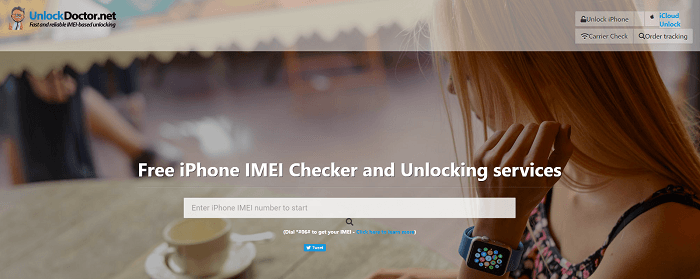
Note: Before adopting any of such services, choose a reliable one before paying for it.
Method 3. Using DNS Loophole - Applies to Specific Devices
Another way to bypass the activation lock is to manipulate the DNS server, namely, divert the activation path of your iPhone from Apple servers to some third-party iCloud bypass server. But there are some shortcomings of iCloud DNS bypass:
- There is no guarantee that the service is 100% workable.
- You can't access all the features of your device after unlocking.
- It doesn't support the latest iPhone series.
Here are the steps to bypass iCloud activation lock:
Step 1. Open your device, choose language, and country from the menu.
Step 2. Click "Proceed" to enter the Wi-Fi settings, tap the "i" close to your WiFi network, and this will bring a new page with detailed WiFi information.
Step 3. Tap on the "Configure DNS" button to enter a detailed DNS page.
Step 4. Select "Manual" at the top of the page and enter the following DNS servers in the input field. Choose the right one that is available for your region.
- USA: 104.154.51.7
- South America: 35.199.88.219
- Asia: 104.155.220.58
- Europe: 104.155.28.90
- Australia and Oceania: 35.189.47.23
- Other continents: 78.100.17.60
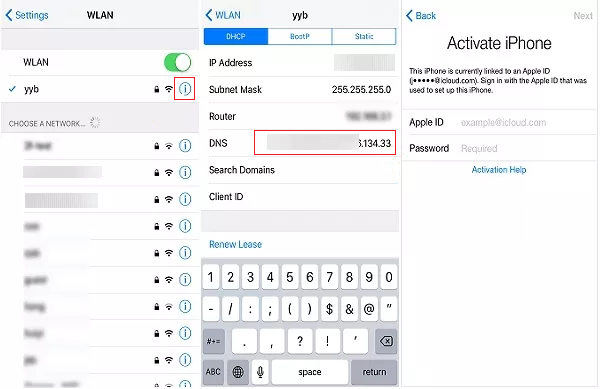
Method 4. Contact the Previous Owner - Free and Need the Previous Owner's Corporation
Generally speaking, this is the most straightforward way to remove the Find My activation lock. If, fortunately, you can contact the ex-owner of your device, then ask them to bypass the activation lock by following these steps remotely. Once the activation lock has been removed, you can sign in with your own Apple ID.
Step 1. Go to iCloud.com and sign in with your Apple ID and password.
Step 2. Click "Find My" from the main page. Click "All Devices" select the device you wish to delete.
Step 3. Click "Erase iPhone/iPad" and confirm your choice.
Step 4. Then, click "Remove from this account."
Step 5. After that, you can restart your device and set your device up.
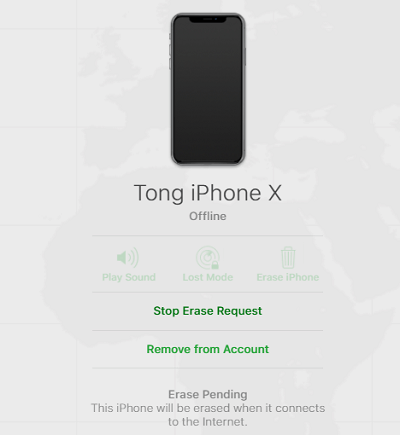
While if you can't reach out to the ex-owner of your device or they don't want to help you remove the activation lock, then you can try other methods instead.
Method 5. Contact the Apple Support - Free but Need the Certificate of Your Device
If none of these methods can help you remove the Find My activation lock, you can contact Apple Support, either go to the Apple Store or make a call to ask them to help you remove the Find My iCloud activation lock from your device. But this requires you to prove this device is yours.
- You can take the original or electronic receipt if you're the owner.
- If you bought it from someone else, you need to bring the confirmation that the payment has been made.
In Conclusion
If, unfortunately, you bought an iCloud locked device, you can try to remove the iCloud activation lock from your iPhone or iPad with ease. Of these options, Qiling MobiUnlock is the most straightforward and practical way to bypass iCloud activation lock, so don't hesitate to give it a try!
Related Articles
- How do you unlock an iPhone if you forgot the passcode
- How to Factory Reset iPhone Without Passcode or iTunes
- 6 Free Online iCloud Activation Lock Removal Services You Can't-Miss in 2022
- How to Unlock iPhone with Emergency Call Screen