How to Remove Activation Lock from Apple Devices [Step by Step Tutorial]
The Activation Lock is a security feature to secure your device while improving the chance of recovering it when it gets lost or stolen. Even if you erase the device remotely, this feature can continue to deter anyone from reactivating your device without permission.
We can't deny Activation Lock's contribution to securing your device, but it comes withsome challengesin certain situations.A typical exam is when you boughta second-hand Apple device, be it an iPhone, iPad, Mac, or Apple Watch, but find it is still connected to the previous owner's iCloud account.
Thus, you may need some tips and tricks to remove the Activation lock on your Apple devices, thus regaining full control over your device. That's why we write this post, in which you will know how to remove Activation Lock.
Part 1. How to Remove Activation Lock on iPhone, iPad, Mac, Apple Watch
Apple official has offered solutions for you to remove Activation Lock on Apple devices, whether it's an iPhone, iPad, Mac, or Apple Watch. That is to turn off your device's "Find My" feature.This method is more suitable for people who own the device and remember the Apple ID and password used to set up the device. If you don't remember that, just reset your Apple ID password.
If, for whatever reason, you can't reset your Apple ID, try other solutions introduced in this guideinstead. Now, check the below tips for Activation Lockremoval on Apple devices.
On an iPhone and iPad:
Step 1. Launch the Settings app on your iPhone or iPad.
Step 2. Tap on [your name] > iCloud > Find My [device], turn off the toggle.
Step 3. If asked, enter your Apple ID password and tap on the "Turn Off" button.
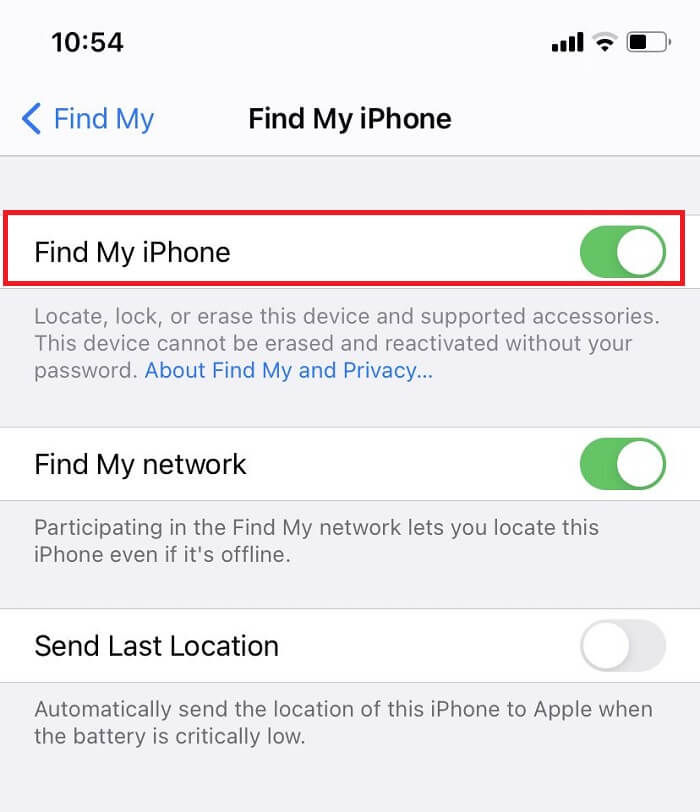
On an Apple Watch:
Step 1. Put your Apple Watchand iPhone close together and open the Watch app on your iPhone.
Step 2. Tap the "My Watch" tab, and then tap "All Watches" at the top of the screen.
Step 3. Tap the info button next to your Apple Watch, and tap "Unpair Apple Watch."
Step 4. Enter your Apple ID and password. Next, tap "again" to confirm.

On a Mac:
Step 1. Open your Mac, choose Apple menu > System Preference > Apple ID.
Step 2. Select iCloud from the sidebar, then disable Find My Mac from the right panel.
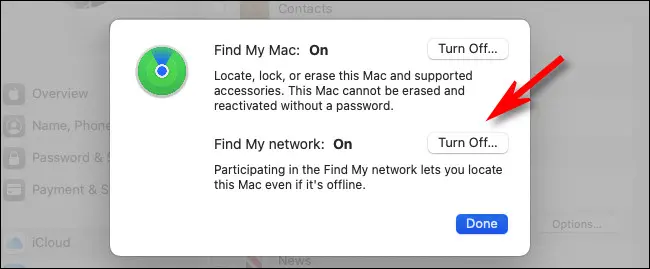
Pro Tips: If you don't have access to your iPhone, iPad, Apple Watch, or Mac, using a web browser to remove Activation Lock is also a nice option. This method applies to all Apple devices.
Step 1. Go to iCloud.com and sign in with your Apple ID and password.
Step 2. Click "All Devices" from the top menu.
Step 3. Select the device you wish to remove from iCloud.
Step 4. Click "Remove from Account."
Part 2. How to Remove Activation Lock on iPhone or iPad Without Apple ID
As discussed earlier, you can easily remove Activation Lock on your device with your Apple ID credential. However, what if you want to get rid of the Activation Lock on your device but don't remember the Apple ID and password for whatever reason?
To be honest, this is not easy. But if you utilize the right unlocker, things become easy. Qiling MobiUnlock, an iPhoneand iPad Activation Lock removal, is the tool you need. As one of the most popular iPhone unlockers, Qiling MobiUnlock has helped millions of people remove iOS locks, including screen lock, Activation Lock, Apple ID lock, screen time lock, and decrypt iTunes encryption.
Thus, you can get into a locked iPhone without a passcode or Apple ID. Or you can also use its password manager to save and manage passwords on your iPad and iPhone.
To remove Activation Lock on iPhone or iPad:
Step 1. Connect your iPhone to the computer and launch Qiling MobiUnlock. Select "Bypass Activation Lock" to proceed.
Step 2. Once your device is connected, click "Start." This will bring our Terms of Use, explaining the conditions that apply to your use of the service. Click "I Agree" and "Start" againto move to the next step.
Step 3. Then, you'll need to jailbreak your device by following the Jailbreak tutorial given on the screen. Or you can jailbreak your device with other jailbreak tools instead.
Step 4. After a successful jailbreak, click "Bypass" to start bypassing iCloud Activation Lock.
Step 5. Once done, your iCloud Activation Lock of your iPhone or iPad will be successfully bypassed.
The Bottom Line
You've learned how to bypass Activation Lock on Apple devices. As you can see, it's easy to do it if you remember the Apple ID and password. And this applies to any change you plan to make on your device. If you don't remember the Apple ID and password, you have to ask for the help of Qiling MobiUnlock.
Having Qiling MobiUnlockinstalled on your computer, you no longer have to worry about being locked out of your device. So don't hesitate to have itinstalled on your computer.
Apple Activation Lock Removal FAQs
No matter what device you use, you can use the tips introduced above to remove the Activation Lock. To help you dive into this topic more deeply, we collected some frequently asked questions about Apple Activation Lock.
Can you remove Apple ID Activation Lock without the previous owner?
Of course, you can. If you can reach out to the previous owner of your device for whatever reason, then you can use Qiling MobiUnlock to help you remove Apple ID Activation Lock quickly and safely. Alternatively, you can also try contacting your device's original owner to see if he can help you remove your account.
How do I turn off the Activation Lock without Apple ID?
You can't turn off the Activation Lock if you can't remember your Apple ID, but you can remove this lockwithout Apple ID using some third-party unlockers like Qiling MobiUnlock. Or you can also use some online services, but this might cost you a small fortune. If you don't mind, you can search for some services from Google by inputting Turn off Activation Lock onlineor iCloud Activation removal service online. Then, select a suitable service from the results.
How much does it cost for Apple to remove the Activation Lock?
It doesn't cost anything to remove the Activation Lock from your iPhone or iPad if you ask for the help of Apple Support. But they require you to provide evidence of purchasing that device. Such evidence might be your sale receipt, a form of personal identification, or other proof of purchase.
Related Articles
- Fixed: File:\EFI\Microsoft\Boot\BCD Error in Windows 7/8/10
Encounter the File:\EFI\Microsoft\Boot\BCD Error code: 0xc00000f problem? You will find the best method to fix EFI Microsoft Boot BCD error in Windows 7/8/10. - Completely Erase Laptop Hard Drive before Selling | Stepwise Guide
How to completely erase a laptop hard drive before selling in Windows 10, 8, 7 step by step? Read this article and get 3 solutions. - 3 Ways | Fix a Corrupted External Hard Drive without Formatting
This tutorial offers three solutions to fix a corrupted external hard drive without formatting. You are also suggested to backup your hard disk for easy restoration. - Best Strategy for Gateway Laptop Hard Drive Failure Problem
Encounter Gateway laptop hard drive failure unexpectedly? This tutorial will show you how to backup data from the hard drive and move to new drive without booting Windows.