How to Download and Convert Dailymotion to MP4
Quick Navigation:
- Part 1. How to Convert Dailymotion to MP4 on PC
- Tip 1. Download Dailymotion videos to MP4 on PC with Qiling MobiMover
- Tip 2. Download Dailymotion to MP4 on PC via web-based downloaders
- Part 2. How to Convert Dailymotion Videos to MP4 on iPhone/Android
- Tip 1. Download Dailymotion videos to MP4 with online downloader
- Tip 2. Transfer the downloaded Dailymotion videos to iPhone and Android
- The Final Words
Dailymotion is the second largest video-sharing platform after YouTube, allowing users to watch videos on PC or mobile devices with a network connection. For a smoother experience, users can download Dailymotion videos for offline viewing. This article will explore how to convert Dailymotion videos to MP4, the most widely compatible video format.
Part 1. How to Convert Dailymotion to MP4 on PC
Watching videos on a PC or with a projector offers a better experience than on mobile devices. Many people prefer to download Dailymotion videos to their PC for this reason. Fortunately, there are various ways to download Dailymotion videos to MP4 format on a PC, including using Windows or Mac applications, online video downloaders, or browser extensions, and we will provide a detailed guide on how to convert Dailymotion videos to MP4 using the first two types of tools.
Tip 1. Download Dailymotion videos to MP4 on PC with Qiling MobiMover
Qiling MobiMover is a versatile tool available on both Windows and Mac machines, allowing users to download videos and audio files from mainstream video sites, while also serving as an iPhone data transfer tool that provides a range of useful functions.
- A video downloader that can capture videos from over 1,000 websites, including YouTube, allowing users to download high-quality 4K videos.
- An audio ripper that can download online videos to MP3 or convert videos to MP3, allowing users to extract the audio from videos and save it as an MP3 file. This tool is useful for creating playlists, saving favorite songs, or converting videos to a more portable audio format.
- An iPhone data transfer tool that lets you transfer files between an iPhone and a PC/Mac, or between two iOS devices.
- An iOS backup tool that creates a readable backup on your PC and allows you to restore your iPhone from the computer backup.
- To convert HEIC to JPG on your PC, you can use a HEIC to JPG converter. These converters allow you to easily transform your HEIC files into JPG format, making it possible to view and share them on various platforms.
To convert Dailymotion videos to MP4, the video downloader uses a powerful video processing engine to extract the video and audio streams from the Dailymotion video, and then combines them into a single MP4 file. This process is done quickly and efficiently, without any loss of quality or compromise on the video's original format.
Step 1. Launch Qiling MobiMover, choose "Video Downloader" and select the place to save your video, then connect your iDevice to your PC to save your video to your mobile device.
Step 2. To download a Dailymotion video using MobiMover, simply paste the video's URL into the bar in the app and tap the "Download" button. Alternatively, you can visit the Dailymotion website through the app and find the video you'd like to download.
Step 3. After clicking the "Download" button, MobiMover quickly analyzes the URL and downloads the Dailymotion video to your computer, making it available for offline viewing.
You can also download multiple Dailymotion videos at one time by entering multiple URLs in the download tool.
Tip 2. Download Dailymotion to MP4 on PC via web-based downloaders
Web-There are many web-based video downloaders or converters that can also be used to download Dailymotion videos to MP4. In fact, there are more online downloaders than desktop ones, making it easy to find a suitable Dailymotion to MP4 downloader. For example, the Dailymotion Downloader from SoundCloud to MP3 can be used to grab videos from Dailymotion, demonstrating how online video downloaders can be applied to various platforms.
Step 1. Open the Dailymotion Downloader page by clicking here.
Step 2. To save a Dailymotion video in MP4 format, go to the Dailymotion website, find the video you want to save, copy its URL, and then paste it into an online Dailymotion downloader.
Step 3. To download Dailymotion videos, click the download icon and select a desired video quality, such as 1080P, to save the video as an MP4 file on your computer. You can repeat this process to download multiple videos.
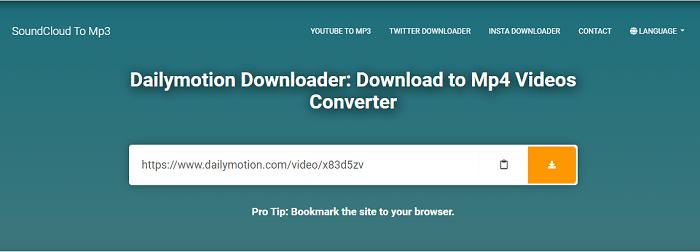
Part 2. How to Convert Dailymotion Videos to MP4 on iPhone/Android
You can watch Dailymotion videos offline on your iPhone or Android device using the Dailymotion app, by downloading them through the "Offline settings" feature. However, the downloaded videos can only be accessed through the "Library" and will be automatically deleted after 30 days.
If you want to get a readable MP4 file for the downloaded Dailymotion video, you can look for Dailymotion video downloaders in the App Store or Play Store. Alternatively, there are two other ways to consider.
Tip 1. Download Dailymotion videos to MP4 with online downloader
Some web-Based on the downloaders we discussed in Part 1, they are not only accessible on PC but also work on a mobile device. You can access them via a browser on your iPhone or Android, and with similar steps, you can download Dailymotion videos to MP4.
Tip 2. Transfer the downloaded Dailymotion videos to iPhone and Android
You can easily transfer downloaded Dailymotion videos to your Android or iPhone using Qiling MobiMover, a data transfer tool that allows you to transfer files between devices with just a few clicks.
Step 1. Connect your iPhone to your PC, run Qiling MobiMover, click "PC to Phone" and select files, ensuring your computer is trusted by your iPhone.
Step 2. Select the videos you want to transfer and click "Open". The supported video formats include MP4, MOV, M4V, WMV, RM, MKV, AVI, and FLV, which will be converted to MP4 if not supported by the iPhone.
Step 3. After selecting the videos, you can click "Transfer" to start the transfer process.
We demonstrated how to transfer videos from a Windows PC to an iPhone. If you're a Mac user, you can simply download the Mac version to transfer files between your iPhone and Mac.
The Final Words
With the solutions provided, downloading Dailymotion videos to MP4 on devices is a breeze. You can use a web-based downloader or a desktop-based one like Qiling MobiMover, which offers an ad-free experience and can even transfer videos to iPhone. If you encounter any issues, the support team is available for a fast response.
Related Articles
- Qiling MobiMover - Best iPhone Photo Manager for PC
- How to Transfer Data from Android to iPhone Using Computer
- How to Transfer Videos from iPhone to Mac in 4 Ways
- How to Transfer Apps from Old iPad to New iPad in 3 Simple Ways