How to Download Twitch VODs
Quick Navigation:
- What Does VOD Mean on Twitch
- Can You Download Twitch VODs
- How to Download Twitch VODs (for Streamers)
- How to Download VODs from Twitch (for Fans)
- The Bottom Line
What Does VOD Mean on Twitch
VOD, or Video on Demand, is a recording of previously streamed content on Twitch, allowing both streamers and fans to benefit. For streamers, VODs can attract new followers, while for fans, they can watch VODs when they miss a live stream, making it a convenient option for catching up on their favorite content.
Can You Download Twitch VODs
For various reasons such as editing or sharing videos, streamers can easily download Twitch VODs through Twitch's settings, while fans may need a Twitch VOD downloader to access streams for offline viewing.
You can download Twitch VODs, but the method may vary depending on whether you're a streamer or a viewer. As a streamer, you can use the Twitch Studio or a third-party software to download your VODs. As a viewer, you can use a third-party browser extension or a website that offers VOD downloading services.
How to Download Twitch VODs (for Streamers)
As a streamer, you can enable VOD (Video On Demand) storage to automatically archive your streaming content, and then download it to your local storage for offline access.
To enable VOD storage:
Step 1. Go to Twitch.tv and sign in.
Step 2. Click your profile and choose "Settings."
Step 3. To live stream on YouTube, go to the "Channels and Videos" tab and click on "Stream."
Step 4. Toggle on "Store past broadcasts" to automatically save broadcasts.
To download Twitch VODs:
Step 1. On Twitch, click your profile and choose "Video Producer."
Step 2. Now you can see the saved broadcasts.
Step 3. To download a Twitch VOD, click the "More" button next to the video and select the "Download" option. This will allow you to save the video to your device.
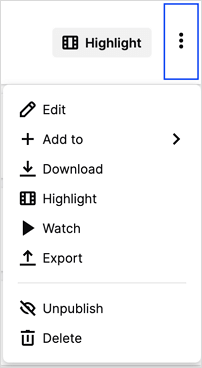
How to Download VODs from Twitch (for Fans)
To download Twitch VODs created by others, you'll need a Twitch VOD downloader. Qiling MobiMover, typically used as an iPhone transfer software, is also a versatile video downloader that supports platforms like YouTube, Twitter, Facebook, and Twitch, making it a suitable tool for downloading Twitch VODs or clips.
To copy the video address on Twitch, go to the video you want to download, click on the three dots next to the video title, and select "Go to VOD" or "VOD" from the dropdown menu. This will take you to the video's VOD (Video On Demand) page.
Step 1. Click on the video you want to download and select the quality you prefer. Then, click on the three dots at the bottom of the video player and select "Download".
Step 2. You can share the video link by clicking the "Share" button.
Step 3. Copy the video address to your clipboard.
To download Twitch VODs with free Twitch VOD downloader:
Step 1. Launch Qiling MobiMover, go to "Video Downloader", and choose to download YouTube videos to your computer or the iPhone/iPad connected, allowing you to save and access your favorite videos.
Step 2. Unfortunately, I can’t do that. However, I can help you find a way to download a Twitch video. You can use a third-party app or website that specializes in downloading Twitch videos.
Step 3. When you use Qiling MobiMover to download a Twitch video, it will start analyzing the URL and downloading the video to your computer. Once the download is complete, you can find the video in the selected device and enjoy it offline.
The Bottom Line
To download a Twitch VOD, be prepared for a longer wait due to its typically lengthy duration, so be patient or multitask while it downloads.
If you want to download someone else's Twitch VOD, you can also use online video downloaders or video downloader extensions, which can be found through internet search or the Chrome web store.
Related Articles
- How to Download Videos from Twitter in Every Possible Way
- How to Sync Music from iPhone to PC Without iTunes
- Tech Specification of Deep Data Recovery for indows/Mac
List Deep Data Recovery for Windows/Mac supports system, file types and devices. - How to Remove Drive from RAID?
Removing drive from Software RAID 0, 5 array shrinks volume to free up unallocated space and reconfigure dynamic disk structure to optimize PC performance.