How to Download an Entire YouTube Playlist with Proven Solutions
Quick Navigation:
- Method 1. How to Download YouTube Playlist with Qiling MobiMover
- Part 2. How to Download Entire YouTube Playlist with Online YouTube Playlist Downloaders
- The Final Words
If you want to download an entire YouTube playlist that includes videos you like very much, you can refer to the methods we introducein this article to download YouTube playlists.
There are many YouTube video downloaders that can help download videos. But to download your favorite YouTube playlists, there are fewer choices. Here I will talk about two proven ways to download YouTube playlists in bulk with desktop software and an online YouTube playlist downloader.
Method 1. How to Download YouTube Playlist with Qiling MobiMover
There has been an upgrade in the video downloading feature inside Qiling MobiMover, which provides youmore flexibility when downloading online videos with Qiling MobiMover. Downloading a YouTube playlist is one feature designed to help you to get your favorite videos sorted by a YouTube playlist. Let's see what Qiling MobiMover's video downloader feature can do.
- Download videos from more than 1,000 websites;
- Batch download videos via URLs;
- Rip audio from YouTube, Facebook, Instagram, and other sites;
- Download videossubtitles in a srt file;
- Save videos/audio files in different resolutions/quality and sizes;
- Transfer downloaded videos from PC to iPhone/iPad/iPod;
Let's see how easy it is to download an entire YouTube playlist with Qiling MobiMover.
Step 1.Launch Qiling MobiMover, choose "Video Downloader" and select the location to save the downloaded videos.
Step 2.Copy the URL of the YouTube playlist you want to download, paste it into the bar in MobiMover, then click"Download."
Step 3.After you click the "Download" button, MobiMover will quickly parsethe URL and display a list of videos. Select the format (MP4, WMV, and MP3) and quality. Then click "Download" to download the YouTube playlist. When it has finished, you can check the downloaded YouTube videos on your PC.
Part 2. How to Download Entire YouTube Playlist with Online YouTube Playlist Downloaders
As online video downloading is a great demand, there are lots ofvideo downloaders online.It is easy to find online YouTube video downloaders. But for online YouTube playlist downloaders, it takes me about one hour to find one that really works. Some YouTube playlist downloaders look great, however, the download button doesn't work, or some download YouTube playlist to MP3 only. youtubeplaylist.ccis the one that really works and can download an entire YouTube playlist. There are some also drawbacks. Check the Pros and Cons below.
Pros
- It allows you to select videos in the YouTube playlist to download.
- You can choose the output format between MP4 and MP3.
- It is possible to download part of the video. You can set this one by one.
Cons
- It requires you to log in to use its service.
- It allows you to download 15 videos for free per day.
- If you want to download the entire YouTube playlist or multiple videos in the playlist, they are downloaded in a zip file, which is not that convenient.
Below is how to download YouTube playlist with youtubeplaylist.cc.
Step 1. Open the site of youtubeplaylist.cc in your browse on PC.
Step 2. Log in to the site. If you don't have an account, create an account and sign in.
Step 3. Copy and paste the playlist URL into the bar under "List Video," tap the "Enter" key on your keyboard. The list of videos will be displayed below. You can select multiple or all videos, then click "Download AllDownload as Zip" and choose a location on your PC. Click "Save" to start the downloading.
Step 4. Wait for the process to complete. Then you will find videos in the YouTube playlist downloaded toyour PC.
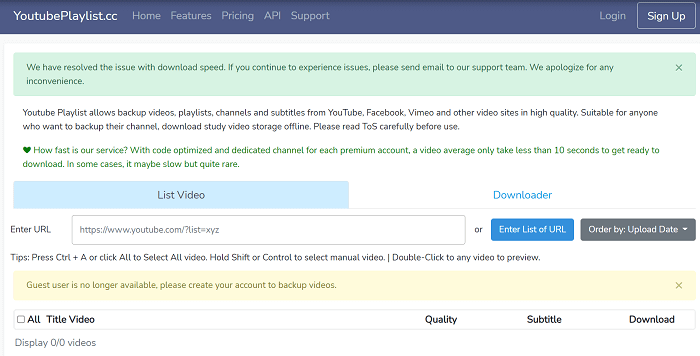
The Final Words
Here I have shown youtwo methods to capture videos in a YouTube playlist. I hope this article will save you lots of time looking for a valid and workable YouTube playlist downloader as we've screened more than ten so-called YouTube playlist downloader. Use any of the two tools to download your favorite playlists now.
Related Articles
- Free iPhone to PC File Transfer Software to Transfer Files Between iPhone and PC
- How to Save Videos on Twitch
- How to Delete Unnecessary Files in Windows 10?
How to delete unnecessary files in Windows 10 if manually deleting unwanted files is time-consuming? In this post, we'll show you some shortcuts to remove junk files quickly and easily. - How to: Change Partition Style to GPT or MBR without Data Loss
How to change partition style from MBR to GPT or from GPT to MBR? You can learn 2 different and effective ways to change the partition style of a hard drive to GPT/MBR in this post.