How to Print WhatsApp Messages Easily and Quickly
Quick Navigation:
- Method 1. How to Print WhatsApp Messages on iPhone Directly
- Method 2. How to Print WhatsApp Messages on Android or iPhone with Email
- Method 3. How to Print WhatsApp Messages on iPhone or Android via Screenshot
- In Conclusion
There are many situations where you may need to print out your WhatsApp messages. For example, you may need to print WhatsApp messages for court or other legal purposes. Or you just want to make a copy of important WhatsApp chat history for later use.
Whatever your purpose for doing so, you can use the following methods to do it easily.
Method 1. How to Print WhatsApp Messages on iPhone Directly
A direct way to print WhatsApp messages is to use this WhatsApp manager - Qiling MobiMover. With this program, you can download or print your WhatsApp messages easily and quickly. In addition to that, you can also back up your WhatsApp chat to your computer or transfer WhatsApp messages from one phone to another.
In addition to being a WhatsApp manager, Qiling MobiMover also works as:
- iOS data transfer tool - It supports transferring databetween two iPhones or an iPhoneand a computer.
- iOS data manager - It enables you to manage your contacts, messages, videos, and more data.
- Backup manager - It allows you to back up and restore your device in your preferred way.
- File converter - It supports batch converting HEIC pictures to JPG or converting any local videos to MP3.
To print WhatsApp messages on iPhone:
Step 1. Connect your iPhone toyour computer and launch Qiling MobiMover. Select "WhatsApp Manager" from the left sidebar.Click on the"Backup" option to make a copy of your WhatsApp messages first.
Step 2. Click on the "Backup" option to startbacking up. Don't disconnect your device while backing up.Click on the "Back" button once the backup process completes.
Step 3. Then, you'll back to the main screen.Underthe "Backup History" section, click on the box that displays the number and size of your backup. Then, click "View" next to the latest backup you made to proceed.
Step 4. Select the messages you wish to print, and then click on the printer icon in the upper left corner to print your WhatsApp messages.
Method 2. How to Print WhatsApp Messages on Android or iPhone with Email
Another indirect way to print WhatsApp messages on your device is via Email. This method is time-consuming because you need to export WhatsApp messages via Email first and then print them out. Here are the steps.
Step 1. Open the WhatsApp chat you want to print on your iPhone or Android.
Step 2. Click on the name of your conversation partner on your iPhone. You can click on the three dots in the upper right corner if you're using an Android device.
Step 3. Scroll down to find "Export Chat" on your iPhone or "Send Chat via Email" on an Android device.
Step 4. Then, you can choose whether to attach media or not.
Step 5. Finally, send your chat via Email.
Step 6. Open your Email on your computer, download the conversation and print it out.
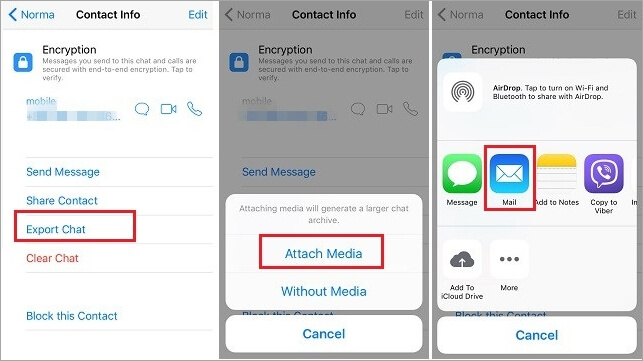
Method 3. How to Print WhatsApp Messages on iPhone or Android via Screenshot
Capturing your screen is another indirect way to print WhatsApp messages. This method is advisable if you want to print WhatsApp messages without a computer quickly. Here's how to do it.
If you're using an iPhone, you can:
Step 1. Locate the WhatsApp conversations you wish to capture.
Step 2. Simultaneously press the side button and the volume up button.
Step 3. Let go of both buttons quickly.
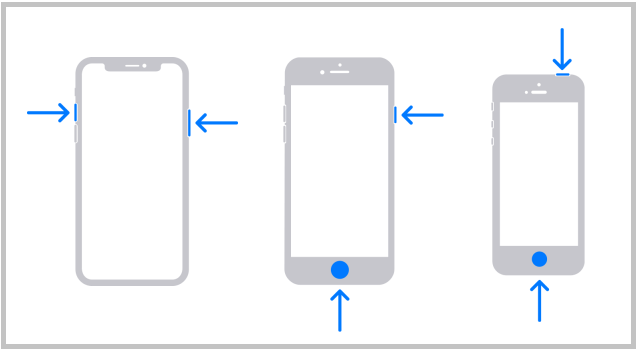
If you're using an Android device, you can:
Step 1. Open WhatsApp and find the conversation you wish to capture.
Step 2. The following operation varies depending on your device model. You can try these steps.
- Press the Power and Volume down buttons at the same time.
- Or press and hold the Power button for a few seconds and then tap "Screenshot."
- After capturing your screen, you can print the pictures out with a printer.
In Conclusion
That's all about how to print WhatsApp messages. From our guide, you can seethat using Qiling MobiMover is the most straightforward way to print out WhatsApp messages. It doesn't require extra software and can help you print messages or attachments in bulk.
Related Articles
- How to Export WhatsApp Chat on iPhone
- How to Transfer Photos from Old iPhone to New iPhone in 6 Ways
- How to Download Audio from YouTube on Mac
- How to Save Videos from WhatsApp on iPhone or Android or Computer