Locked Out of iPad? Learn How to Reset a Locked iPad Here!
I'm Locked Out of My iPad
"My iPad is locked up and I can'tremember its passcode. How can I get into the locked iPad?"
Out of my expectation, forgetting the iPhone or iPad passcode occurs more often than I thought before. Searches like "iPad locked up," "iPad is disabled," or "forgot iPad password" happens on a daily basis. If you are reading this guide, you are probably one of the users who are locked out of your iPad, just like the user who posted the question above.
If you do, you can follow the methods below to learn how to get into a locked iPad again, either with or without the help of a computer. Before you start, you should know that you will lose all data and settings on the iPadOS device, whether you choose Apple's solution or not.
How to Factory Reset iPad When Locked Out with Qiling MobiUnlock
Whenever you forgot your iPad password, you can use the iPhone/iPad/iPod unlocking tool - Qiling MobiUnlockto unlock iPhone, iPad, or iPod touch without passcode andfactory reset the locked device. By doing so, you can remove the passcode set on your iPhone, iPad, or iPod touch. Afterward, you can set up the device and use a new password. When you are locked out of an iPad and want to reset it, such an iOS unlock software is a direct solution to apply.
Whether you are using a 4-digit passcode, 6-digit passcode, Touch ID, or FaceID, you can bypass it using this iOS unlocker. Besides, Qiling MobiUnlock also works to solve problems that result from forgetting the lockscreen passcode. For example, when your iPad is disabled after several times of failed passcode attempts, you can use this tool to fix the disabled iPad.
Other than the lock screen passcode, Qiling MobiUnlock also supports other types of passwords used on an iPhone, iPad, or iPod touch, including Apple ID passcode, screen time passcode, and iTunes backup passcode. When you can't sign out of Apple ID or need to bypass the screen time passcode, Qiling MobiUnlock will also do you a favor.
To factory reset a locked iPad:
Step 1. Run Qiling MobiUnlock,connect your iPad to the computer, and then select "Unlock Screen Passcode".
Step 2. Then, you will come to the Start page, just click "Start" to proceed.
Step 3. Check your device model and click "Next" to download the latest version of firmware for your device. If the firmware has been downloaded already, select the package instead.
Step 4. After you download or select the firmware,click "Unlock" and enter the required information in the new window. Afterward,simply click "Unlock" to start unlocking your iPad, iPhone, or iPod touch.
Step 5. Wait for the tool to reset your device without a passcode.
How to Reset a Locked iPad with iTunes
Apple's solution for you to reset a locked iPad when you forgot its password is using iTunes. iTunes is the official way for you to unlock a locked iPad without a password. By putting your iPad into recovery mode, you can erase all data and settings from the locked iPad, including the lock screen passcode.
Download and install the latest version of iTunes on your Mac or PC and prepare a compatible USB cable. Then follow the steps below to factory reset the iPad that is locked:
Step 1. Make sure your iPad isn't connected to the computer.
Step 2. Turn off the iPad.
- On an iPad that has a Home button: Press and hold the Homebutton.
- On an iPad that doesn't have a Home button: Press and hold the Top button and one of the Volume buttons.
Step 3. Connect your iPad to the computer and at the same time press and hold the Top button or Home button until you see the recovery mode screen. (Use the Top button when there is no Home button on your iPad model.)
Step 4. Go to iTunes and you will see a popup telling you "There is a problem with the iPad that requires it to be updated or restored." Choose "Restore" to continue.
Step 5. Wait for the process to finish.
When the restoring process completes, you have successfully reset the locked iPad with iTunes.
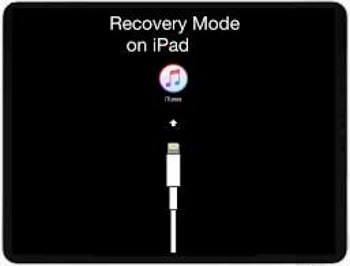
How to Factory Reset iPad That Is Locked with iCloud
When you need to unlock a locked iPad without a computer, iCloud could help you out. However, your iPad should meet the requirements below if you want to get into the locked iPad with iCloud:
- The "Find My iPad" feature is enabled on the device.
- You remember the Apple ID and passcode used on the iPad.
- The iPad is connected to a Wi-Fi network.
If your iPad meets these requirements, you can sign into iCloud via any other device to erase all data and settings on the locked iPad wirelessly. This also removes the lock screen passcode from the device and you can set up the iPad to use it again.
To factory reset a locked iPad without a computer:
Step 1. Go to iCloud.com with any device that you can use.
Step 2. Sign in with the Apple ID used on the locked iPad.
Step 3. Select "Find iPhone" and choose "All Devices."
Step 4. Select the name of the locked iPad and choose "Erase iPad."
Step 5. Wait for the data erasing to finish.
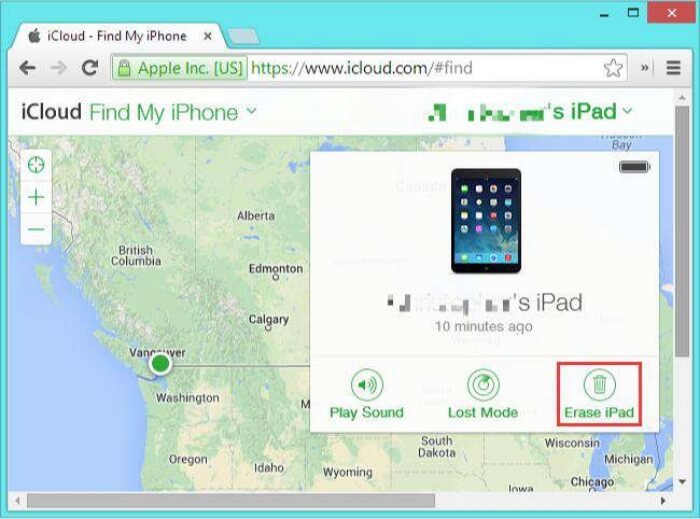
As mentioned above, you will lose all data and settings after the factory reset. If you have a backup available, be it an iTunes backup or iCloud backup, you can restore the iPad from the backup when you see the Apps and Data screen during the setup process.
How to Get into Locked iPad with Siri (on Limited iPad Models)
If your iPad is running a version between iOS 8 and iOS 10.1, you can get into the locked iPad using a bug in the iOS. Because the bug has been fixed in later iOS or iPadOS versions, using Siri to unlock an iPad without a passcode only works on a small portion of iPad devices. By the way, this is the only way to bypass the iPad password without losing data.
To unlock the locked iPad with Siri:
Step 1. Activate Siri and ask Siri to open an app that doesn't exist on your iPad.
Step 2. Then Siri will give you the access to Apple Store for you to find the app.
Step 3. Click to open App Store.
Step 4. In the App Store, download or update an app.
Step 5. When the process completes, preview the app and you can get into the locked iPad.
Frequently Asked Questions
Common questions and answers for users who have a locked iPad.
1. How do you factory reset an iPad that's locked?
To factory reset an iPad that is locked, you can choose to use iTunes, iCloud, or a professional iPhone unlocker. All these methods will erase everything on your locked iPad, including the passcode. Thus, you can set up the device and use it again after the factory reset.
2. How do I reset my iPad to factory settings without the password for free?
If you are looking for a free method a reset an iPad without the password, you can use iTunes or iCloud. However, since there are some requirements for you to use iCloud, you are recommended to use iTunes to reset the iPad.
3. Can you reset an iPad without a passcode?
The answer isYes. There is more than one way for you to reset an iPad without the passcode. With iTunes, you can manually get into recovery mode to restore your device. With iCloud, you can reset a locked iPad without a computer. While with a professional iOS unlocker like Qiling MobiUnlock, you can remove the various types of lock screen passcode on an iPhone, iPad, or iPod touch with ease.
The Bottom Line
It's no doubt that you can also apply these ways above to reset a locked iPhone or iPod touch. If you want to know how to get into a locked iPhone without the password or what to do when you forgot your iPod passcode, you don't need to search on the Internet anymore. You can still refer to this guide for solutions.
Related Articles
- 3 Ways to Remove Apple ID from iPhone without Password
- How to Retrieve Saved Passwords on iPhone with Different Methods
- How to Replace Laptop Hard Drive and Reinstall OS
This tutorial shows how to replace laptop hard drive and reinstall operating system step by step. You can also use Qiling Disk Master to replace a hard drive without reinstalling Windows. - Reset SSD to Factory Settings: Secure, Simple, Complete
Reset SSD to factory settings can be a simple and secure task through the diverse methods provided in this article, and erased SSD data can never be recovered.