[Step-by-Step Guide] How to Unlock Find My iPhone
Whether you're curious about how a thiefunlocks Find My iPhone after your iPhone is stolen or how you unlock Find My iPhone when youget a second iPhone that is still locked to the previous owner, this guide will explainhow to unlock Find My iPhone in detail. Before proceeding, glance atthe main content of our instruction and navigate to the part you want.
How to Unlock Find My iPhone Easily and Quickly
Learningsome tips for Find My iPhone unlock is required, whether for unlocking a second-hand iPhone locked to a previous owner or satisfying your curiosity for "can someone unlock your iPhone in Lost mode". And in this section, we will show you some tips for Find My iPhone unlock.
Tip 1. Unlock Find My iPhone If You Forgot Apple ID Password
As you may know, unlocking Find My iPhone requires you to provide your Apple ID and password. If you forgot your Apple ID password, you could look it up via Apple's official guide. If you forgot your Apple ID, you could also recover it by providing your personal information like your first name, last name, and email address. After recovering your Apple ID and password, you can follow these steps to disable the Find My iPhone feature.
Step 1. On your iPhone, go to Settings > [your name] > "Find My" >"Find My iPhone," then tap to turn it off.
Step 2. Enter your Apple ID password and tap "Turn Off" to confirm.
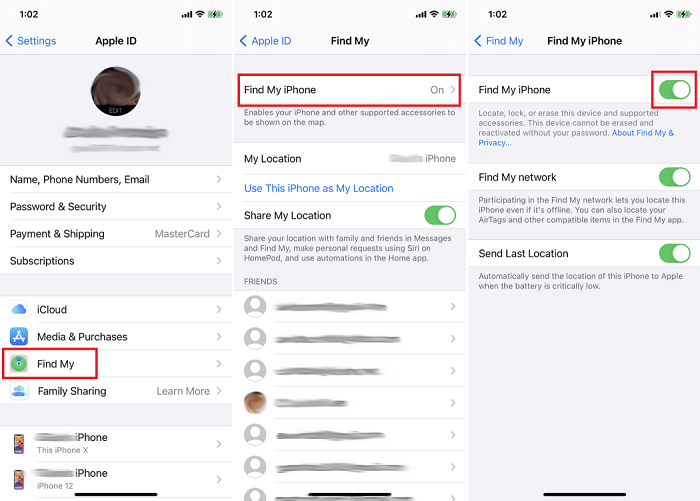
Tip 2. Unlock Find My iPhone by Contacting the Previous Owner
If you can contact the previous owner of your device, you can directly ask him or her to remove your device remotely via iCloud. Here are the steps.
Step 1. Go to iCloud.com and sign in with your Apple ID and password.
Step 2. Click "Find My iPhone" > "All Devices," and then choose your iPhone from the list.
Step 3. Click "Remove from Account."
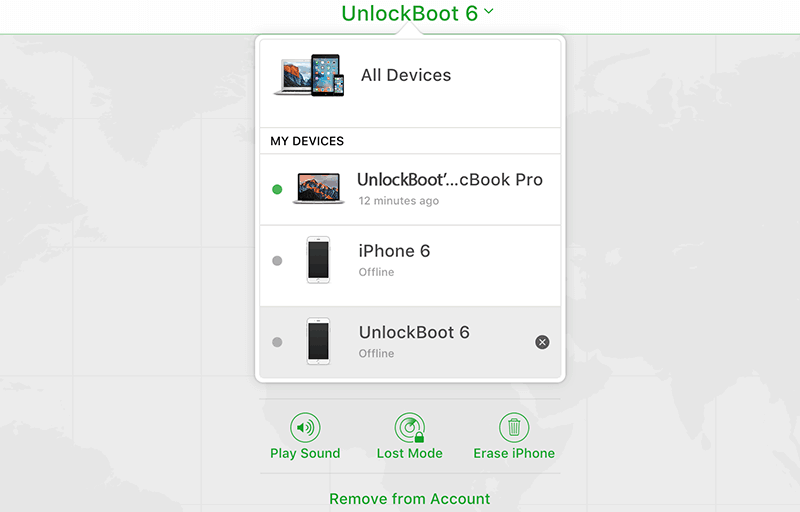
Tip 3. Unlock Find My iPhone Without Password [Straightforward]
If you're looking for astraightforward wayto unlock Find My iPhone without Apple ID or a previous owner, you can't miss this iPhone unlocker - Qiling MobiUnlock. It can help you remove your Apple ID without a password, bypass the Activation Lock, unlock your iPhone screen passcode, and decrypt your iTunes backup. Maybe you're wondering how canI unlock Find My iPhone with these features.
Whether you know it or not,the Activation Lock is connected to the Find My iPhone feature. So the process of unlocking FindMy iPhone also can be translated to bypassing Activation Lock.
To bypassActivation Lock from your iPhone:
Step 1. Connect your iPhone to the computer and launch Qiling MobiUnlock. Select "Bypass Activation Lock" to proceed.
Step 2. Once your device is connected, click "Start." This will bring our Terms of Use, explaining the conditions that apply to your use of the service. Click "I Agree" and "Start" againto move to the next step.
Step 3. Then, you'll need to jailbreak your device by following the Jailbreak tutorial given on the screen. Or you can jailbreak your device with other jailbreak tools instead.
Step 4. After a successful jailbreak, click "Bypass" to start bypassing iCloud Activation Lock.
Step 5. Once done, your iCloud Activation Lock of your iPhone or iPad will be successfully bypassed.
Can Someone Unlock My iPhone in Lost Mode?
Usually, someone else can't unlock your iPhone when it is in lost mode,except under the following circumstances:
- The thief used third-party unlocker tools to remove the Find My iPhone from your device. Unfortunately, you can't stop them from doing that if this is your case.
- You've set your device to save your iCloud password in the keychain. So you'd better remove your Apple ID credential from your keychain the first time when your device gets lost, or you're planning to sell your device.
- Your iPhone passcode is weak and easy to guess. Thus, your iCloud keychain can be easily accessed if someoneknows your iPhone passcodes.So, go to set a stronger passcode now.
- You clicked or logged in to an Apple-styledsite froma fake Apple official site. When you logged in to that site, the thievegot your password.
- The thief possibly saw you unlocking your device with your digit pin.
Now, you've known that unlocking your iPhone in lost mode is possible. To prevent your personal information from exposing, you'd better set a stronger iPhone passcode for your device. And when your device gets lost, don't forget to change your Apple ID after erasing it remotely.
The Bottom Line
Those are all tips for Find My iPhone unlock. With these tips, you can easily unlock Find My iPhone from a second-hand device. Besides that, you can also use our recommended iPhone unlocker - Qiling MobiUnlock, to remove Apple ID, bypass Activation Lock, unlock the iPhone screen passcode, and more if needed.
FAQs
Unlocking the FindMy iPhone featurecan be quickly done with the tips introduced above. Do you want to know more about this topic? If you do, jump to the following FAQs for more details.
1. How to override lost mode on iPhone?
You can easily override lost mode on your iPhone by following these steps:
Step 1. Go to iCloud.com and sign in with your Apple ID.
Step 2. Click "Find My iPhone" > "All Devices", then select the device that is in Lost Mode.
Step 3. Click on "Actions" and select "Remove from Lost Mode".
2. How to find a lost iPhone that is turned off?
If you have enabled the "Find My iPhone" feature before turning it off, you can find your lost iPhone by going to iCloud.com, clicking "Find My iPhone", and then you'll see the location of your device. Sometimes, you will fail to see the location of your device when it is turned off, either because it is running an outdated system or because your device has been jailbroken forcefully.
3. How to find a lost iPhone without Find My iPhone?
Finding a lost iPhone is nearly impossible if you haven't enabled the Find My iPhone feature.