How to Convert Primary to Logical or Logical to Primary in Windows 11 [2022 Guide]
| Workable Solutions | Step-by-step Troubleshooting |
|---|---|
| Method 1. Convert with Qiling Partition Master | Step 1. Download and run Qiling Partition Master; Step 2. Right-click the partition you want to convert...Full steps |
| Method 2. Convert with CMD | Step 1. Go to Start and Run Command Prompt (CMD) as an admin; Step 2. Now put all these commands...Full steps |
Is Logical Partition Better than Primary? Primary vs. Logical
Primary Partition
In Primary Partition, you can divide the disk into up to 4 partitions. One is a Primary Partition, and three are Secondary. Still, you can install Windows in any Partition. But, always keep the boot files in the Primary Partition.
Logical Partition
A Logical Partition is also known as LPAR. It is the Hard Drive's extended portion that is further divisible into numerous logical partitions. Therefore, a single PC can have multiple logical Partitions. And each would have a different OS and Hardware for utility. In businesses, these partitions also serve as hosts for multiple Server Environments inside a single large unit.
Primary Vs. Logical Partition
- Allocation: Most systems allocate Primary Partitions as the first few alphabets like Drive C and D. For the rest of the alphabets like E, F, and G; it uses Logical Partitions.
- Boot: Primary can partitions can boot the Operating System. In contrast, the Logical Partition does not support any Operating System.
- Number of Partitions: You can only make up to four Partitions in the Primary Partition, but you can create unlimited partitions with Logical Partition. Still, the HDD's memory is the only limit.
Purpose of Using Logical and Primary Partition
Concluding, Primary Partition is for Booting and Operating Systems. Therefore, you should keep a good storage size in Primary Partitions for the best performance. Still, if you have an HDD with 500 GB or 1 TB storage, you can divide its storage into further partitions. But, it is not recommended for users with a small-sized HDD. Having numerous Partitions should directly affect the computer performance.
How Do I Change My Primary Drive to Logical or Logical to Primary in Windows 11?
To convert primary to logical or logical to primary, Windows 11 has two different methods.
If you have important data and want to convert its type without losing any data, you should go with Method 1. It is one of the most secure and trusted solutions for converting primary to logical partitions without losing data.
In contrast, using can Method 2 has a few limits. CMD can not convert a Logical to a Primary Partition or a Primary to a Logical Partition. Instead, it deletes the old partition and creates a new partition of your choice.
Still, we have shared both methods to convert primary to logical or logical to primary Windows 11 offers, and you should go with the one that suits you the most.
Method 1. Convert Primary to Logical or Logical to Primary with Partition Converter Software
Qiling Partition Master is a free tool to convert Primary to Logical or Logical to Primary in Windows 11. It converts Partition type without formating data and works on all Windows versions from 7-11. Above all, it has a user-friendly design for your ease.
So, for converting Primary to logical or Logical to Primary, you need to follow these simple steps, and it will change your Partitions type.
Step 1. Download and run Qiling Partition Master.
Step 2. Right-click the partition you want to convert and choose the convert options:
- 1. Convert to Logical
- 2. Convert to Primary
Qiling Partition Master will check the volume first. After that, you can find the pending operation is in the upper left corner.
The useful features of Qiling Partition Master are listed below:
- Delete, and Format Partitions
- Partitions Type Conversion without Losing Data
- Supports up to 8 TB HDD Capacity (on the free version)
- Supports all Windows
Method 2. Convert Primary to Logical or Logical to Primary Using CMD
If you want to convert primary to logical or logical to primary, windows 11 has a simple process. You only need admin access and follow these steps. But, you would have to delete the original Partition and create a new Partition with your chosen type. This way, you will lose all your data stored in that Drive.
Therefore, you should make its backup in another Drive or save it on Cloud to ensure you do not lose important data.
Step 1. Go to Start and Run Command Prompt (CMD) as an admin.
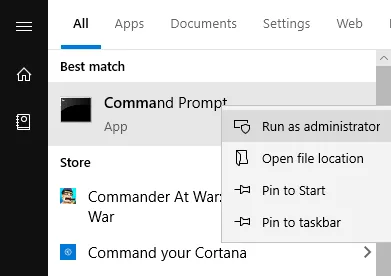
Step 2. Now put all these commands in the same Command Prompt. Make sure you do not change its sequence.
- Diskpart - This command will give you access to further commands.
- List Disk - It will show you all disks with their total size and free space.
- Select Disk X - In this command, X refers to the number of disks you want to convert.
- list Partition - It will show you all partitions and their partition types.
- Select Partition X - In this command, X refers to the number of Partition numbers of primary or logical Partition you wish to convert.
- Delete Partition - It will delete all data inside the selected Partition.
- Create Partition Primary/Logical - Enter "Create Partition Primary" to convert the selected Partition from Logical to Primary. And for converting Primary to Logical, enter "Create Partition Logical".
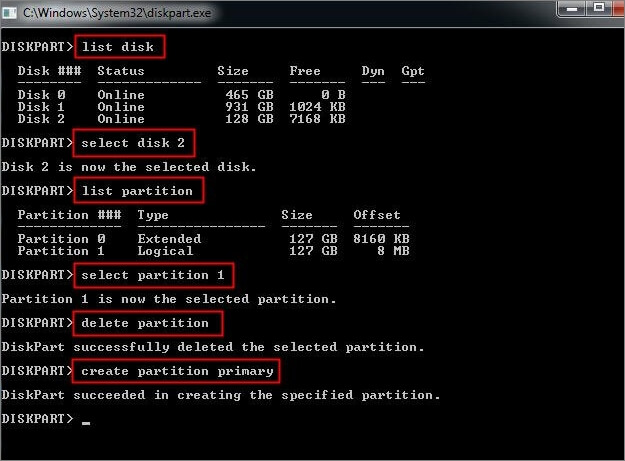
After that, your Partitions are converted successfully. From the above steps, you can create and delete primary and create a logical partition, or vice versa.
Conclusion
Using any of Command Prompt and Qiling Partition Master are effective methods to convert Primary to Logical or Logical to Primary in Windows 11. But, using Command Prompt will make you lose your crucial data, and even if you make a backup, it will be an added step. Plus, it does not have a user-friendly interface. In contrast, Qiling Partition Master features a user-friendly interface and makes sure you do not lose any data. Moreover, you can also use it to merge partitions and reformat Windows 10. Therefore, if you are looking for a secure and efficient solution, you are highly recommended to use Qiling Partition Master.
Related Articles
- [New] How to Add Unallocated Space to C Drive in Windows 11/10
- [Fixed] There Is No exFAT Format Option in Windows 11/10/8.1/8/7
- How to Merge Partitions in Windows 7 (32 and 64 bit)
- How Do I Use DiskPart to Delete All Partitions in Windows? Your 2022 Guide Is Here