How to Copy Dynamic Volume
Qiling Partition Master supports to copy dynamic volume, including simple volume, mirrored volume, striped volume, spanned volume and RAID-5 volume.
Download Qiling Partition Master and install it. After that, launch Qiling Partition Master.
Step 1. Locate the dynamic volume
Qiling Partition Master displays your disk volumes information. And Choose Clone and find the dynamic volume, click on it.
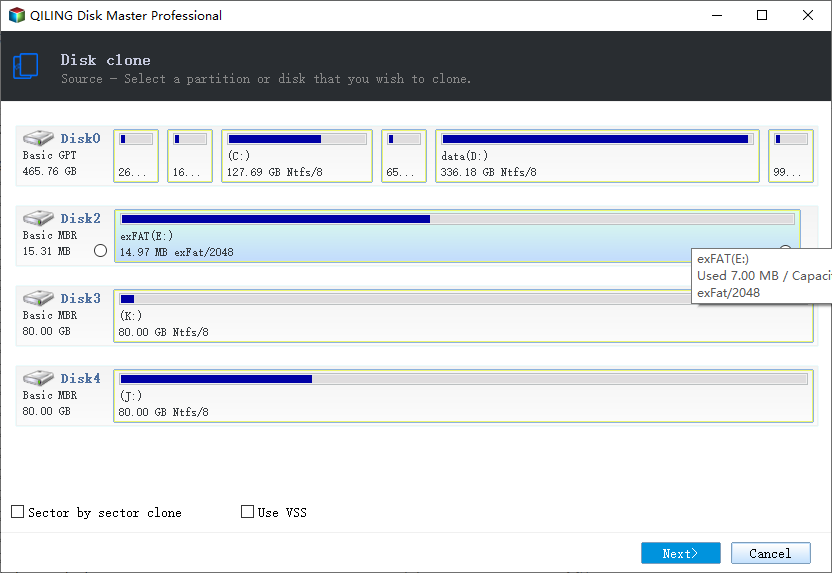
Step 2. Choose a destination
Choose unallocated space on a disk, which should be large enough to hold the source disk data. Click Next.
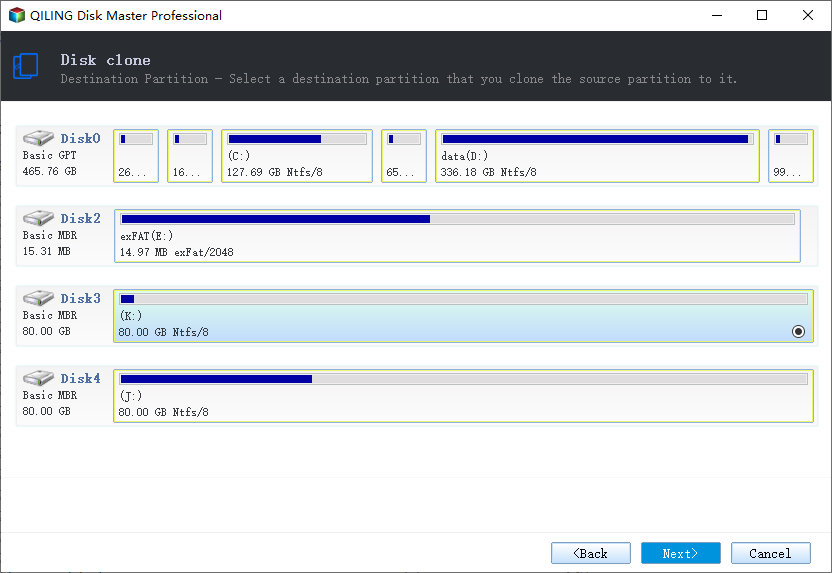
Step 3. Preview disk layout and apply changes
You can preview the disk layout of both the source disk and the destination disk. Also, you can resize the volume before proceeding. Click Proceed.
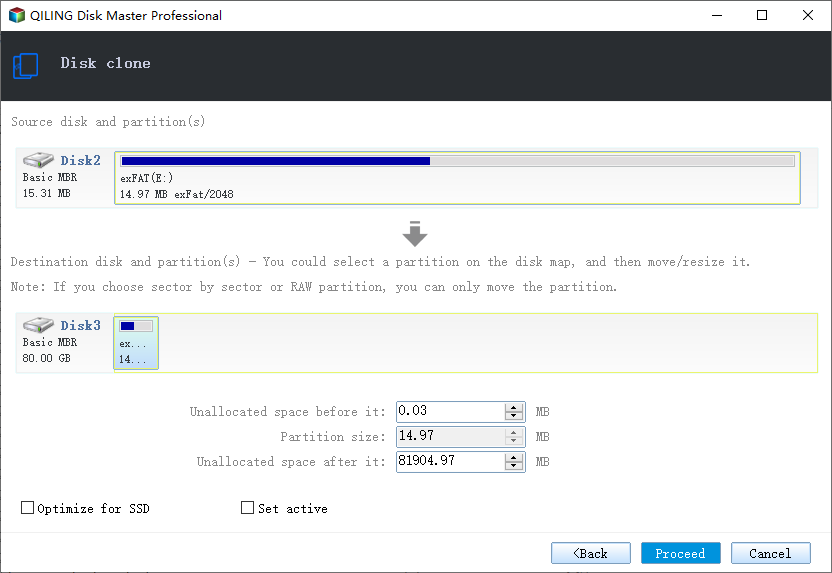
After rebooting and completing the operation, Qiling Partition Master will shut down the computer automatically. Replace the source dynamic disk that contains the system volume with the destination basic disk, and then boot the computer. (You may see the copy of C: partition has been extended.)
Related Articles
- 5 Ways to Test Hard Drive Speed for Free
- Can Windows 11 Run MBR? Your Guide to Install Windows 11 on MBR in 2022
- Full Guide: Convert/Change File System to NTFS, FAT32, EXT2, or EXT3 Without Losing Data
- Format SanDisk SD Card|How to Format SanDisk SD Card on Windows 10 and Mac