What Is USB Format for PS3 | How to Format PS3 USB
| Workable Solutions | Step-by-step Troubleshooting |
|---|---|
| Fix 1. Qiling Partition Master | Step 1. Right-click the external drive or USB you intend to format and choose "Format"...Full steps |
| Fix 2. File Explorer | Step 1. Plug the USB into your PC. Head to File Explorer, choose "This PC" on the search menu...Full steps |
| Fix 3. Disk Management | Step 1. Press Windows + X, and choose Disk Management on the menu; Step 2. Connect USB...Full steps |
To use a USB external hard drive on your PS3, simply insert the drive into the USB port on the console, and it will automatically detect and recognize the drive. You can then use the drive to store and play back video games, movies, photos, and music files, or to expand the storage capacity of your PS3. The drive should be formatted to FAT32 to work with the PS3.
Most modern USB drives come with the NTFS file system, but the PS3 requires FAT32. To use a USB drive with your PS3, you'll need to format it as FAT32. You can use a USB format tool like Qiling Partition Master, or you can use File Explorer or Disk Management to format the drive. This will allow you to use your USB drive with your PS3.
How to format PS3 to FAT32 file system
After learning that the PS3 requires a USB drive formatted to FAT32, users may struggle to format their drive to the correct file system. Fortunately, Qiling's free partition manager can assist with this task, making it easier for users to format their USB drive for use with their PS3.
To format a PS3 USB drive to FAT32, first connect the USB drive to a Windows computer. Then, download and install Qiling Partition Master Free. This software can help you format the USB drive to FAT32, which is compatible with the PS3 console. Follow the software's instructions to complete the formatting process.
Steps for PS3 USB format FAT32 (Easiest)
- Click the external drive or USB you intend to format and choose "Format".
- Set the Partition label, File system, and Cluster size, then click "Proceed" to finalize the partition settings.
- Click "OK" to format the hard drive partition.
Steps for PS3 USB format FAT32 (File Explorer)
If you prefer the built-To check the guide without downloading third-party software, you can follow the steps listed in the guide.
Step 1. Plug the USB into your PC. Then, head to File Explorer, and from the search menu, choose "This PC".
Step 2. Right-click on your USB drive's icon, then select "Format" from the context menu.
Step 3. You chose FAT32 as the file system and set your Volume label, then clicked "Start".
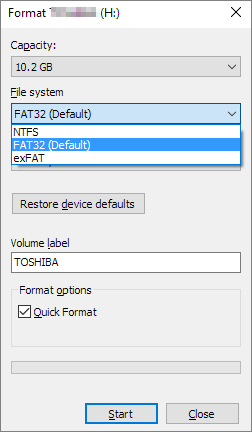
Steps for PS3 USB format FAT32 (Disk Management)
If you want to format a USB drive as FAT32 for use with a PS3, you can also use Disk Management. To do this, follow the steps to get what you want.
Step 1. Press the Windows key + X, and choose Disk Management on the menu.
Step 2. Connect your USB external hard drive to your PC, and it should appear on the interface. If it doesn't show up, try unplugging and re-plugging the USB drive.
Step 3. Right-click the drive and choose "Format" to customize the Volume label, File System, and Allocation unit size in one step.
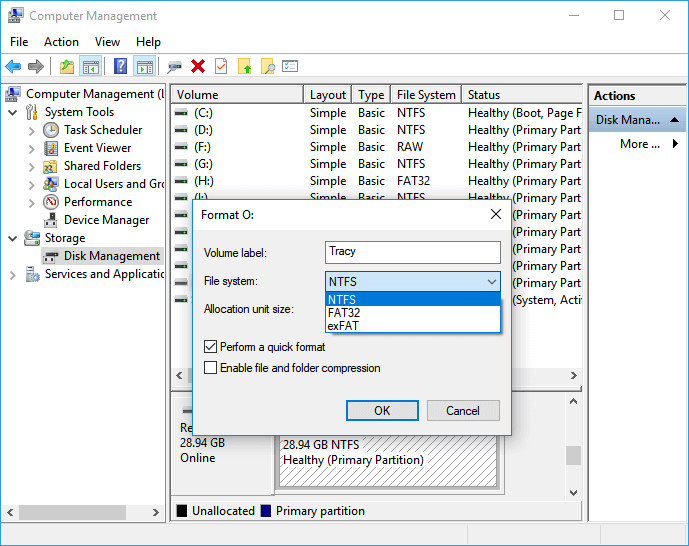
Related Articles
- Low Disk Space Error on Windows 11, How Do I Fix? Your Guide Is Here
- Extend C Drive or Increase Partition Size on Windows Server 2008
- SSD Optimzier for Windows 11 Free Download with Ultimate Guide
- 3DS SD Card Format | How to Reformat 3Ds SD Card