How Long Does It Take to Format a Hard Drive? Hard Drive Takes Forever to Format Fixes
Top 4 Fixes for a Hard Drive Taking Forever to Format
When you're running into an unlikely finished disk formatting problem in a Windows PC, stop for a while, and pick up the four viable solutions. You can fix hard drive taking forever to format easily.
| Workable Solutions | Step-by-step Troubleshooting |
|---|---|
| Fix 1. Use a Format Utility | Connect the drive if it's an external one to the computer where Qiling Partition Master...Full steps |
| Fix 2. Delete and Create Partitions | On Qiling Partition Master, right-click on the hard drive partition which you want to delete...Full steps |
| Fix 3. Format via a SATA | Use a proper USB cable for connection would help get rid of the formatting...Full steps |
| Fix 4. Check Bad Sectors | Download Qiling Partition Master and install it. Right-click the disk that you want to check...Full steps |
Help! Format Hard Drive Takes Too Long
Case 1 - "Hi, I got stuck at formatting a 500GB Seagate external hard drive in Windows 11/10 and need your help. How long does it take to format a 500GB hard drive? It seems that my hard drive takes forever to format. Is there a faster way to format the drive instead of the typical Windows way?"
Case 2 - "Hi, I have a hard drive (an HGST 500gb with 7200RPM) connected with a SATA to USB cable. After 2,5 hours of waiting to be formated (not the quick format), I canceled the procedure. Is it too long or is it my idea? Is there a faster way to format the drive instead of the typical windows way(right-click on the drive in my computer-properties, format)? Thanks in advance!"
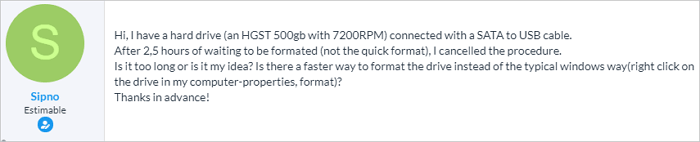
Also read: SSD Taking a Long Time to Boot in Windows 11/10
How Long Does It Take to Format a Hard Drive
Speaking of formatting a hard drive in Windows Explorer or Windows Disk Management, there is no set time to tell how long it will take to complete. However, the process bar should never cease, not hanging there and even not responding.
For your information, you can always format a hard drive within minutes or half an hour, depending on the hard drive capacity and used space on it. As estimated, to do a "full format" on a 1TB hard disk in Windows, it will take a long time, like 2- hours, and over a USB 2.0 connection, it may take a day! In contrast, to do a "quick" format is much faster, usually several minutes.
Why is your hard drive taking forever to format? One of the most common reasons is that you forget to tick the "quick format" option when you don't want a full format. Another reason that makes format taking a long time is that your hard drive has a bad sector. You can solve the hard drive taking forever to format with four useful tips.
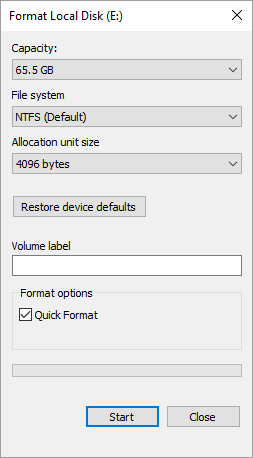
Also read: How Long Does Windows 11/10 Update Take
Fix 1. Use a Third-party Hard Drive Format Utility
Learn carefully from the do-it-yourself ways of troubleshooting hard drive that takes too long to format in the Windows operating system on a computer or laptop, with the help of Qiling Partition Master.
This free partition manager does well in managing hard disk partitions by resizing, deleting, formatting, creating, and many other features that wait for you to explore.
Highlights:
- Adjust partition space with easy steps
- Combine partitions without losing data
- Convert to GPT or MBR in Windows 11/10/8/7
- Clone a hard drive to another one to replace disk
Steps to format a hard drive or SSD with Qiling Partition Master:
Step 1. Connect the drive if it's an external one to the computer where Qiling Partition Master Free is installed.
Step 2. Run Qiling Partition Master, right-click the hard drive partition you intend to format, and choose "Format".
Step 3. In the new window, set the Partition label, File system (NTFS/FAT32/EXT2/EXT3), and Cluster size for the partition to be formatted, then click "Proceed" to start formatting the partition on your hard drive.
Fix 2. Delete Partitions and Create New Ones Instead of Formatting
If using a Windows alternative method still fails to shorten the formatting time, don't be upset, continue using the Qiling Partition Master, let's try the other workaround. Many users stuck in the same situation solved the problem by deleting the available partitions on the hard disk and creating new ones.
Steps to delete and create partitions:
Step 1. Launch Qiling Partition Master on your computer.
Step 2. Select to delete partition or delete all partitions on hard drive.
- Delete single partition: right-click on a partition that you want to delete and choose "Delete...".
- Delete all partitions: right-click a hard drive that you want to delete all partitions, and select "Delete All...".
Make sure that you've backed up the important data on the selected partition because this manner will compeletely remove data.
Step 3. Click "OK" to confirm the deletion.
Steps to create new partitions:
Now the partition or partitions should become unallocated space, to use it normally to store data, just create a new partition and give a proper file system on it with the Qiling software.
Step 1. On the main window, right-click on the unallocated space on your hard drive or external storage device and select "Create".
Step 2. Set the partition size, partition label, drive letter, file system, etc. for the new partition.
Step 3. Click the "Proceed" button to keep all changes.
Fix 3. Format via a SATA Cable Connection
If the problem is with an external USB hard drive, perhaps trying to plug it out from your computer, use a proper USB cable for connection would help get rid of the formatting trouble. Good luck.
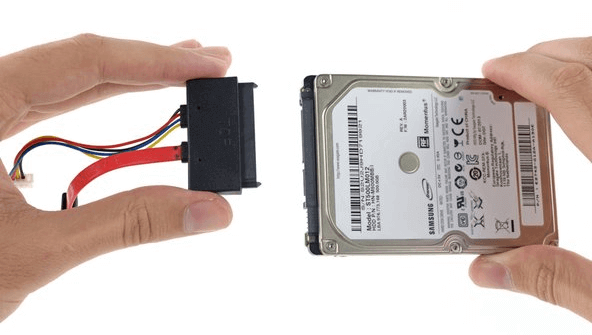
Fix 4. Check Bad Sectors for Your Hard Drive
If there is a bad sector on your hard drive, your format process could take a long time. To figure out if there is a bad sector, you can run Qiling partition software again. Let's see how it works:
Step 1. Open Qiling Partition Master. Right-click the disk that you want to check, and then click "Advanced" > "Surface Test".
Step 2. The operation will be immediately performed and all bad sectors will be marked as red.
After locating the bad sector on your external drive, you can subdivide the bad sector into an independent unallocated space or use other tools to repair bad sectors.
Conclusion
At last, we hope that you've rectified the problem without hanging on the formatting process anymore. For those whom we didn't help on this page, please make more efforts other than the mentioned four fixes.
Format HDD Taking Forever FAQs
1. Why does it take so long to format a hard drive?
- One of the most common reasons is that you forget to tick the "quick format" option when you don't want a full format.
- The other reason is that the scan for bad sectors is the reason why the Full format takes twice as long as the Quick format. Bad sectors that are not located can cause damage to the hard drive.
2. How long should formatting a hard drive take?
For your information, you can always format a hard drive within minutes or half an hour, depending on the hard drive capacity and used space on it. As estimated, to do a 'full' format on a 1TB hard disk in Windows will take a long time, like 2- hours, and over a USB 2.0 connection, it may take a day!
3. Does a quick format erase all data?
A quick format doesn't erase data to make data unrecoverable. It just "deletes" data and you can recover these data as long as these data are not overwritten.
Related Articles
- How Do You Create Partitions in Windows with Infographics 2022
- Windows 11 Shrink Partition: 3 Ways to Shrink Windows Partition
- Qiling Clone Wizard | How to Clone Hard Disk with Qiling Partition Master
- What Is The Best Way to Change SSD Cluster Size? Your Guide Is Here