How to Secure Erase SSD or HDD for Free
When preparing a storage device for a new user, you may need to secure erase the SSD or HDD to protect private data. Secure erase is a process that completely wipes a drive, making it impossible to recover any data. To do this, you'll need to follow the manufacturer's instructions for your specific device, which may involve using specialized software or following specific steps to ensure the erase is secure and complete. By doing so, you can ensure that the drive is thoroughly cleaned and ready for its new user.
What Is Secure Erase
Secure Erase is a set of firmware commands that completely overwrites data on a PATA/SATA hard drive, making it unrecoverable, but also preparing the device for reuse or resale.
Can You Secure Erase SSD
You can securely erase a solid-state drive (SSD) with the help of a specialized tool or utility, as the Secure Erase commands are only accessible through the hard drive firmware, not through the Command Prompt. This means you'll need a hard drive erasing tool to assist in securely erasing your SSD.
The Tool You Need - Free SSD Erase Tool
Qiling Partition Master, a free partition manager, also serves as a secure SSD erasing tool. Its "Wipe Data" feature securely erases an SSD or HDD by writing random numbers, making it impossible to recover data. This process is similar to the Secure Erase command, but uses a different method to achieve the same result: a completely wiped and secure SSD or HDD.
How to Secure Erase SSD or HDD
To erase a hard drive, make sure to back up all necessary files first using free backup software, and then proceed with the erasure. Once the data is erased, it will be lost forever.
To secure erase an SSD or HDD using the free SSD erasing tool, follow these steps: First, download and install the tool on your computer. Next, launch the tool and select the drive you want to erase, which can be an SSD or HDD.
We've set two options for you to wipe data. Choose the one you need.
Option 1. Wipe Partition
- In the Tools and utilities page, choose "Wipe Data".
- To erase data from a specific partition, navigate to the new window, select the partition you want to erase data from, set the desired time for wiping the partition, and then click "Proceed".
- Check the message. Then click "OK".
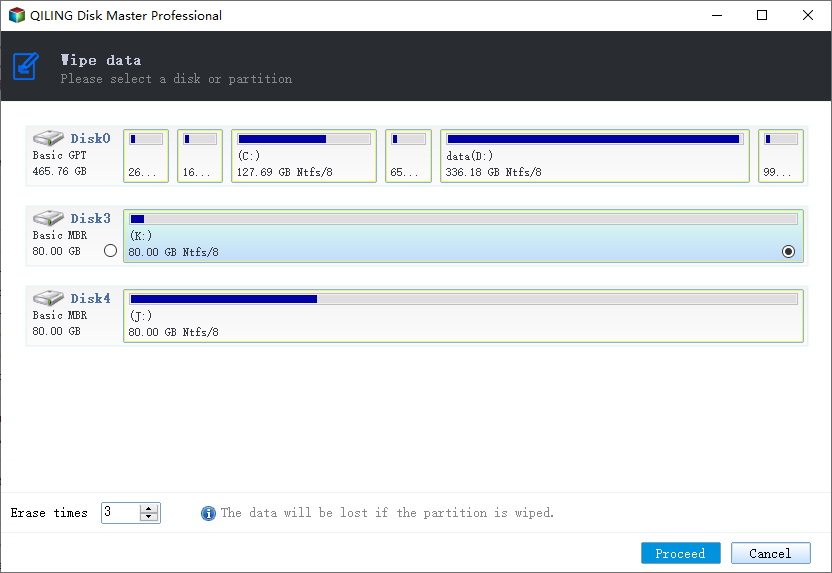
Option 2. Wipe Disk
- In the Tools and utilities page, choose "Wipe Data".
- Select the HDD/SSD, set the number of times to wipe data, and click "Proceed".
- Check the message. Then click "OK".
Option 3. Wipe files
- In the Tools and utilities page, choose "File shredder".
- Select the desired file or folder, set the number of times to wipe data (up to 10 times), and then click "Proceed" to initiate the process.
- Check the message. Then click "OK".
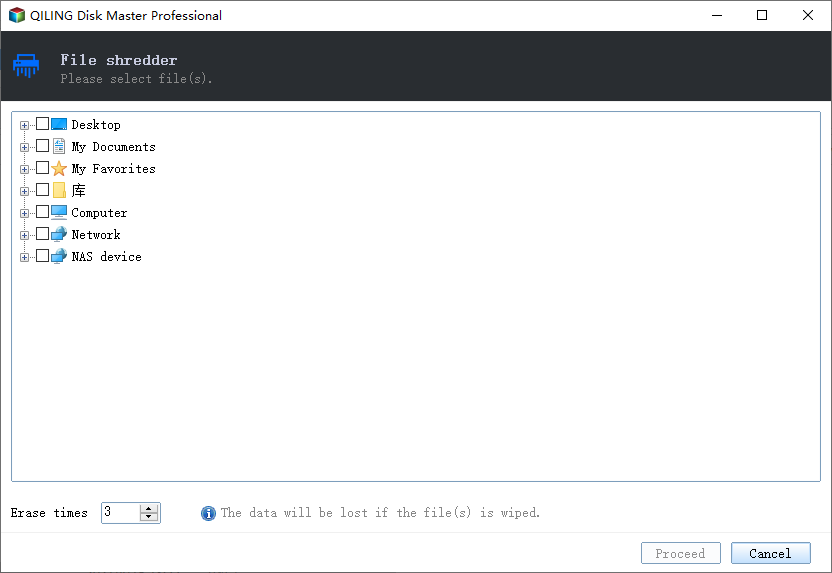
The time it takes to wipe out an SSD or HDD depends on its capacity. It's longer than deleting files due to an additional overwriting process, so be prepared to wait if you have a large disk.
Qiling Partition Master is a powerful software that can fulfill many of your disk-related needs. It allows you to resize, extend, or shrink partitions, move them to different locations, merge or split them, and even convert between different file systems. With its user-friendly interface, you can easily manage your disk space and optimize your system's performance.
- Resize partitions to allocate your disk space according to your needs
- Merge partitions to expand the storage
- Create/format/delete partitions to prepare the space of reuse
- To convert a disk or partition between primary and logical, MBR and GPT, or from FAT to NTFS, you can use the built-in disk management tools in Windows. The process typically involves creating a backup, then using the built-in Disk Management tool to delete the existing partition and recreate it with the desired type.
Upgrading to the Pro version of the software will unlock additional features such as OS migration, partition recovery, and the ability to create a bootable disk.
Knowledge Base: Does Secure Erase Damage SSD
Secure erase on an SSD can be done multiple times without significantly affecting its lifespan, as it only involves rewriting the cells a few times. Wiping the SSD 3-5 times is unlikely to cause any notable damage, making it a safe and effective method for securely erasing data.
The Bottom Line
Secure Erase can securely wipe out your SSD or HDD, making data unrecoverable, and is a good choice to sanitize the drive and recover its performance. The free SSD erasing tool from Qiling allows you to securely erase your SSD or HDD with simple clicks, and also enables quick backup of the whole disk before the cleanup when necessary.
Related Articles
- How to Convert MBR to GPT without Losing Data Windows Server
- Fix DiskPart I/O Device Error in Windows 10/8/7
- [Solved] Preparing to Delete Takes Forever Windows 11/10, Windows 11/10/8/7 is Slow to Delete Files
- How to Fix Windows 10 Start Menu Not Working/Opening When Clicked [2022]