How to Create Qiling Partition Master Bootable USB
You're looking for a bootable USB flash drive partition manager that can resize partitions, a common need among forum users. This article will guide you to create a bootable USB drive partition manager.
Preparations - What Do You Need for a Bootable USB
- Qiling Partition Master
- A USB flash drive (FAT32, 1-16GB)
- A workable computer
To create a bootable USB partition manager, you will need the disk and partition management software, Qiling Partition Master, to access and manage hard drives and partitions on your computer.
Steps - How to Create Qiling Partition Master Bootable USB
To create a bootable USB drive partition manager, first download and install secure software on a computer that can work normally, then follow simple steps to create a bootable USB drive, which can be used on any computer that cannot boot successfully.
Step 1. To create a bootable disk of Qiling Partition Master, prepare a storage media such as a USB drive or CD/DVD disc, and connect it to your computer.
Step 2. Launch Qiling Partition Master, find the "Create bootable media" feature on the tools page, and click on it.
Step 3. You can choose to save the ISO file to a USB drive, CD/DVD, or save it to your local drive for later burning to a storage media. Click "Proceed" to start the process.
After completing the process, you will have successfully created a Qiling Partition Master WinPE bootable disk. This allows you to manage your hard disks and partitions through the bootable drive whenever your computer fails to boot normally.
To load the RAID driver in the WinPE environment, click on "Add Driver" from the menu bar, which allows you to add the driver for your device, including RAID drives, that may not be recognized without the proper drivers installed. This is particularly important for devices like RAID or specific hard disks that require their own drivers to function properly under WinPE.
Follow-up Operations - Run Qiling Partition Master From the USB
If you want to run Qiling disk management tools from the bootable USB, you must follow these steps. You need to boot from the bootable USB flash drive. Here's how:
Step 1. Connect a Qiling bootable USB disk to a dead, unbootable, normal, or problematic Windows PC to initiate the recovery process. The bootable USB disk contains the necessary tools and software to diagnose and fix various system issues, allowing users to troubleshoot and resolve problems with their Windows PC.
Step 2. Press the power button to turn on the computer, and hold down the F2, F11, or Delete key to access the BIOS settings.
Step 3. Set Qiling Bootable USB as the boot drive in the Boot Drive section.
Step 4. Save the changes and exit BIOS.
Step 5. Wait for your computer to boot up from the Qiling WinPE disk, which should initiate the process of restoring your system to its original state.
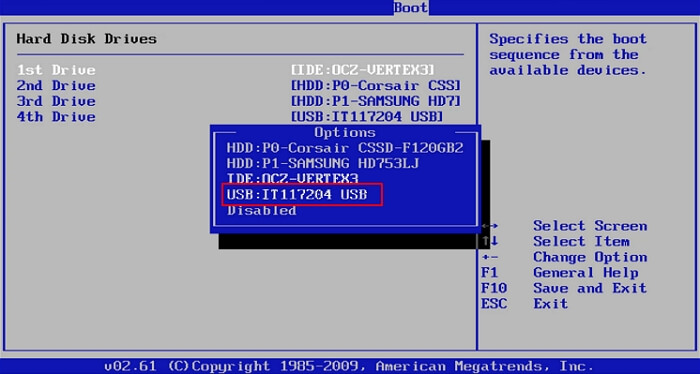
You can run features like partition resize, disk partition clone, and partition recovery without booting into the Operating System.
Conclusion
To create a bootable Qiling Partition Master USB, you need to download the software, create a bootable USB drive, copy the software to the USB drive, and make the USB drive bootable. This allows you to manage hard disk partitions even when the operating system is not functioning, resize primary drives for reinstallation, or convert partition file types without an operating system.
Related Articles
- Can't Extend C Drive in Windows 11? Here Is Why and How-to Fix
- Effective Fixes for Hard Drive Not Detected in Windows 10 Installation
- How Long Does It Take to Format a Hard Drive? Hard Drive Takes Forever to Format Fixes
- [Solved] Preparing to Delete Takes Forever Windows 11/10, Windows 11/10/8/7 is Slow to Delete Files