Top 6 Photo Recovery Software for Windows PC
Quick Navigation:
- 1. Deep Data Recovery
- 2. Recuva
- 3. Pandora Recovery
- 4. Aryson Data Recovery
- 5. Undelete 360
- 6. PhotoRec
You want to show your friends the photographs of your last month's Miami Beach visit. But, alas! The folder of the photos is no more there in your Windows computer. Not only this folder, you have discovered that many photos of your important and interesting moments are missing! That means you have lost many valuable photos of your family members, sweet babies or memorable events such as your graduation ceremony! And you know very well that your little kid did this unconceivable loss while he was playing video games on the computer! What will you do when you have found yourself in such an uneasy nuisance? Wait, you don't need to be much worried because still you have options! You can rescue all your lost photos with the help of photo recovery software. So, do not worry at all, here we recommend you the top 6 photo recovery software for Windows PC. Just read the article and find out your photo recovery software from the top 6!
1. Deep Data Recovery
Deep Data Recovery is a powerful and versatile photo recovery software for Windows PC. Deep Data Recovery software can help you recover lost files and folder in Windows. This photo recovery software has a beautiful interface and instinctive navigation features. It is wonderfully simple to handle the tool. You can recover files of a number of different formats. We recommend this tool to you as it is the most well-organized and trustworthy Windows or Mac data recovery tool. It helps you recover data lost caused by formatting, careless deletion, virus infection or other improper handlings from your Windows or Mac PC.

Key Features:
Your Safe & Effective Photo Recovery Software
- Recover lost photos no matter how the photos are deleted or formatted. It will recover them.
- Recover photos in almost any format, like JPEG, PNG, GIF, NEF, CRW, CR2, ORF, SR2, and more.
- Recover deleted or lost photos from Windows PC, flash drives, phones, SD card, digital camera, extra hard drives, etc.
- Recover photos on Mac or Windows due to wrong operation: Recover incorrectly cut, copy, move data/folder, etc
- Other reasons photo recovery: formatted disk/partition/drive, drive displays as RAW, virus attacks, System / Hard Drive / Sofware crashed, or Windows reinstalled, or other unknown reasons.
Pros:
- The best photo recovery software to recover data due to deleted, formatted, virus attacks, turn off the USB during use, wrong pull out USB etc
- Restore the specified lost file such as photo, video, music, office document, and so on and save time
- Compatible with both Mac and Windows OS
Cons:
- No cons observed so far.
2. Recuva
Recuva is also one of the best photo recovery software for Windows PC. You can use Recuva without any previous experience as it's very easy to use. You will find it as effective as any other freeware or premium file recovery program out there. It is highly recommended software for restoring your valuable photos and other files. It recovers files from DVDs, CDs, hard disks, external drives, and memory cards.
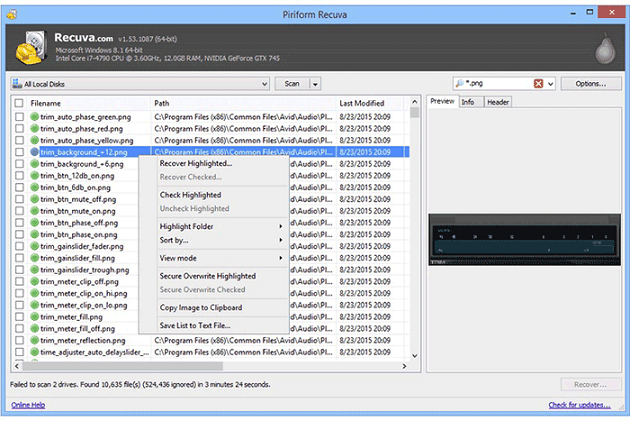
Key Features:
- Well-suited for all Windows versions and user interface is quite easy
- It offers highly advanced features for profound scanning and recently formatted or damaged files can be recovered
- Secure overwriting feature working on military and industry standard techniques for deletion
Pros:
- Very easy to use
- Powerful recovery features like deep scan
- Trusted software for photo and other data recovery
Cons:
- Most recovery features may be limited to paid version only.
3. Pandora Recovery
Pandora Recovery is also the top photo recovery software for Windows PC and has a free photo recovery tool that can be used to recover photos from a variety of devices. It can recover data as intact as the original in most cases with the right data recovery solution. Now the free Disk Drill has become the new generation of Pandora Data Recovery which inherits its most prominent file recovery functionality and tops them up with endless modern algorithms increasing data recovery efficiency, and deliver more concise results and enjoyable user experience.
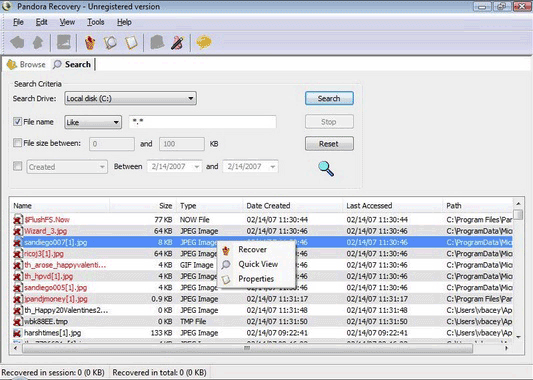
Key Features:
- A very easy user interface and there are alternatives to recover hidden, archived, compressed, and encrypted files
- There are alternatives to recover data from NTFS and FAT-formatted volumes
- Preview deleted files of certain types such as photos and text files without performing recovery
Pros:
- Portable because of the tiny size of the tool
- The easy to understand user interface is easy to use with an explorer-like view
Cons:
- File detection system is not reliable
- Not support custom file types
4. Aryson Data Recovery
Aryson data recovery software is also one of best free data recovery software to recover deleted, formatted or lost data from PC, laptop or removable device easily and quickly. Aryson data recovery assists you find out the deleted photos, files, etc from corrupted and critical file systems recently. Moreover, it underpins data recovery following system crash, hard drive damage or crash, virus assault, unexpected power off, etc. This tool will help you recover easily the deleted photos even from the emptied Recycle Bin, digital cameras, memory cards, CF cards, SD cards, USB flash drives and external hard drives, and other storage devices.
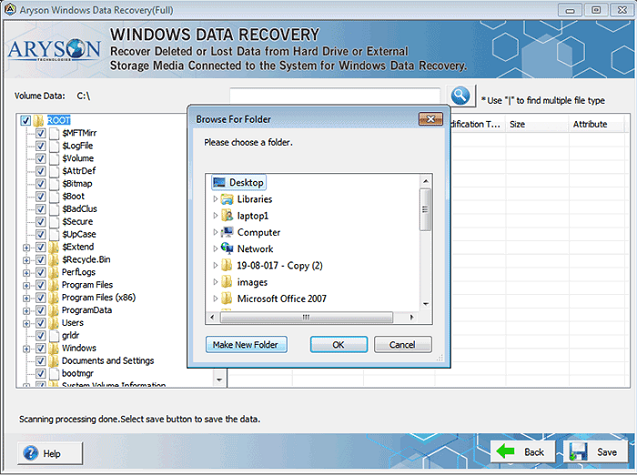
Key Features:
- 3 steps recovery system – Launce, Scan and Recover
- Compatible for any Windows OS versions
- Most effective for restoring any type of deleted, damaged files
Pros:
- No prior experience is required
- Flexible and time saving
Cons:
- Only lets you recover up to 1 GB in data for free
- User interface is a bit different
5. Undelete 360
Undelete 360 is considered as one of the best photo or data recovery software to use for restoring accidentally or unintentionally deleted files from your computer, regardless of storage medium. It is really an amazing tool built on an incredibly fast and efficient algorithm. The tool Undelete 360 can browse, search, and recover files which have been deleted due to an accident, a virus, or software and computer failures. It will recover all the files deleted from computer hard drives, USB/thumb drives and the memory cards, pen drives, etc.
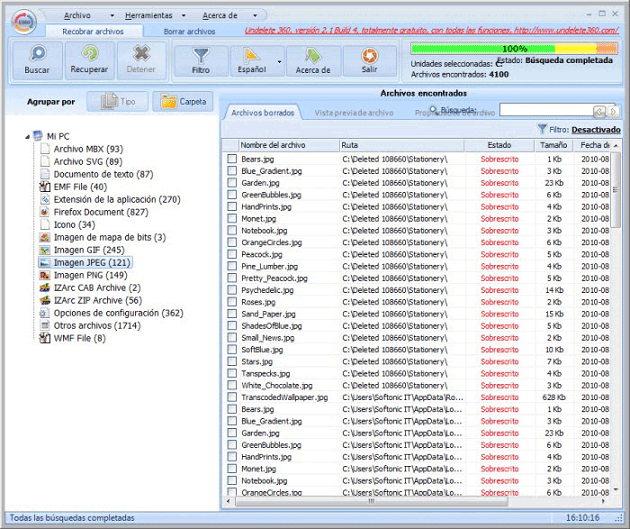
Key Features:
- Supports both file recovery and folder recovery
- Before recovering, there is a Hex Viewer, a data-wiping tool, and the option of previewing data files
- Can work on various devices and more well-organized than many other free data recovery tools
Pros:
- File preview being available, you can choose files to recover
- A wide variety of file types supported
Cons:
- Slow scanning speed
- Free version makes you select each file individually
6. PhotoRec
As PhotoRec has a version which runs in the command prompt as well as a graphical version, it is interesting free photo recovery software for Windows PC. Actually, PhotoRec is thought as one of the best data recovery software for its strong and efficient file recovery. This tool functions on a lot of devices including hard disks and digital cameras. In fact, it is especially designed to recover files like documents, videos, photos, etc. from CD-ROMs and computer hard disks.
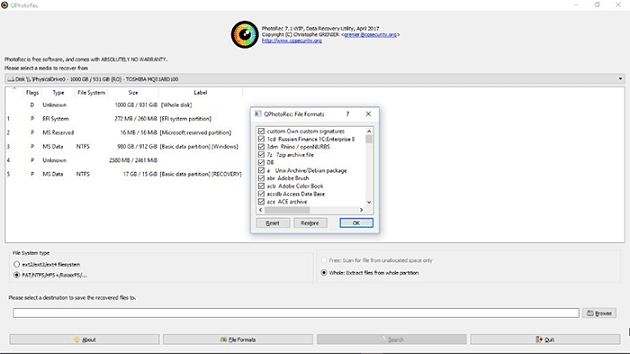
Key Features:
- Has the ability to recover many file formats at a time
- Compatibility with both Mac and Windows
- Can recover lost files from FAT, NTFS, exFAT, ext2/ext3/ext4 filesystem, HFS+
Pros:
- Potent and dependable and even option for adding your own custom file types
- A wide range of file types and devices are supported
Cons:
- The GUI interface has fewer features for which you have to depend on command prompt
- A bit slower than some other photo recovery software
No more data lost!
Actually, there will find a lot of photo recovery software for Windows PC in the market. Here we discussed the top 6 photo recovery software. You can try any of these and find out your lost photos of interesting and valuable moments.
Related Articles
- Best Android Data Recovery Software Tools for 2020
- Top 5 Best Free Data Recovery Software for Windows
- Top 7 Data Recovery Software Solutions for Windows
- How Do You Fix 'Word Cannot Open the Document: User Does Not Have Access Privileges' Error? Fixes Are Here!
When I double-click a Word document, it doesn't open but says 'Word cannot open the document: user does not have access privileges. Why is that and how do I fix this error? On this page, you'll get a complete guide to fix 'Word cannot open the document error' in Windows and Mac and access the Word file successfully. - How Do I Fix Word Experienced An Error Trying to Open the File? Here Is the Guide
Does the Microsoft Word application pops up an error message telling that Word experienced an error trying to open the file? Relax. On this page, we'll explain what the specific error of 'Word experienced an error trying to open the file' is, the causes and solutions to fix this issue, making your .docx/.doc Word document accessible again. - How to Fix Error Message 'Word was Unable to Read Document. It May be Corrupt' Efficiently
The error message - Word was unable to read document. It may be corrupt, which usually happens when you suddenly can't open your word file. In this article, we will focus on why this error message appears and how to fix this problem.