Top 7 Data Recovery Software Solutions for Windows
Quick Navigation:
- 1. Deep Data Recovery
- 2. Prosoft Data Rescue 5 for Windows
- 3. R-Studio
- 4. DM Disk Editor and Data Recovery Software
- 5. Recuva
- 6. MiniTool Partition Recovery
- 7. Stellar Recovery
- In Any Case, We Can Help You Recover All Lost Data
Data loss is an unpleasant part of the digital world that will impact many computer users at one time or another. It's very easy to accidentally delete some important files which can lead to unnecessary stress as you struggle to get them back. Fortunately, data recovery software can help restore deleted files even if you have not backed them up. Here is a list of the top data recovery software applications for Windows.
1. Deep Data Recovery
Deep Data Recovery for Windows is a reliable and user-friendly data recovery tool that gets your data back in a few clicks. This upgraded application offers users the ability to preview and recover data.

This feature-rich data recovery tool employs sophisticated scanning algorithms and allows users to perform multiple types of scans. The Quick Scan locates files that were recently deleted and usually recovers them exactly as they were before deletion. When more robust recovery capabilities are required, a Deep Scan can reconstruct lost files from bits and pieces left on the storage media. In some cases, you may need to rename the files after recovery from Deep Scan.
Deep Data Recovery has an intuitive interface that allows users with just a general knowledge of computers to quickly recover their lost files. Its recovery capabilities will also appeal to more experienced computer users. The tool provides additional data protection tools for free that can help you recover recently deleted files quickly. The Recovery Vault feature allows you to designate folders and files for enhanced protection. You can also create a byte-level backup of a drive that can be used for the recovery of failing storage devices. Download Deep Data Recovery software and try to use it.
Pros:
- Intuitive and user-friendly interface
- Streamlined file recovery
- Support for virtually all disk-based storage devices
- Sophisticated scanning algorithms that can recover hard-to-find files
- Free data protection tools
Cons:
- Only email technical support
2. Prosoft Data Rescue 5 for Windows
Prosoft Engineering's Data Rescue 5 is a data recovery application that offers a suite of advanced data recovery tools. It has been in development for more than 20 years resulting in a quality solution that has been tested in a professional data recovery lab.
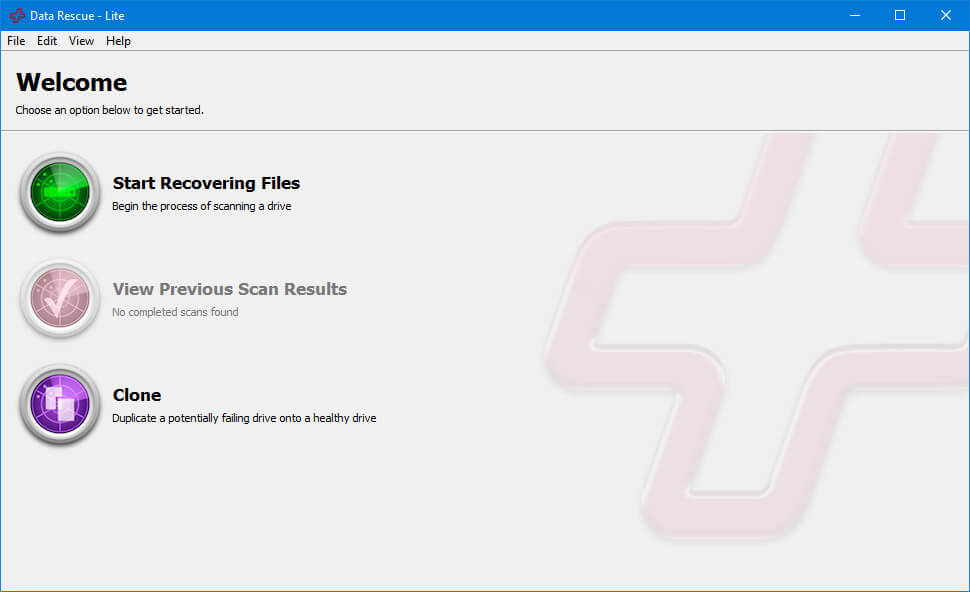
Prosoft Data Rescue 5 is a versatile tool with some interesting features. You can create a clone to use with a failing drive or if the scanning process is taking too long to complete. The tool requires you to provide an additional storage device of at least 32 GB in size when performing a recovery. A hex viewer enables users to view files from a scan before recovering them.
Email notifications can be sent regarding current and past scans, making the tool a nice solution for IT teams. You can teach the tool about new file types by providing some examples. This feature allows you to recover any type of file, even new formats yet to be introduced to the computing community.
Pros:
- Free File Finder app to decide if the tool can recover your data
- Can recover RAID arrays
- Quick and deep scans for flexible recovery
Cons:
- No free data recovery with trial versions
- Standard license limits the user to 5 drive recoveries
3. R-Studio
R-Studio is a commercial data recovery software tool originally designed for use by data recovery professionals. Over time it has become more user-friendly and can now be used by anyone. The tool has versions for Windows, Mac, and Linux.
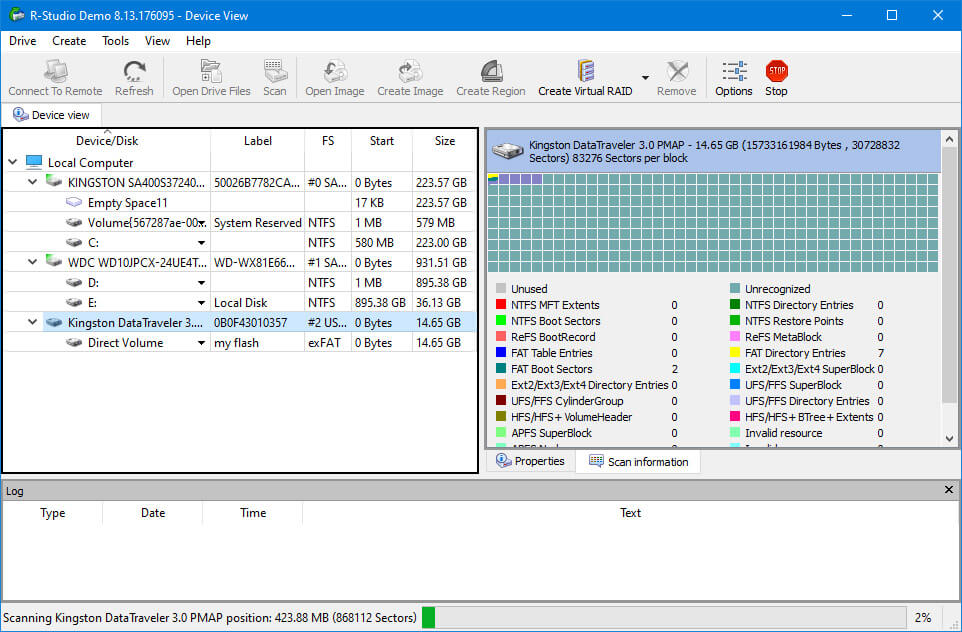
R-Studio has extensive recovery options and is a true cross-platform solution. Files can be recovered from any supported operating system regardless of the OS hosting the tool. This feature offers flexibility and eliminates the need to purchase multiple versions of the software. R-Studio recovers data from local and removable disks and machines connected to a LAN or the Internet.
The tool has many advanced features that may not be necessary for the majority of data loss scenarios due to its design for an original audience of data recovery professionals. The company also offers R-Undelete providing a simplified and wizard-driven recovery experience suitable for inexperienced users. Purchasing R-Undelete enables you to upgrade to R-Studio within a year while only paying the difference in price between the two solutions. Some of the application's advanced features include the ability to create disk images, a multi-language GUI, and S.M.A.R.T. monitoring technology.
Pros:
- Demo version available
- Cross-platform support for multiple operating systems
- A simplified version of the tool called R-Undelete is available
- Customize recoverable file types
- Network capable data recovery
- Reconstruction of RAID arrays
Cons:
- More expensive than other solutions
- The interface and extensive features can be confusing for some users
4. DM Disk Editor and Data Recovery Software
This tool is often referred to as DMDE and can be used to recover files from any type of storage media. It is designed to resolve problems with complex cases of data loss that other tools may not be able to handle.
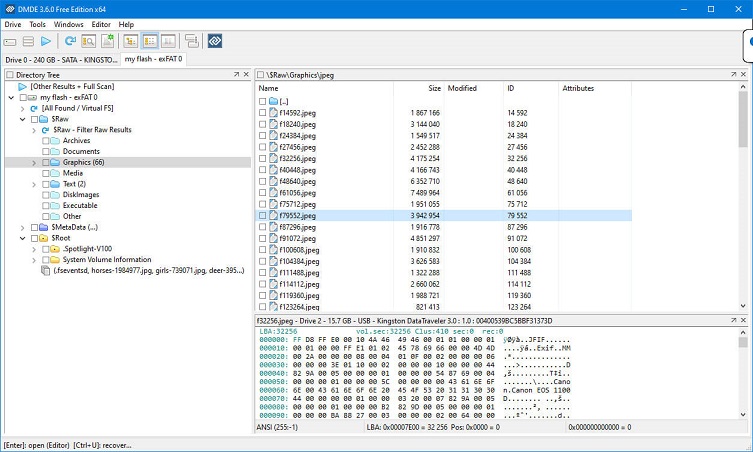
This commercial product comes bundled with several freeware components such as a disk editor, partition manager, and a RAID constructor. It is a powerful tool that is meant to be used by individuals with extensive technical data recovery experience. The tool provides satisfactory recovery performance and can recover lost partitions for your Windows machine.
Recovery can be done by file system or file signature when the systems are damaged. NTFS utilities are included that enable you to work with files and directories while bypassing the NTFS driver. While DMDE may not be the easiest tool to use, in the hands of users with technical expertise it is a powerful data recovery solution.
Pros:
- Hex editor to view recoverable files
- Automated search feature
- Additional disk utilities
Cons:
- Somewhat outdated user interface
- No free data recovery
- Can be hard to locate features
5. Recuva
Recuva is a lightweight freeware data recovery solution for Windows. It can recover many types of files from your hard drive, memory cards, and other storage devices.
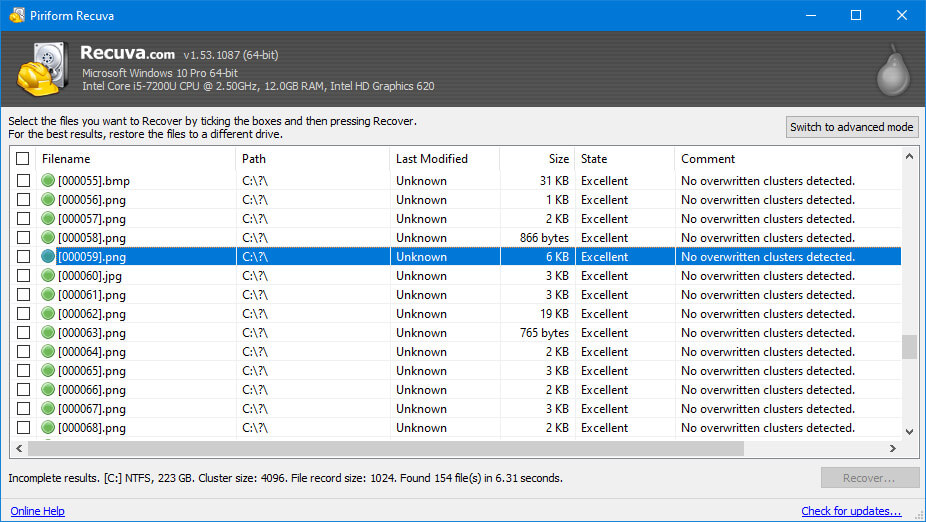
Recuva has a user-friendly interface that sets it apart from many other freeware programs. It can get back your lost photos, music files, and documents from a wide variety of storage devices including external hard drives, memory cards, and USB sticks. The tool also can recover data from damaged or formatted drives.
The freeware solution includes a deep scanning feature to search for traces of deleted files. A nice feature is the ability to securely delete files from your computer, making impossible for them to be recovered with other software tools.
Pros:
- Freeware with a low Pro version price
- Clear interface design
- Preview screen
- Securely deletes files
Cons:
- Poorer recovery performance than paid solutions
6. MiniTool Partition Recovery
In addition to recovering individual files, MiniTool specializes in complete partition recovery. It is easy to use, making it ideal for users with little experience in data recovery.
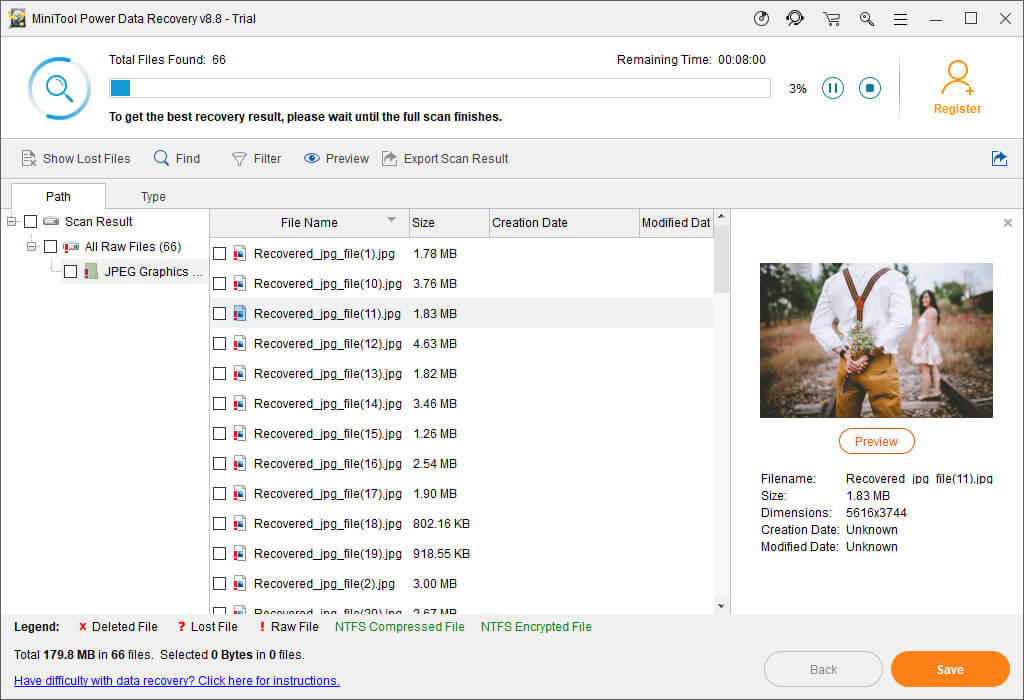
The interface of Minitool Photo Recovery provides a three-step data restoration process designed for use by any user. It recovers deleted files from many types of storage devices including hard drives and SD cards. The tool organizes found files by extension type, making it easier to find the items you want.
The "Previous Recovery Result" feature enables multiple recoveries to be performed based on a single full scan of a device. You can scan once and then perform an organized recovery of specific file types at your convenience. Minitool offers recovery of many different file types including all popular image formats. One drawback to the tool is the inability to minimize the window while the program is operating.
Pros:
- A bootable version is available
- Fast scanning speed
- Scans damaged DVDs and CDs
Cons:
- Poor preview functionality
- Cannot mount recovery results
7. Stellar Recovery
Stellar Recovery has been around for over 20 years and has evolved into a reputable name in data recovery software. It lacks some advanced features of other solutions but has a good record of successfully recovering common file types.
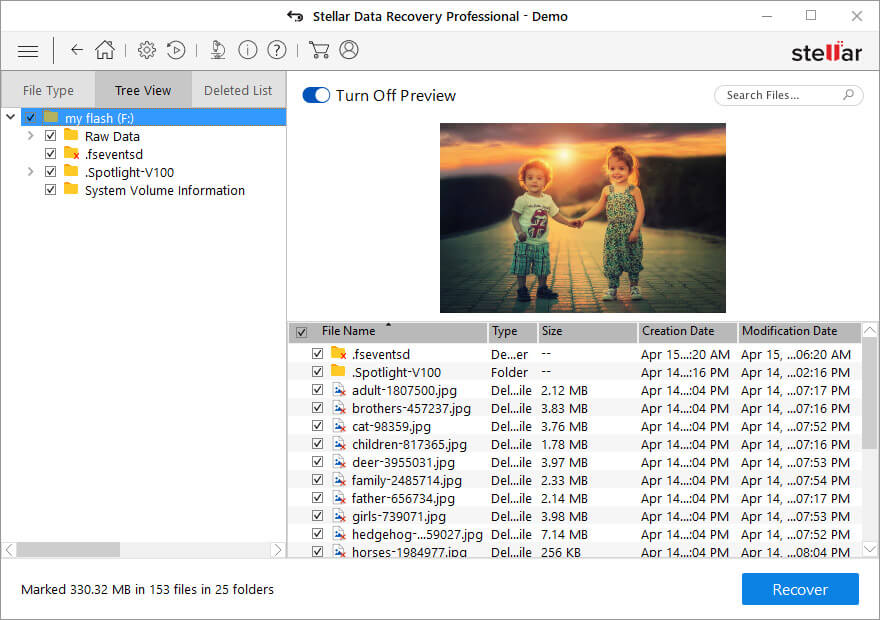
Stellar Photo Recovery can get back lost and deleted files from many types of digital storage devices. The tool supports recovery on a wide array of unique platforms including action and drone cameras. A simple and user-friendly interface makes it easy to recover data and it can be used to recover information on encrypted drives.
Advanced users can add new file headers manually to extend the functionality of the application. The premium edition of the software can repair corrupt image and video files. Stellar can work with large storage devices exceeding 6 TB in size.
Pros:
- Users can manually add new file headers for extended capabilities
- Create sector-by-sector disk images to protect damaged devices
- Three scan preview options can quickly find the files you want to restore
- Supports Unicode file recovery
Cons:
- Requires a yearly license
- No free data recovery with the trial version
In Any Case, We Can Help You Recover All Lost Data
Why do you even need data recovery software?
Not all data loss situations require a high-quality, commercial data recovery software solution. In some cases, you can get by with native operating system features. In other cases, software will not help at all. Let's look at when data recovery software should be used.
- Native OS features can often get your files back if you act quickly. The Windows Recycle Bin and Mac Trash are special folders that temporarily store deleted files. This should be the first place you look for deleted data. You may also be able to recover your files from a backup, or by using other OS facilities such as the Windows feature of recovering a file to a previous version.
- Free software tools can be sufficient in some cases but are often limited in their functionality. The tool may not recognize many file types, run very slowly, have a complicated user interface, or perform incomplete scans. It may be worth trying a free data recovery solution if the data is not particularly valuable or you just need a few files restored. More extensive recovery is often beyond the capabilities of free software.
- Paid Software should be used when you have lost valuable data. When it is essential that the recovery is as complete as possible, using a reliable and tested solution is the best option. A commercial data recovery application will usually have a user-friendly interface and be capable of recovering files in many formats.
- Software will not work if your storage device is physically damaged and not able to interact with your operating system. If this is the case, you need to consult with a professional data recovery service to try and get your data back.
What is data recovery software?
Data recovery software is a specialized application that is used to recover deleted files from digital storage devices. The software works with the raw data on the storage device and can restore files and folders that were thought to be permanently deleted. Data lost from an emptied Mac Trash Bin or the Windows Recycle Bin can easily be recovered with data recovery software.
There are many data recovery software options available that provide varying levels of functionality. A reliable solution like Deep Data Recovery for Windows or Mac machines can recover over 400 different types of files that were accidentally deleted from your computer.
How does data recovery software work?
Data recovery takes advantage of the way modern operating systems delete files and folders from your computer. When a file is deleted from a Windows or macOS system, the physical data is left on the storage device. The operating system marks the space occupied by the file as available for use and removes logical access to the data. As long as that space is not reused and the file is not partially or totally overwritten, it can be recovered with software.
Sophisticated algorithms scan the storage device on a sector-by-sector basis and search for files and fragments that conform to file formats in the software's database. They use this information to recover as much of the deleted data as possible. If no corruption has occurred due to overwriting the lost data, recovery software can fully restore the files intact.
Free vs. paid data recovery software: Which is truly better?
Price is often one of the determining factors when considering a software application. Depending on your circumstances when faced with a data loss scenario, a free or paid solution may make the most sense for you. If you are on a limited budget, a free solution may be your only choice. A free tool also should be your first choice if the lost data is not critical or you simply need to restore a few files in widely-used file formats.
Professional data recovery solutions like Deep Data Recovery are recommended for their advanced functionality and ease of use. Many viable commercial products allow you to test them and preview recoverable files or recover a limited amount of data before committing to a purchase. This way you can see if you like how the tool operates and if it can get back your lost data without spending a cent.
What are the best data recovery tools?
After exhaustive testing of the capabilities and functionality of these data recovery software applications for Windows, we have concluded that Deep Data Recovery is the best all-around tool for several reasons. Its advanced scanning algorithms, ease of use, and free data protection tools set it ahead of the competition.
Other tools also have their good points. We can recommend Recuva as a tool offering unlimited free data recovery. Prosoft Data Rescue 5 provides extensive file format support and Stellar Recovery can be used to recover from corrupted optical media. MiniTool Partition Recovery has a streamlined 3-step recovery process and DM Disk Editor and Data Recovery offers users a suite of disk utilities. Data recovery professionals may like the power of R-Studio for Windows as their tool of choice.
What to consider when choosing data recovery software?
Consider these factors when selecting data recovery software.
- Operating system compatibility - This is a crucial characteristic of all software applications. Make sure it can run on your system before making a purchase or taking the time to download an app.
- User-friendliness - Data recovery is a complicated process. The best tools hide this complexity beneath a user-friendly interface that makes the recovery process easy. Some applications only offer a command-line interface that can be difficult for the average user to navigate as they attempt to recover lost data.
- Performance - Here is where a data recovery software solution really shows its value. Having a nice interface is not relevant if the product cannot recover your files or takes days to scan a small drive. The speed and number of file formats supported are important factors. Perhaps most important is the percentage of lost files that the tool can successfully recover.
- Security - Make sure that you are downloading your recovery tool from a safe and reliable source. You may be in a hurry when faced with data loss and end up downloading some malware attached to a recovery product. Hackers look for any angle to get into your machine, and panic over data loss is a great one. Be careful and scan the download for malware before using it.
- Price - The price of recovery software can vary from freeware to several thousand dollars. You may get a lifetime license when you purchase a product or have to renew a yearly subscription to keep the tool under support. Make sure you know what you are getting before making a financial commitment.
- Reputation - Check out reviews to get a sense of the experience of other users with products you are considering. You might find that an application that you thought would work has an issue that makes it unsuitable for your needs. After doing some research, you should have a better idea of how well the apps have gone over with the user community.
Why we chose these software solutions?
There are many paid and free data recovery tools available. While it is virtually impossible to review them all, our research team tried their best. We have chosen these products because we believe they are the brightest representatives of the data recovery software market. All of them can do the job of recovering lost files. Selecting the one for your situation is an individual decision that should be made easier by the information we have provided.
What if the software didn't help?
Sometimes even the best data recovery software cannot recover your lost files. If the storage device was physically damaged or recovery with software is unsuccessful, you can try engaging a professional data recovery service. They may be able to get your lost files back, even from a damaged drive.
A reputable recovery service like Ace Data Recovery will give you a free phone consultation and price estimate. The recovery process involves you shipping them your storage device. Once they receive it, technicians working in a cleanroom attempt to clone the drive and recover your data. A quality service will not charge you if they cannot recover the information on the device. When all else fails and you need your data recovered, a data recovery service is your only hope.
Related Articles
- Top 5 Best Free Data Recovery Software for Windows
- Best Android Data Recovery Software Tools for 2020
- Top 6 Best SD Card Data Recovery Software in 2021
- What Is WSUS? Windows Server Update Services Explained
A lot of servers today depend on WSUS ( Windows Server Update Services) and its distribution of updates. This article will explain how WSUS works, what it is, and its various modes. - Call of Duty Warzone File Location [All You Want to Know]
As a free first-person shooting game, COD: Warzone continues to attract countless new players. However, due to its unique game platform limitations, many players cannot find the file location on their PC. This article will show you how to find the original file location, change the file location, and back up COD files easily. - Call of Duty Warzone Save Files (Everything You Need to Know)
Call of Duty: Warzone is a popular battle royale game. But do you know how to save your Call of Duty Warzone progress and files? In this article, we'll explain exactly what Call of Duty Warzone Save Files are and how players can store or back up their Call of Duty Warzone game data.