Help Documents
- Overview
- Hardware requirements
- Operating Systems
- Supported file systems
- Supported storage devices
- Install and uninstall
- Edition comparison
- File zip
- File sync
- Filters
- Check disk image
- Check file image
- Mount backup point
- Full backup
- Incremental backup
- Differential backup
- Edit backup
- Delete backup
- Delete image
- File sync
Download Windows AIK and How to Install It?
Before you do
- If you are using Windows 7, Windows 8/8.1, Windows 10, or Windows 2008 R2, Windows 2012/R2, Windows 2016, there may be no need to download Windows AIK. You can directly make a Windows PE bootable CD with QILING Disk Master.
- You must download Windows AIK if QILING Disk Master pops up a prompt window, you are required.
- To create a WinPE (Windows Preinstallation Environment) bootable CD with QILING Disk Master on Windows XP/2003/Vista/2008, you need to download Windows AIK.
Download Windows AIK
| The Windows Automated Installation Kit (Windows AIK) | |||
| Version | Platform | Size | Link |
| 3.0 KB3AIK_EN.iso | Windows Server 2000, 2003, 2008, Windows Home Server 2011, Windows Small Business Server 2003, 2008, 2011, and Windows 7, Vista, XP, 2000 (32 bit and 64 bit) | 1.7GB | Download from Microsoft Download Center |
Windows AIK is short for Windows Automated Installation Kit. As its name displayed, it is a set of tools that could help you (mostly is OEM and IT professionals) to configure and deploy operating system to new hardware. In brief, that meant you could customize your own OS, as well as to create a WinPE bootable CD.
How to Install the Windows AIK ISO file?
After you downloaded Windows AIK ISO file, first you need virtual CD-ROM software and then you can install it on your computer. The following are concrete steps:
- Download the latest version of MagicISO (A virtual CD-ROM software, only about 3MB large and support working on all Windows operating system) and install it;
- Right click on Windows AIK ISO file->select MagicISO->Mount->the ISO file path, like the picture shows;
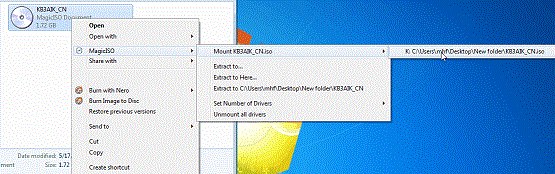
- After that, in the popup window selects "Run StartCD.exe". And then follow the setup wizard to install Windows AIK on your computer.
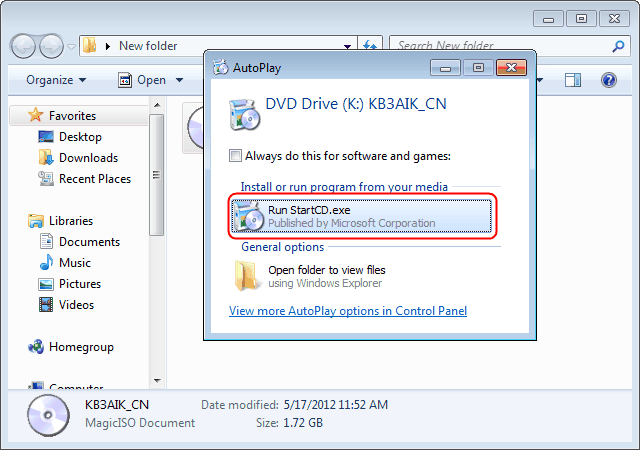
Note: Windows AIK can not be installed on Windows 8.1, so if your system is Windows 8.1, you need to Download Windows ADK for creating bootable disc.