System backup software
No More Data Losses At Home With System Backup Software
The computer that you use at home may not be as essential to you as the one that you use at the office. However, it is also impossible to attend work every day in a year. You or anybody else in your family can be physically ill, or there can be some other issues. Thanks to new rules and regulations that companies are following, you can work from home, especially if your tasks have a relationship with the internet. At that moment, the PC at your house becomes as essential as the one in your workplace. Therefore, you should understand that your home desktop or laptop requires the same amount of protection as the one at your office.
A free one
There are hundreds of software development companies working out there and serving the customers. Though, not all companies are as good as the one, which delivers you free-of-cost System backup software that you can install in your computer at home. It is highly reliable software for users at home which enables a one-click system for you to restore your operations to the original state after any you lose data due to some malfunctioning or system formatting. You can purchase the complete software package, but it is better to try it out first. The designing company is allowing you to test the utility of the product via this free version.
A few features
One of the most critical functions of the System backup software is saving and storing away all the contents of the PC including Windows operating system and system settings without disrupting your work. Then there is backing up the data, hard disk partitions, system, and all other individual files to a protected destination for recovery from disastrous situations. After that comes disk cloning, migration of the OS to SSD or HD solution, and disk upgrading. The software checks the health of the hard disk for any possible presence of bad sectors. Finally, it ensures speedy restoration of whatever files that you need, while recovering granular files, volumes, folders, all from a single image.
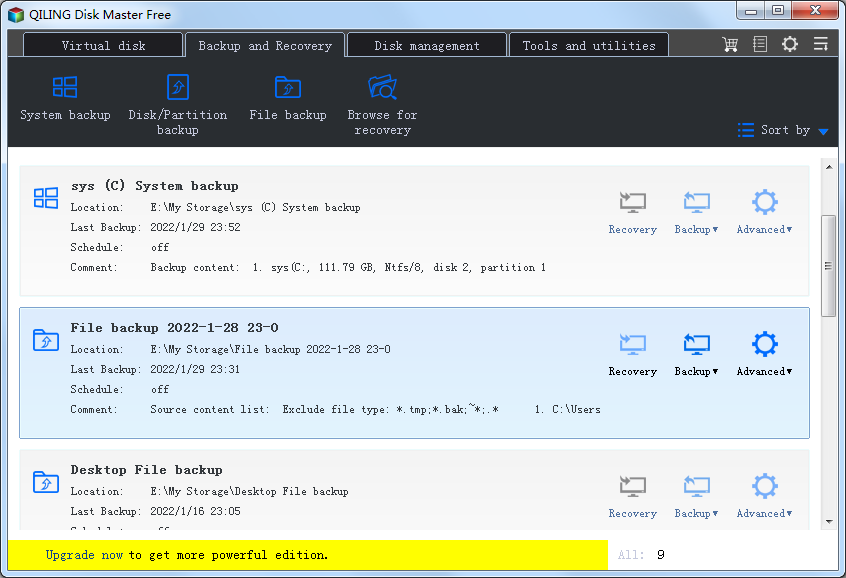
For backup
Disk partition backup is vital because all the data that you have on your PC remains in the hard disk. You can choose to secure the entire drive or according to partitions which will include dynamic disk volumes. The software will automatically select the system partitions by default when you use it for the first time. So, there is a necessity for a one-click backup for Windows, applications, and settings to follow up when booting the computer. The disk imaging at block-level efficiently backs up the entirety of the disk or by volumes. It speeds up the backup procedure of big-sized files as the software only protects the modified blocks of data and not the full data.
The backup software is free and reliable for saving and restoring files during a data loss, particularly for home users. The software solutions provider has more options for other computer backup related requirements. The software will work on Windows 10, Windows 8.1, Windows, 7, Vista, and XP as well. So, now you can go to sleep without worrying because this backup solution will retrieve all the data that you lose for whatever reason.
Related Articles
- Incremental VS Differential Backup: Backup Speed, Storage Space
- How to create the Secure disk for Windows 10
- How to do System Restore via Bootable CD